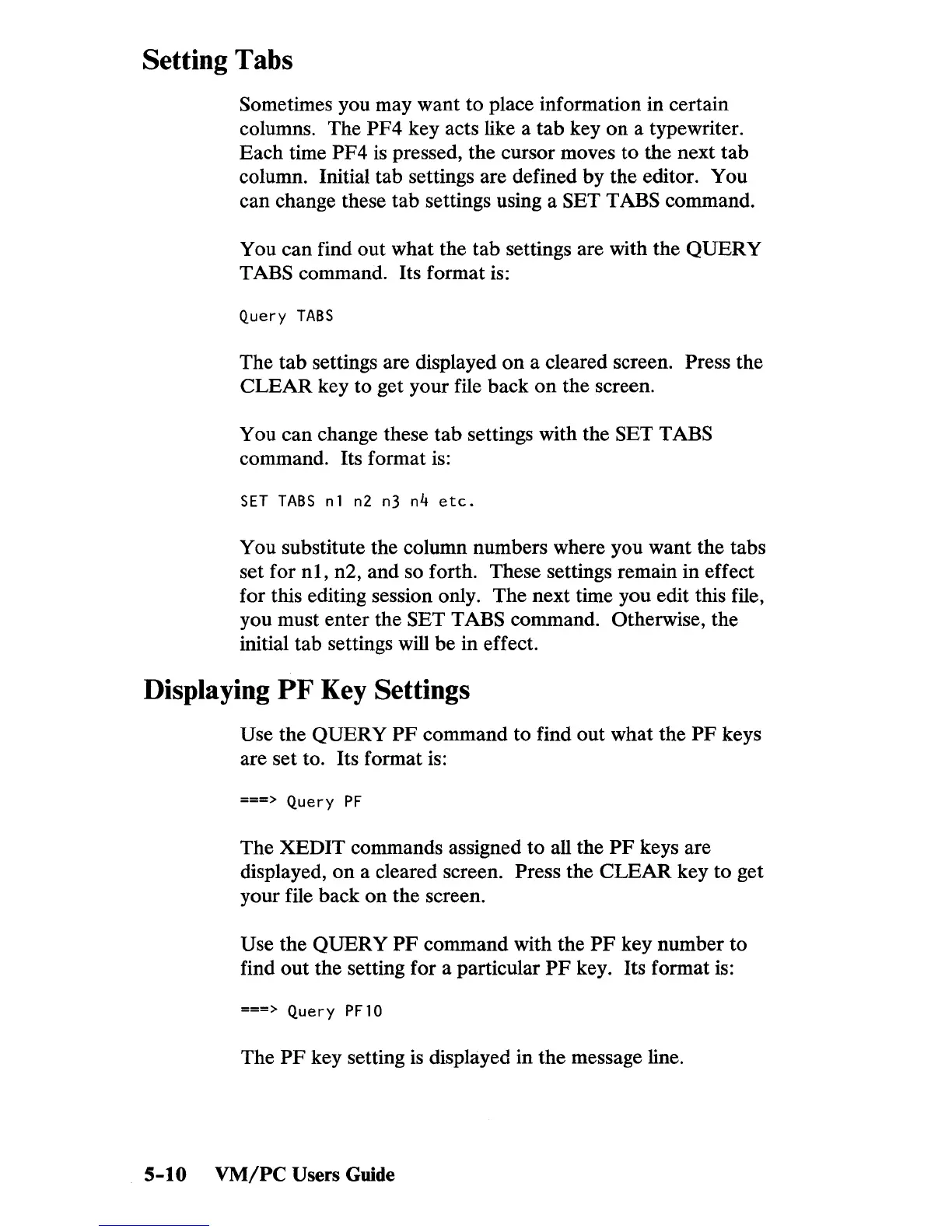Setting Tabs
Sometimes you may want to place information in certain
columns. The
PF4 key acts like a
tab
key on a typewriter.
Each time
PF
4
is
pressed, the cursor moves to the next
tab
column. Initial tab settings are defined by the editor. You
can change these
tab
settings using a SET TABS command.
You can find out what the
tab
settings are with the
QUERY
TABS command. Its format
is:
Query
TABS
The
tab
settings are displayed
on
a cleared screen. Press the
CLEAR
key to get your file back
on
the screen.
You can change these
tab
settings with the SET TABS
command. Its format is:
SET
TABS
nl
n2 n3
n4
etc.
You substitute the column numbers where you want the tabs
set for
nl,
n2, and so forth. These settings remain in effect
for this editing session only. The next time you edit this file,
you must enter the SET TABS command. Otherwise, the
initial tab settings will be in effect.
Displaying
PF
Key Settings
Use the QUERY
PF
command to find out what the
PF
keys
are set to. Its format is:
===>
Query
PF
The XEDIT commands assigned to all the
PF
keys are
displayed,
on
a cleared screen. Press the
CLEAR
key
to
get
your file back
on
the screen.
Use the
QUERY
PF
command with the
PF
key number to
find out the setting for a particular
PF
key. Its format is:
===>
Query PF10
The
PF
key setting
is
displayed in the message line.
5-10
VMjPC
Users
Guide
