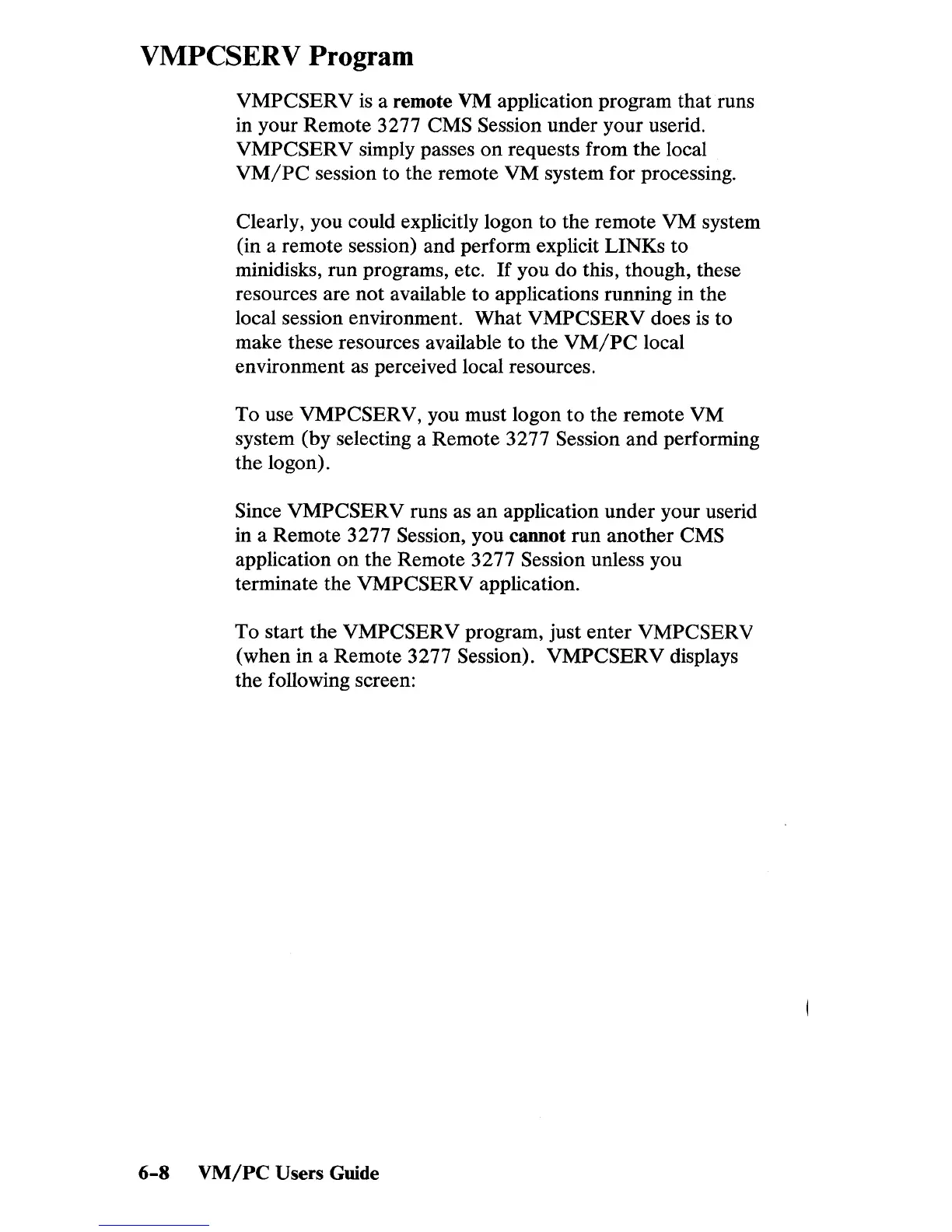VMPCSERV Program
VMPCSERV
is
a remote VM application program that runs
in your Remote 3277
CMS Session under your userid.
VMPCSERV simply passes
on
requests from the local
VM/PC
session to the remote VM system for processing.
Clearly, you could explicitly logon to the remote
VM system
(in a remote session) and perform explicit LINKs
to
minidisks, run programs, etc.
If
you do this, though, these
resources are not available to applications running in the
local session environment. What
VMPCSERV does
is
to
make these resources available to the
VM/PC
local
environment as perceived local resources.
To use
VMPCSERV, you must logon to the remote VM
system (by selecting a Remote 3277 Session and performing
the logon).
Since VMPCSERV runs as
an
application under your userid
in a Remote 3277 Session, you cannot run another
CMS
application
on
the Remote 3277 Session unless you
terminate the
VMPCSERV application.
To start the
VMPCSERV program, just enter VMPCSERV
(when in a Remote 3277 Session). VMPCSERV displays
the following screen:
6-8
VM/PC
Users Guide
