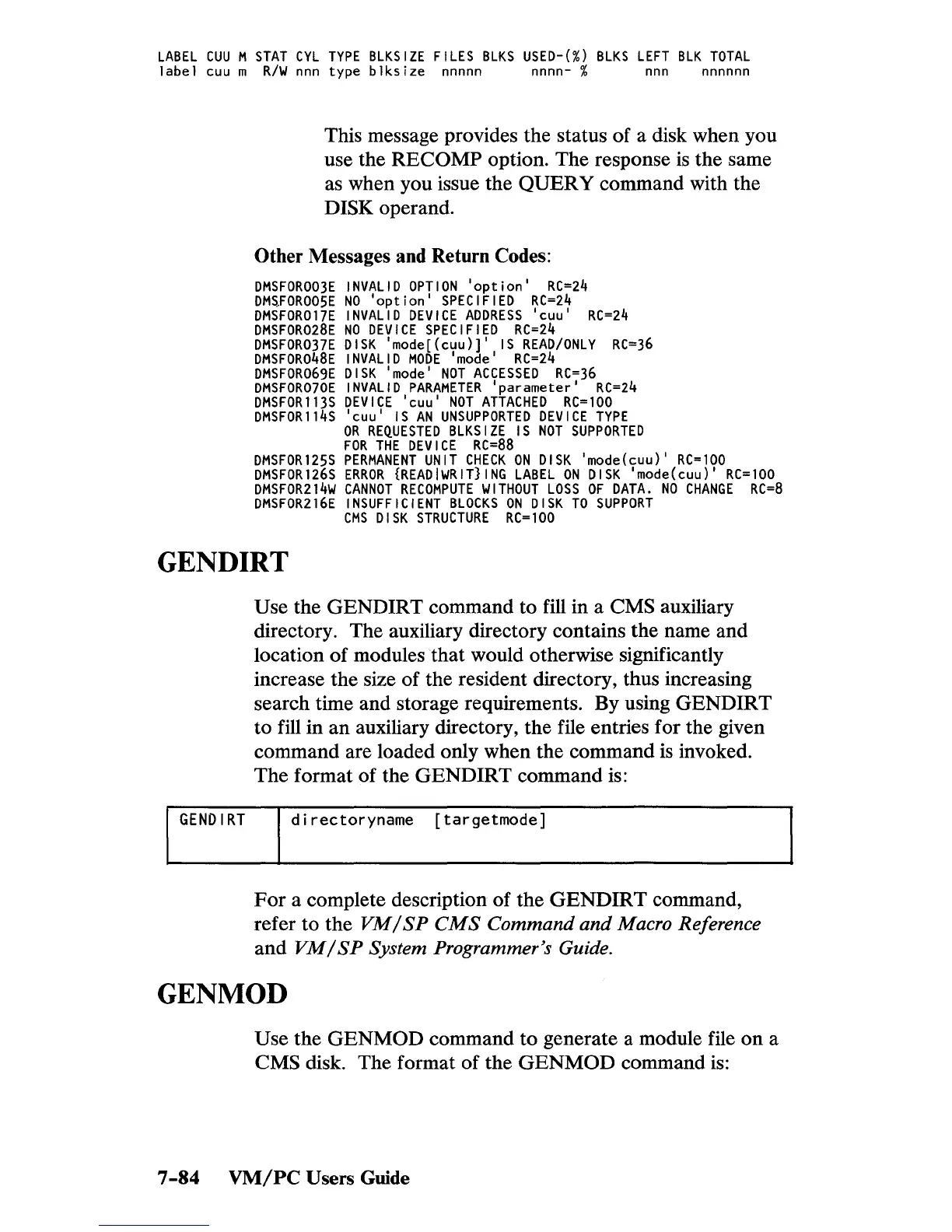LABEL
CUU
M
STAT
CYL
TYPE
BLKSIZE
FILES
BLKS
USED-(%)
BLKS
LEFT
BLK
TOTAL
label
cuu m
R/W
nnn
type
blksize
nnnnn nnnn- %
nnn
nnnnnn
This message provides the status of a disk when you
use the
RECOMP
option. The response
is
the same
as when you issue the
QUERY
command with the
DISK operand.
Other
Messages
and
Return
Codes:
DMSFOR003E
INVALID
OPTION
'option'
RC=24
DM~FOR005E
NO
'option'
SPECIFIED
RC=24
DMSFOR017E
INVALID
DEVICE
ADDRESS
'cuu'
RC=24
DMSFOR028E
NO
DEVICE
SPECIFIED
RC=24
DMSFOR037E
DISK
'mode[(cuu}],
IS
READ/ONLY
RC=36
DMSFOR048E
INVALID
MODE
'mode'
RC=24
DMSFOR069E
DISK
'mode'
NOT
ACCESSED
RC=36
DMSFOR070E
INVALID
PARAMETER
'parameter'
RC=24
DMSFORl13S
DEVICE
'cuu'
NOT
ATTACHED
RC=100
DMSFORl14S
'cuu'
IS
AN
UNSUPPORTED
DEVICE
TYPE
OR
REQUESTED
BLKSIZE
IS
NOT
SUPPORTED
FOR
THE
DEVICE
Rc=88
DMSFOR125S
PERMANENT
UNIT
CHECK
ON
DISK
'mode(cuu),
RC=100
DMSFOR126S
ERROR
{READlwRIT}ING
LABEL
ON
DISK
'mode(cuu)'
RC=100
DMSFOR214w
CANNOT
RECOMPUTE
WITHOUT
LOSS
OF
DATA.
NO
CHANGE
Rc=8
DMSFOR216E
INSUFFICIENT
BLOCKS
ON
DISK
TO
SUPPORT
CMS
DISK
STRUCTURE
RC=100
GENDIRT
GENDIRT
Use the GENDIRT command to fill in a CMS auxiliary
directory. The auxiliary directory contains the name and
location
of
modules that would otherwise significantly
increase the size of the resident directory, thus increasing
search time and storage requirements. By using GENDIRT
to fill in
an
auxiliary directory, the file entries for the given
command are loaded only when the command
is
invoked.
The format of the
GENDIRT
command is:
I d i
rectoryname
[targetmode]
For
a complete description of the
GENDIRT
command,
refer to the
VM/SP
CMS
Command and Macro Reference
and
VM
/
SP
System Programmer's Guide.
GENMOD
Use the
GENMOD
command to generate a module file
on
a
CMS disk. The format of the
GENMOD
command
is:
7
-84
VM/PC
Users Guide
