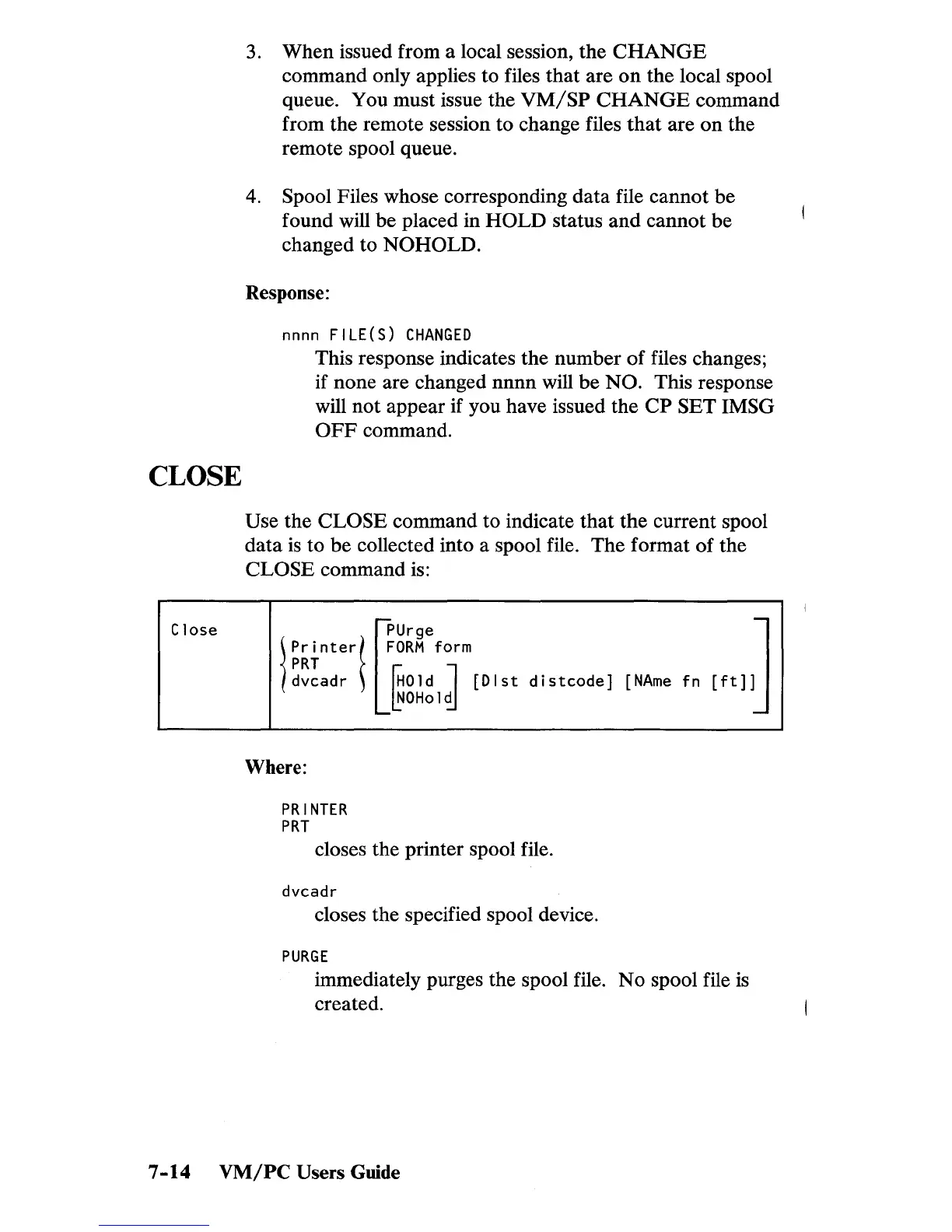CLOSE
Close
3. When issued from a local session, the
CHANGE
command only applies to files that are
on
the
local spool
queue. You must issue the
VM/SP
CHANGE
command
from the remote session to change files
that
are
on
the
remote spool queue.
4.
Spool Files whose corresponding data file cannot be
found will be placed in
HOLD
status
and
cannot be
changed to
NOHOLD.
Response:
nnnn
FILE(S)
CHANGED
This response indicates the number
of
files changes;
if none are changed nnnn will be
NO. This response
will not appear if you have issued the
CP
SET IMSG
OFF
command.
Use the CLOSE command to indicate
that
the current spool
data
is
to be collected into a spool file. The format
of
the
CLOSE command is:
Printer
FORM
form
h~~adr
\
IHOld
l
[Dlst
l
urge
Where:
PRINTER
PRT
~WHo
l<ti
distcodel
[NAme
fn
[ftl;]
closes the printer spool file.
dvcadr
closes the specified spool device.
PURGE
immediately purges the spool file. No spool file
is
created.
7-14
VMjPC
Users Guide
