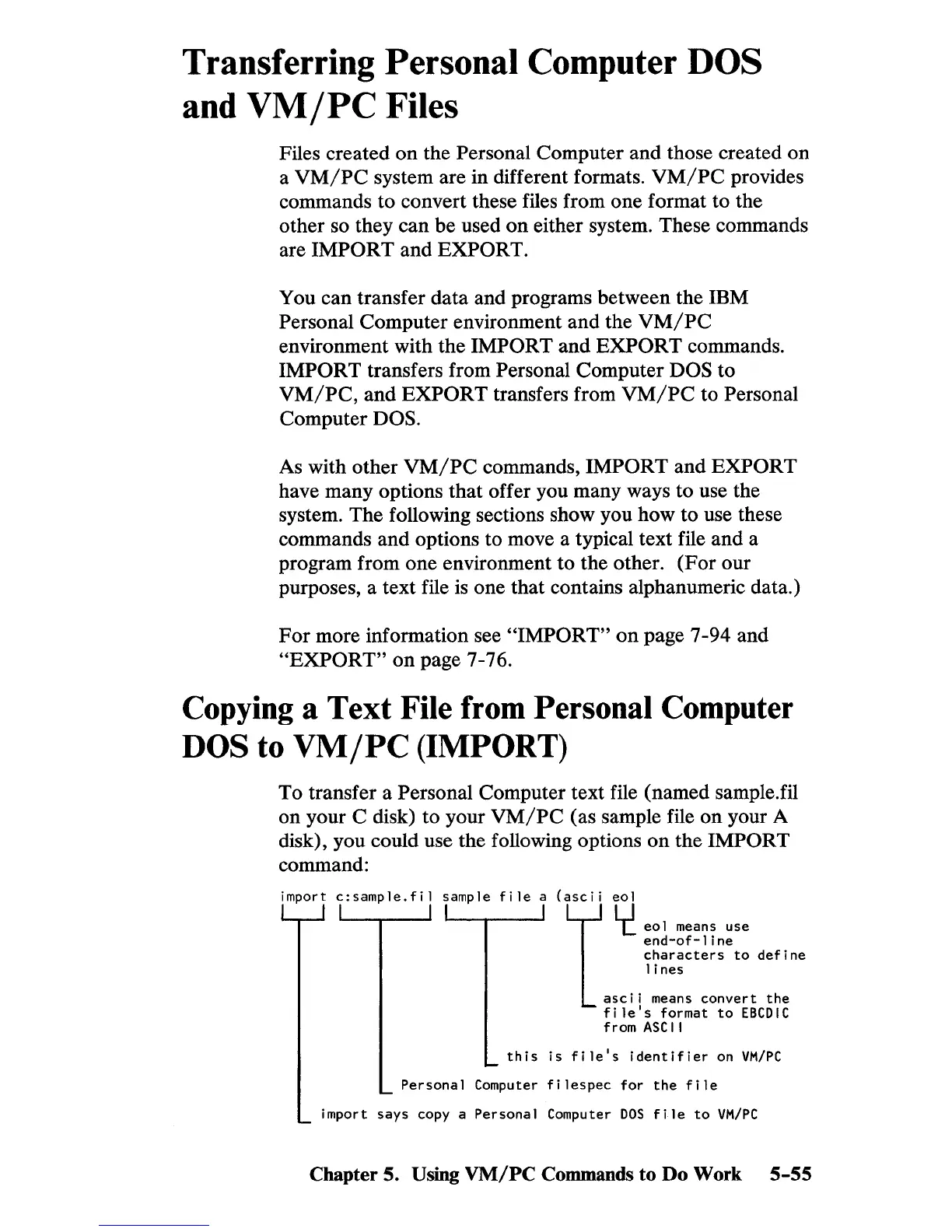Transferring Personal Computer DOS
and
VMjPC
Files
Files created on the Personal Computer and those created on
a
VM/PC
system are in different formats.
VM/PC
provides
commands to convert these files from one format to the
other so they can be used
on
either system. These commands
are
IMPORT and EXPORT.
You can transfer data and programs between the IBM
Personal Computer environment and the
VM/PC
environment with the IMPORT and EXPORT commands.
IMPORT transfers from Personal Computer DOS to
VM/PC,
and EXPORT transfers from
VM/PC
to Personal
Computer
DOS.
As with other
VM/PC
commands, IMPORT and EXPORT
have many options that offer you many ways to use the
system. The following sections show you how to use these
commands and options to move a typical text file and a
program from one environment to the other. (For our
purposes, a text file
is
one that contains alphanumeric data.)
For
more information see
"IMPORT"
on
page 7-94 and
"EXPORT"
on
page 7-76.
Copying a Text File from Personal Computer
DOS to
VMjPC
(IMPORT)
To transfer a Personal Computer text file (named sample.fil
on your C disk) to your
VM/PC
(as sample file on your A
disk), you could use the following options
on
the IMPORT
command:
import
c:sample.fil
sample
file
a
(ascii
eol
t
Lt
eol
means
use
end-of-line
characters
to
define
lines
ascii
means
convert
the
fi
Ie's
format
to
EBCDIC
from
ASC
II
this
is
file's
identifier
on
VM/PC
Personal
Computer
filespec
for
the
file
import
says
copy a
Personal
Computer
DOS
file
to
VM/PC
Chapter 5. Using
VM/PC
Commands
to
Do
Work
5-55
