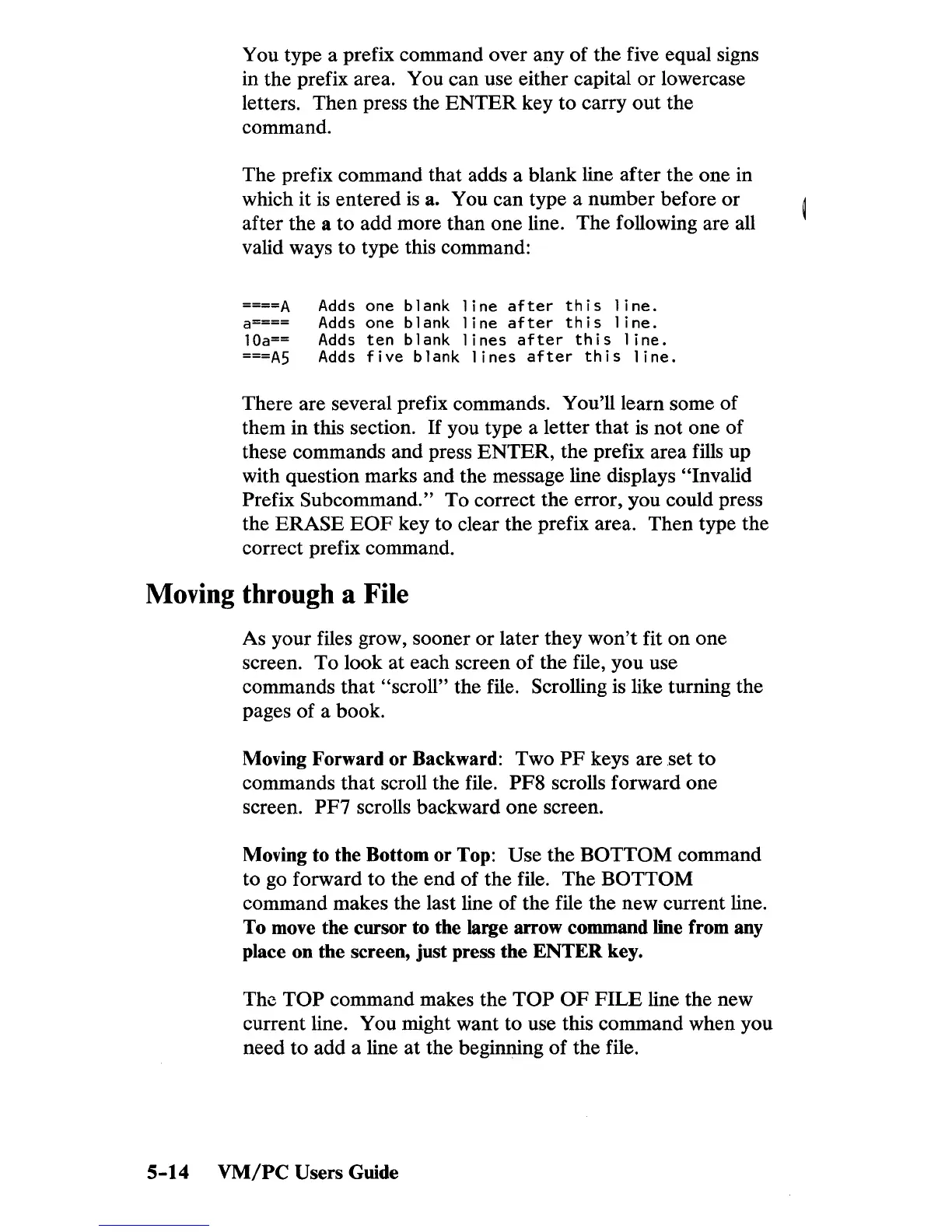You type a prefix command over any of the five equal signs
in the prefix area. You can use either capital or lowercase
letters. Then press the
ENTER
key to carry
out
the
command.
The prefix command that adds a blank line after the one in
which it
is
entered
is
a. You can type a number before
or
after the a to add more than one line. The following are all
valid ways to type this command:
====A
a====
IOa==
===A5
Adds
one
blank
line
after
this
line.
Adds
one
blank
line
after
this
line.
Adds
ten
blank
lines
after
this
line.
Adds
five
blank
lines
after
this
line.
There are several prefix commands. Y
ou'lliearn
some of
them in this section.
If
you type a letter that
is
not one of
these commands and press
ENTER,
the prefix area fills up
with question marks and the message line displays
"Invalid
Prefix
Subcommand." To correct the error, you could press
the ERASE
EOF
key to clear the prefix area. Then type the
correct prefix command.
Moving through a File
As your files grow, sooner
or
later they
won't
fit
on
one
screen. To look at each screen of the file, you use
commands
that
"scroll" the file. Scrolling is like turning the
pages of a book.
Moving Forward or Backward: Two
PF
keys are
set
to
commands
that
scroll the file. PF8 scrolls forward one
screen.
PF7 scrolls backward one screen.
Moving to the Bottom or Top:
Use the
BOTTOM
command
to go forward to the end of the file. The
BOTTOM
command makes the last line of the file the new current line.
To move the cursor to the large arrow command line from any
place on the screen, just press the ENTER key.
The
TOP
command makes the
TOP
OF
FILE
line the new
current line. You might want to use this command when you
need
to
add a line
at
the beginning
of
the file.
5-14
VM/PC
Users Guide