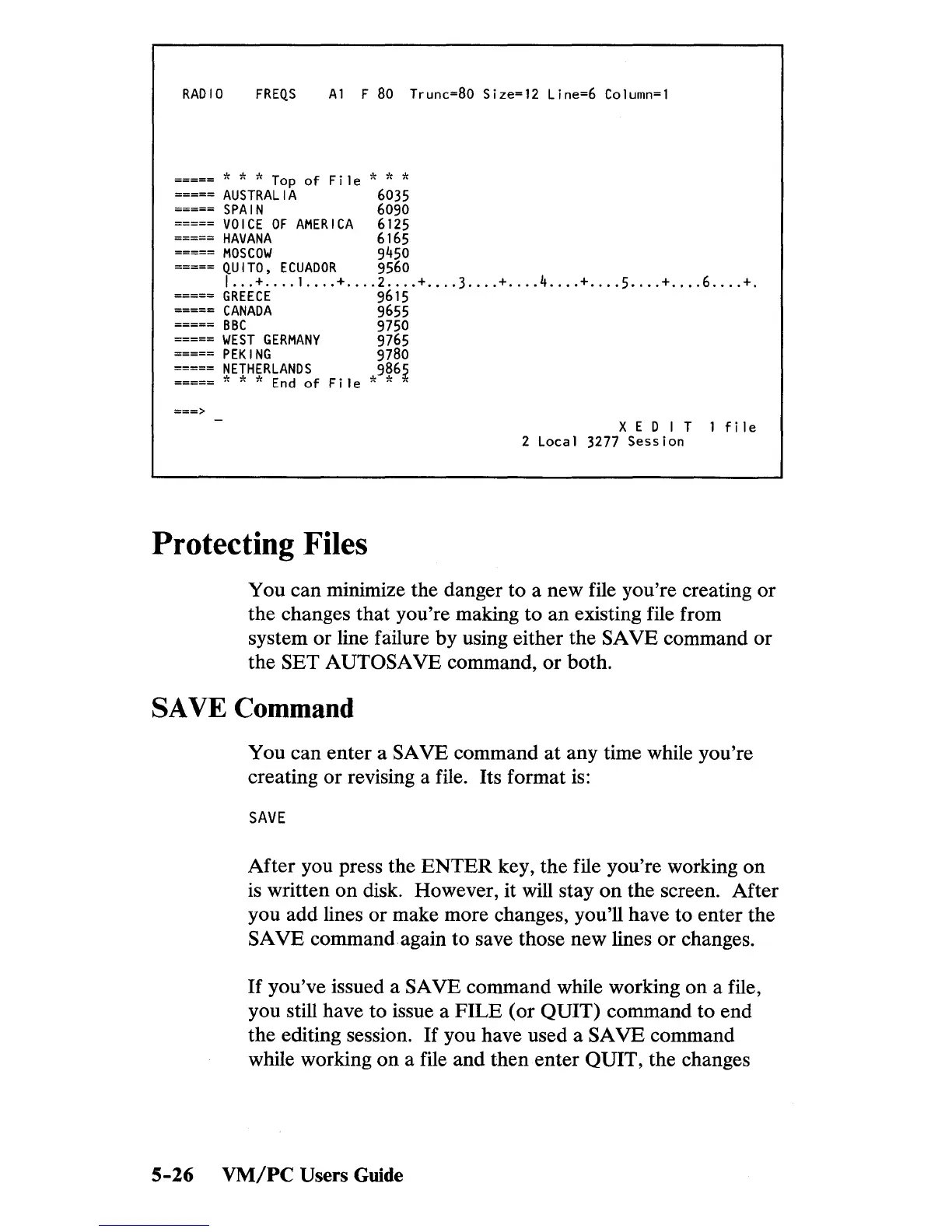RADIO
FREQS
A1
F
80
Trunc=80
Size=12 Line=6
Column=l
=====
* * *
Top
of
File
* * *
=====
AUSTRALIA
6035
=====
SPAIN
6090
=====
VOICE
OF
AMERICA
6125
=====
HAVANA
6165
=====
MOSCOW
9450
=====
QUITO,
ECUADOR
9560
I
•.•
+
....
1
.•••
+
....
2
••••
+
....
3
•••.
+
....
4
.•••
+
....
5
•.•.
+
....
6
....
+.
=====
GREECE
9615
=====
CANADA
9655
=====
BBC
9750
=====
WEST
GERMANY
9765
=====
PEKING
9780
=====
NETHERLANDS
986~
=====
* * *
End
of
Fi
Ie
* * *
===>
XED
I T 1
file
2 Local
3277
Session
Protecting Files
You can minimize the danger to a new file you're creating
or
the changes that you're making to
an
existing file from
system or line failure by using either the SAVE command
or
the SET AUTOSA VE command,
or
both.
SA
VE
Command
You can enter a SA
VE
command at any time while you're
creating or revising a file. Its format
is:
SAVE
After you press the
ENTER
key, the file you're working on
is
written on disk. However, it will stay
on
the screen. After
you add lines or make more changes, you'll have to enter the
SAVE command again to save those new lines
or
changes.
If
you've issued a SAVE command while working on a file,
you still have to issue a
FILE
(or QUIT) command to end
the editing session.
If
you have used a SAVE command
while working
on
a file and then enter QUIT, the changes
5-26
VM/PC
Users Guide
