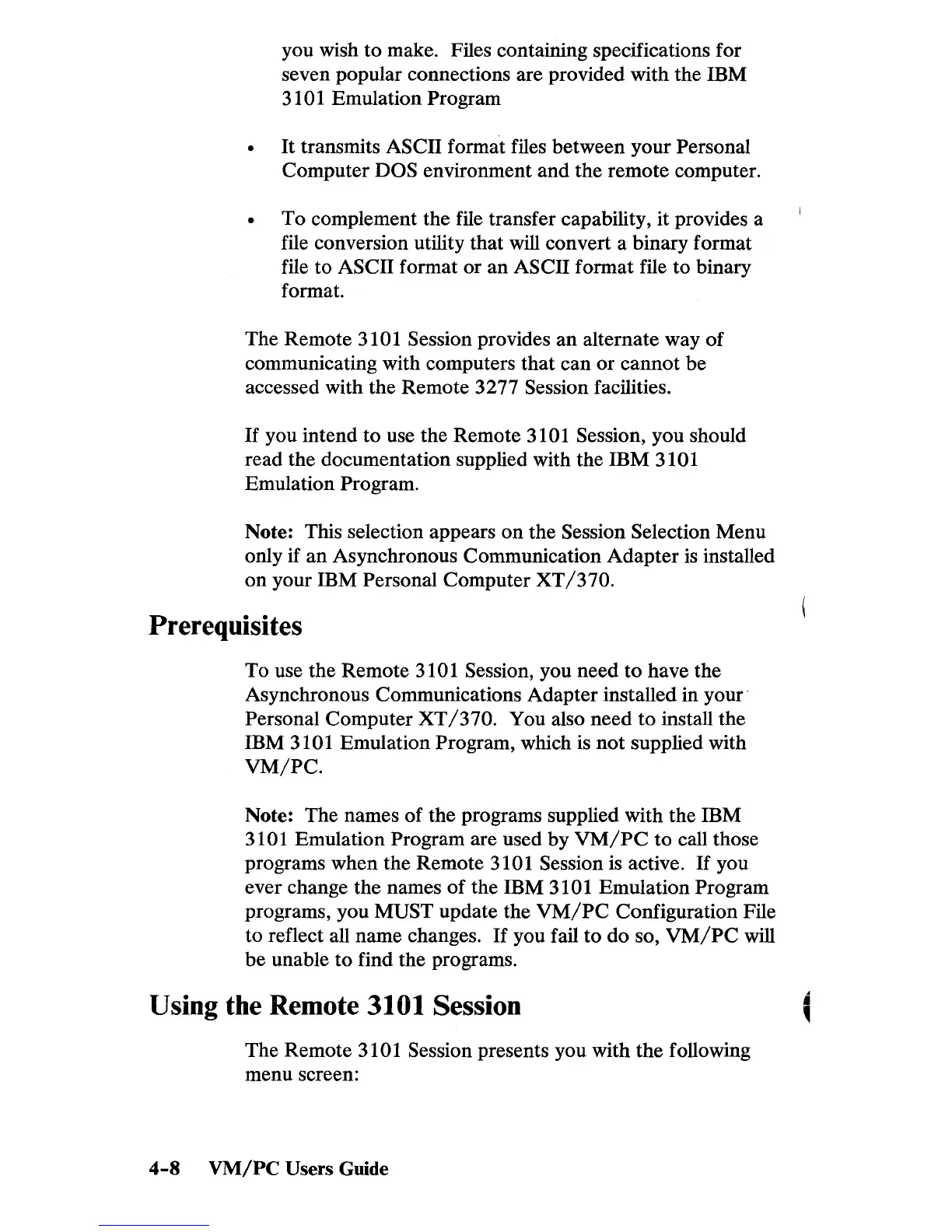you wish
to
make. Files containing specifications for
seven popular connections are provided with the IBM
3101 Emulation Program
It
transmits ASCII format files between
your
Personal
Computer
DOS environment
and
the
remote computer.
•
To
complement the file transfer capability, it provides a
file conversion utility
that
will convert a binary format
file to
ASCII format
or
an
ASCII format file
to
binary
format.
The Remote
3101 Session provides
an
alternate way
of
communicating with computers
that
can
or
cannot
be
accessed with
the
Remote 3277 Session facilities.
If
you intend
to
use
the
Remote 3101 Session, you should
read the documentation supplied with the
IBM
3101
Emulation Program.
Note: This selection appears
on
the Session Selection
Menu
only if
an
Asynchronous Communication
Adapter
is installed
on
your IBM Personal
Computer
XT/370.
Prerequisites
To
use the Remote 3101 Session, you
need
to
have the
Asynchronous Communications Adapter installed in your·
Personal
Computer
XT/370.
You also
need
to
install the
IBM
3101 Emulation Program, which is
not
supplied with
VM/PC.
Note: The names
of
the programs supplied with the IBM
3101 Emulation Program are used
by
VM/PC
to
call those
programs when the Remote 3101 Session is active.
If
you
ever change the names
of
the IBM 3101 Emulation Program
programs, you MUST update the
VM/PC
Configuration File
to
reflect all name changes.
If
you fail
to
do
so,
VM/PC
will
be unable
to
find the programs.
Using the Remote 3101 Session
The Remote 3101 Session presents you with
the
following
menu screen:
4-8
VMjPC
Users Guide
