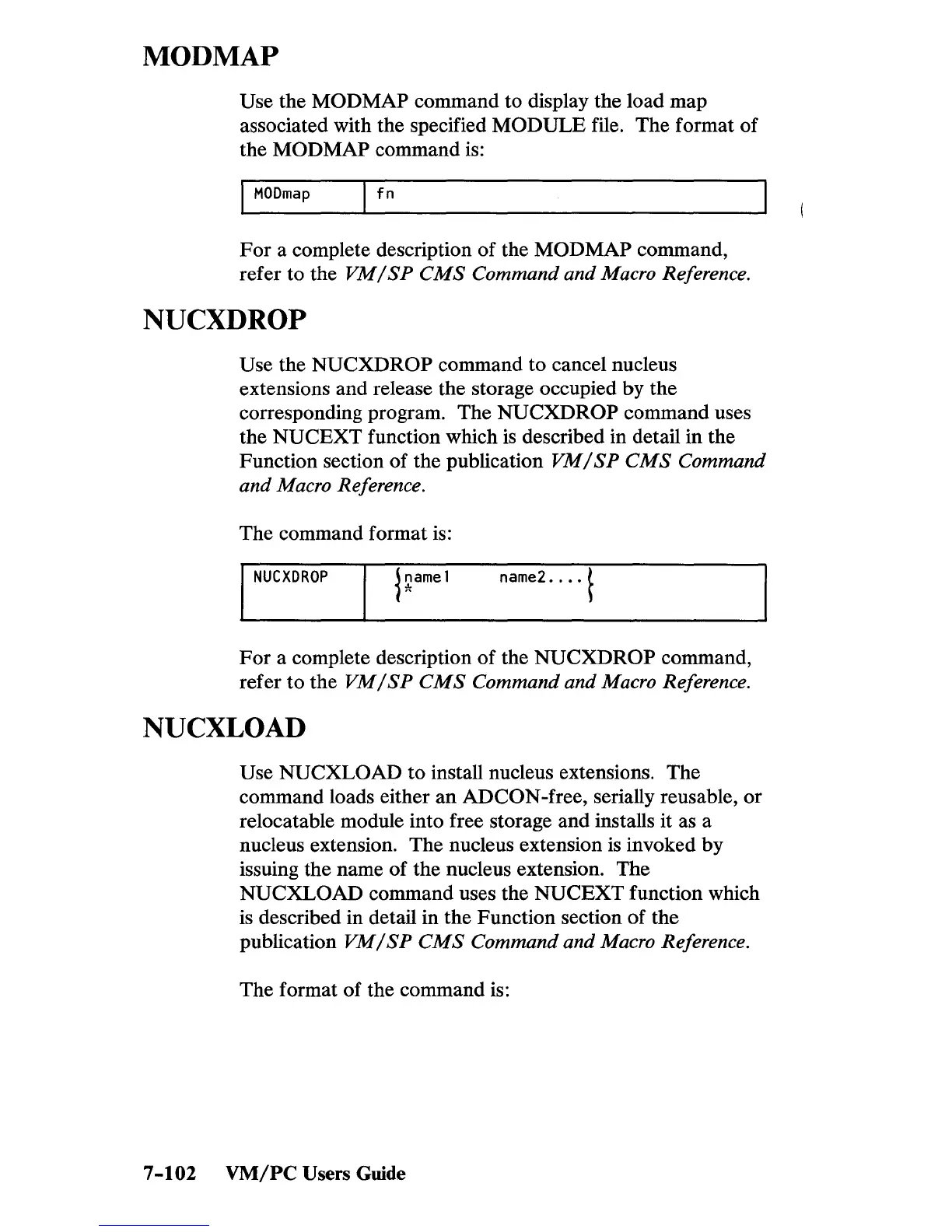MODMAP
Use the MODMAP command to display the load map
associated with the specified
MODULE
file. The format
of
the MODMAP command
is:
I
MODmap
I fn
For
a complete description of the MODMAP command,
refer to the
VMjSP
CMS
Command and Macro Reference.
NUCXDROP
Use the NUCXDROP command to cancel nucleus
extensions and release the storage occupied by the
corresponding program. The
NUCXDROP command uses
the
NUCEXT
function which
is
described in detail in the
Function section of the publication
VM
j
SP
CMS
Command
and Macro Reference.
The command format is:
I
NUCXDROP
~~amel
name2
....
~
For
a complete description
of
the NUCXDROP command,
refer
to
the
VMjSP
CMS
Command and Macro Reference.
NUCXLOAD
Use NUCXLOAD
to
install nucleus extensions. The
command loads either
an
ADCON-free, serially reusable,
or
relocatable module into free storage and installs it as a
nucleus extension. The nucleus extension
is
invoked
by
issuing the name of the nucleus extension. The
NUCXLOAD command uses the
NUCEXT
function which
is described in detail in the Function section
of
the
publication
VM
j
SP
CMS
Command and Macro Reference.
The format of the command is:
7-102
VM/PC
Users Guide
