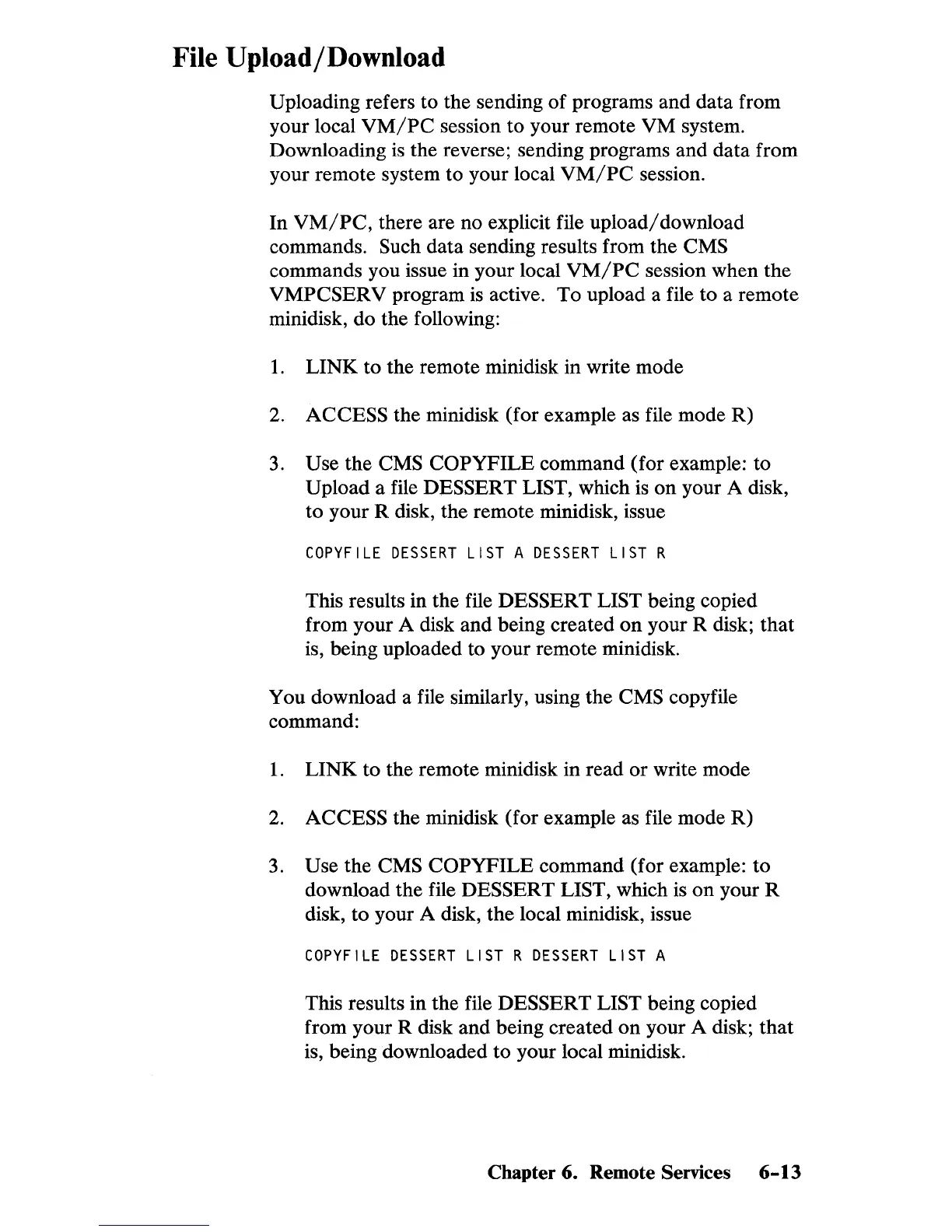File Upload/Download
Uploading refers to the sending
of
programs and data from
your local
VM/PC
session to your remote VM system.
Downloading
is
the reverse; sending programs and data from
your remote system to your local
VM/PC
session.
In
VM/PC,
there are no explicit file upload/download
commands. Such data sending results from the CMS
commands you issue in your local
VM/PC
session when the
VMPCSERV program
is
active. To upload a file to a remote
minidisk, do the following:
1.
LINK to the remote minidisk in write mode
2.
ACCESS the minidisk (for example as file mode R)
3.
Use the CMS COPYFILE command (for example: to
Upload a file DESSERT LIST, which
is
on
your A disk,
to your R disk, the remote minidisk, issue
COPYFILE
DESSERT
LIST
A
DESSERT
LIST
R
This results in the file DESSERT LIST being copied
from your A disk and being created
on
your R disk; that
is, being uploaded to your remote minidisk.
You download a file similarly, using the CMS copyfile
command:
1.
LINK to the remote minidisk in read or write mode
2.
ACCESS the minidisk (for example as file mode R)
3.
Use the CMS COPYFILE command (for example: to
download the file DESSERT LIST, which
is
on
your R
disk, to your A disk,
the
local minidisk, issue
COPYFILE
DESSERT
LIST
R
DESSERT
LIST
A
This results in the file DESSERT LIST being copied
from your R disk and being created
on
your A disk;
that
is, being downloaded to your local minidisk.
Chapter 6. Remote Services
6-13
