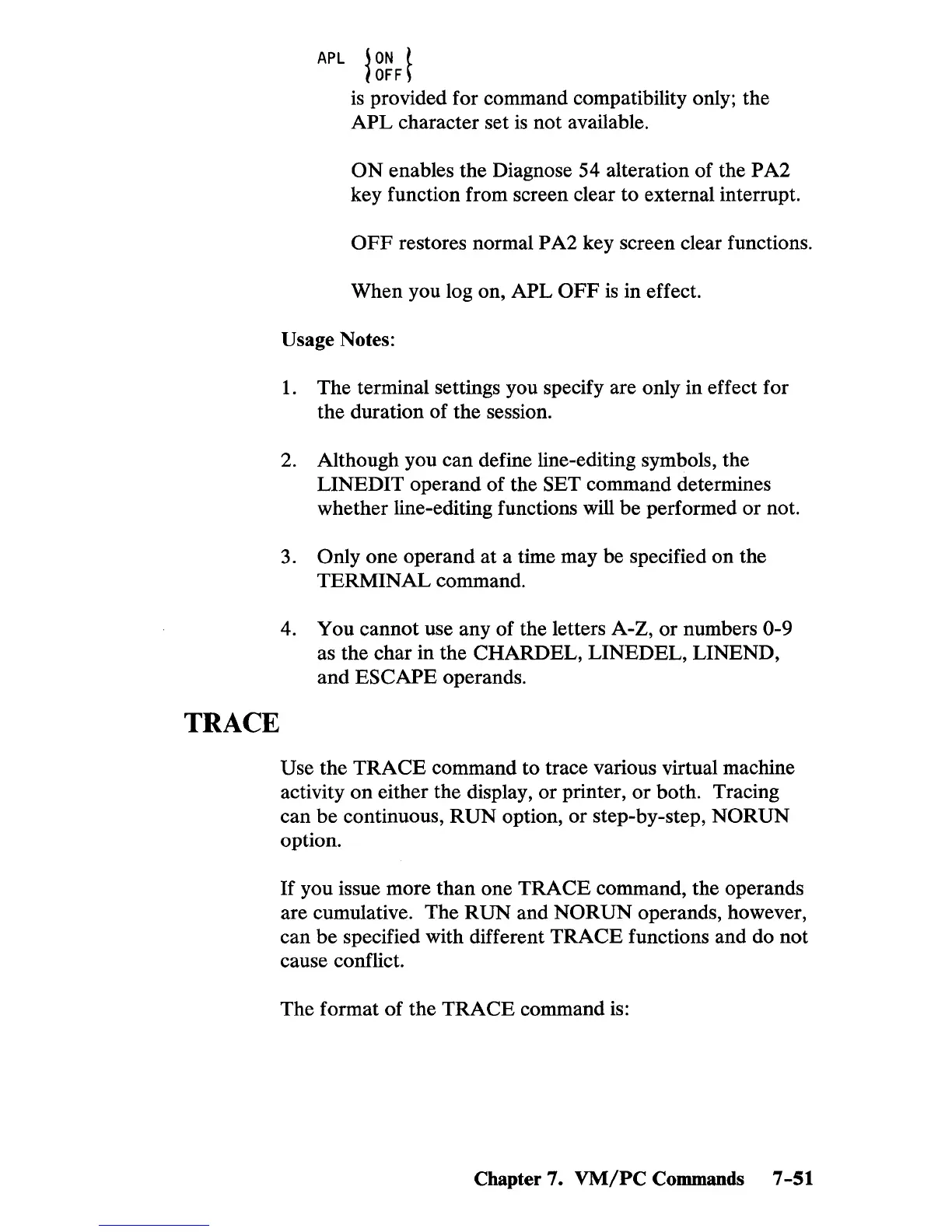TRACE
APL
JON
t
1
OFF
~
is
provided for command compatibility only; the
APL
character set
is
not available.
ON
enables the Diagnose 54 alteration
of
the
PA2
key function from screen clear
to
external interrupt.
OFF
restores normal P A2 key screen clear functions.
When
you log on,
APL
OFF
is
in effect.
Usage Notes:
1.
The
terminal settings you specify are only in effect for
the duration
of
the session.
2. Although you
can
define line-editing symbols, the
LINED
IT operand
of
the SET command determines
whether line-editing functions will
be
performed
or
not.
3. Only one operand
at
a time may be specified on the
TERMINAL
command.
4. You
cannot
use any
of
the letters A-Z,
or
numbers 0-9
as the char in the
CHARDEL,
LINEDEL,
LINEND,
and
ESCAPE
operands.
Use the
TRACE
command
to
trace various virtual machine
activity
on
either the display,
or
printer,
or
both. Tracing
can
be
continuous,
RUN
option,
or
step-by-step,
NORUN
option.
If
you issue more
than
one
TRACE
command, the operands
are cumulative.
The
RUN
and
NORUN
operands, however,
can
be
specified with different
TRACE
functions and do not
cause conflict.
The
format
of
the
TRACE
command is:
Chapter 7.
VM/PC
Commands 7
-51
