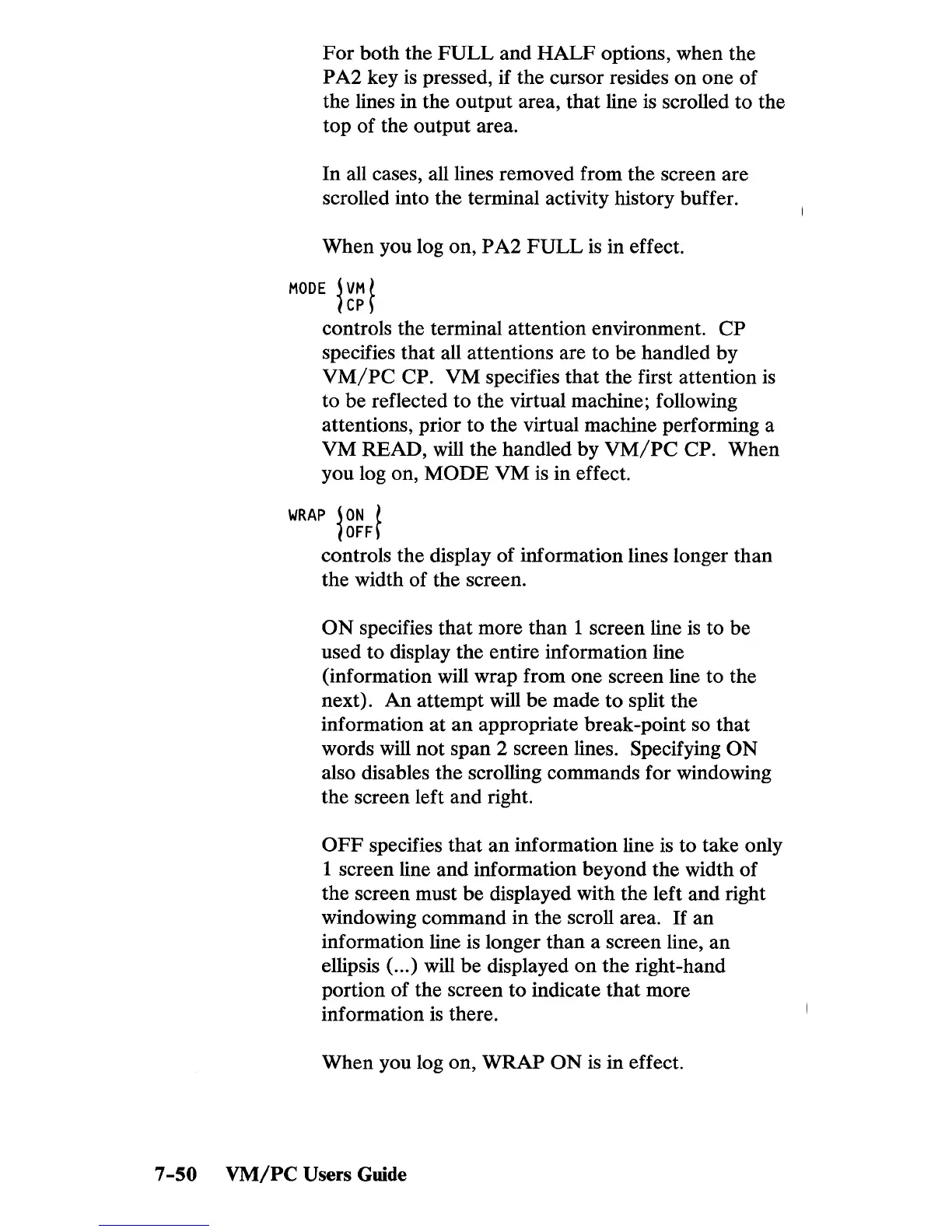For
both
the
FULL
and
HALF
options, when the
P A2 key
is
pressed, if the cursor resides
on
one of
the lines in the output area, that line is scrolled
to
the
top of the output area.
In all cases, all lines removed from the screen are
scrolled into the terminal activity history buffer.
When you log on, P
A2
FULL
is in effect.
MODE
{~~
f
controls the terminal attention environment.
CP
specifies that all attentions are to be handled by
VM/PC
CP.
VM
specifies
that
the first attention
is
to be reflected
to
the virtual machine; following
attentions, prior to the virtual machine performing a
VM
READ, will the handled
by
VM/PC
CPo
When
you log on,
MODE
VM
is
in effect.
WRAP
JON
l
IOFFf
controls the display of information lines longer than
the width of the screen.
ON
specifies
that
more than 1 screen line
is
to be
used to display the entire information line
(information will wrap from one screen line to the
next).
An
attempt will be made
to
split the
information
at
an
appropriate break-point so that
words will not span 2 screen lines. Specifying
ON
also disables the scrolling commands for windowing
the screen left and right.
OFF
specifies
that
an
information line
is
to take only
1 screen line and information beyond the width
of
the screen must be displayed with the left and right
windowing command in the scroll area.
If
an
information line is longer
than
a screen line, an
ellipsis ( ... ) will be displayed
on
the right-hand
portion
of
the screen
to
indicate
that
more
information
is
there.
When you log on, WRAP
ON
is
in effect.
7
-50
VM/PC
Users
Guide
