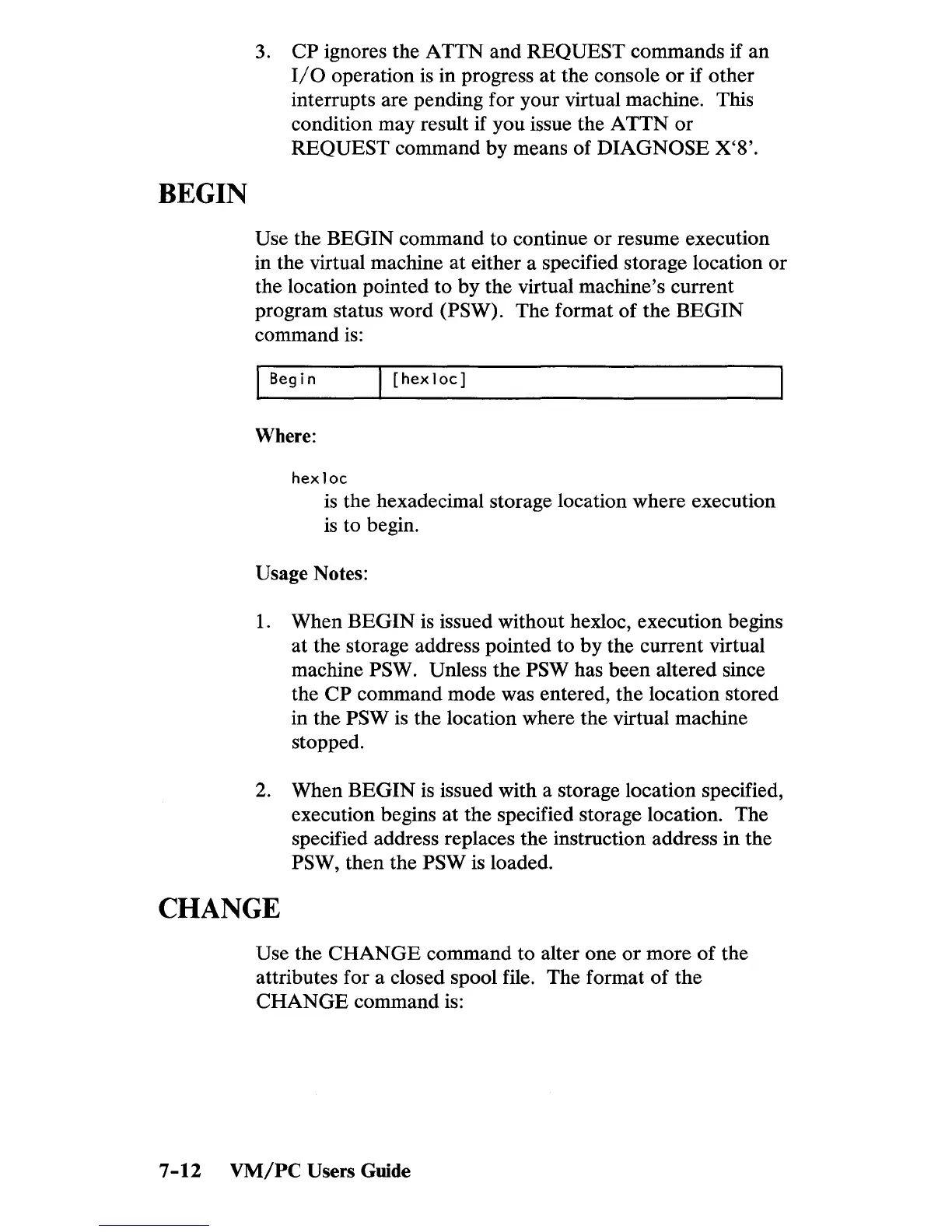BEGIN
3.
CP
ignores the
ATTN
and REQUEST commands if an
110
operation
is
in progress at the console
or
if other
interrupts are pending for your virtual machine. This
condition may result if you issue the
ATTN
or
REQUEST command by means of
DIAGNOSE
X'8'.
Use the BEGIN command to continue or resume execution
in the virtual machine
at
either a specified storage location
or
the location pointed
to
by the virtual machine's current
program status word (PSW). The format
of
the
BEGIN
command
is:
I Beg
in
[hexloc]
Where:
hexloc
is
the hexadecimal storage location where execution
is
to begin.
Usage Notes:
1.
When
BEGIN
is
issued without hexloc, execution begins
at the storage address pointed
to
by
the current virtual
machine PSW. Unless the PSW has
been
altered since
the
CP
command mode was entered, the location stored
in the PSW
is
the location where the virtual machine
stopped.
2.
When
BEGIN
is
issued with a storage location specified,
execution begins at the specified storage location. The
specified address replaces the instruction address in the
PSW, then the PSW is loaded.
CHANGE
Use the
CHANGE
command to alter one
or
more
of
the
attributes for a closed spool file. The format
of
the
CHANGE
command
is:
7
-12
VM/PC
Users Guide
