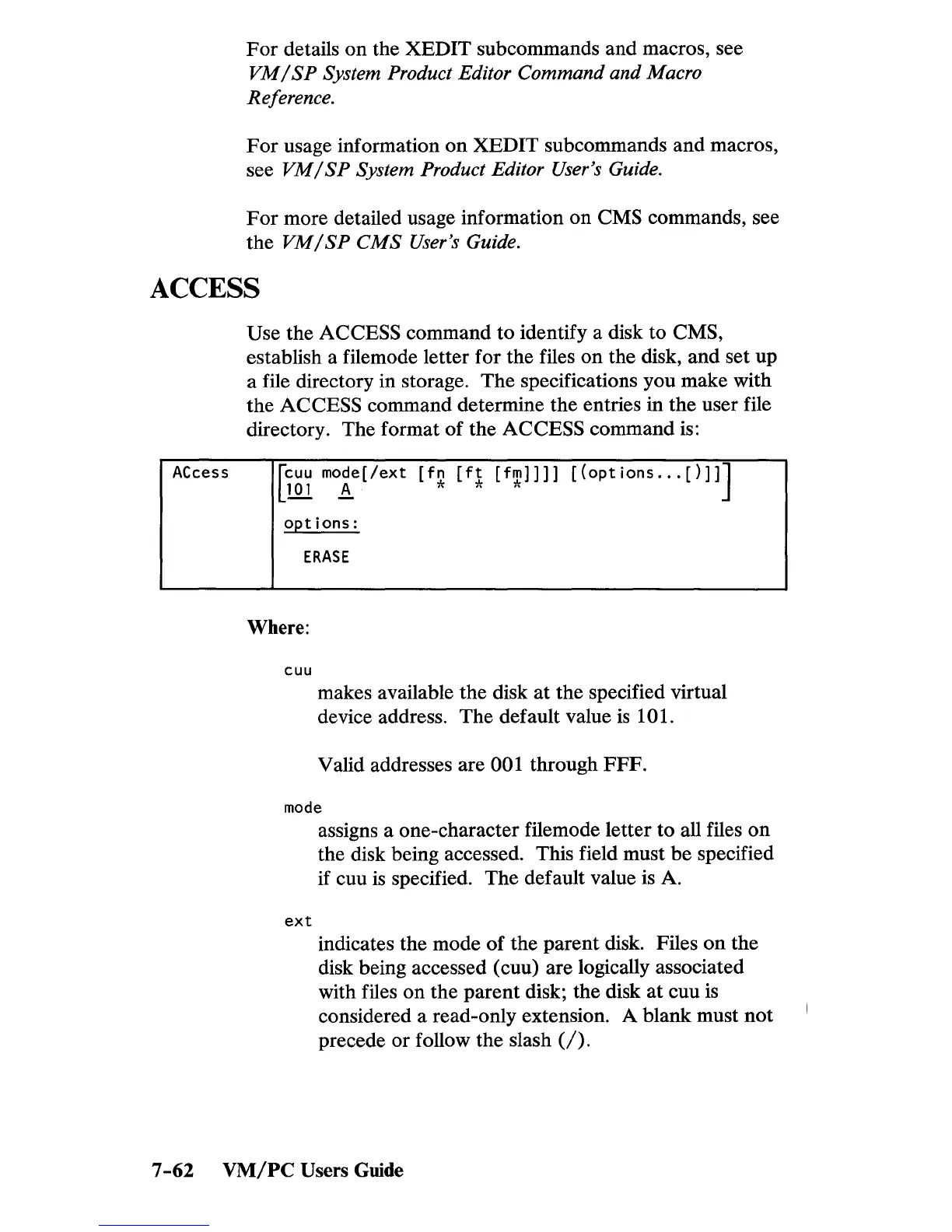For
details
on
the
XEDIT
sub commands and macros, see
VM/SP
System Product Editor Command and Macro
Reference.
For
usage information
on
XEDIT subcommands
and
macros,
see
VM
/
SP
System Product Editor User's Guide.
For
more detailed usage information
on
CMS commands, see
the
VM
/
SP
CMS
User's Guide.
ACCESS
ACcess
Use the ACCESS command to identify a disk to CMS,
establish a filemode letter for the files
on
the disk,
and
set up
a file directory in storage. The specifications you make with
the
ACCESS command determine the entries in
the
user file
directory. The format of the
ACCESS command is:
[
cuu
mode[/ext
[f~
[f~
[f~]]]]
[(options
...
[)]]]
lQl
~
options:
ERASE
Where:
cuu
makes available the disk
at
the specified virtual
device address. The default value
is
101.
Valid addresses are 001 through
FFF.
mode
ext
assigns a one-character filemode letter to all files
on
the disk being accessed. This field must
be
specified
if cuu
is
specified.
The
default value
is
A.
indicates the mode
of
the parent disk. Files
on
the
disk being accessed (cuu) are logically associated
with files
on
the parent disk; the disk
at
cuu
is
considered a read-only extension. A blank must
not
precede or follow the slash
(/).
7
-62
VM/PC
Users Guide
