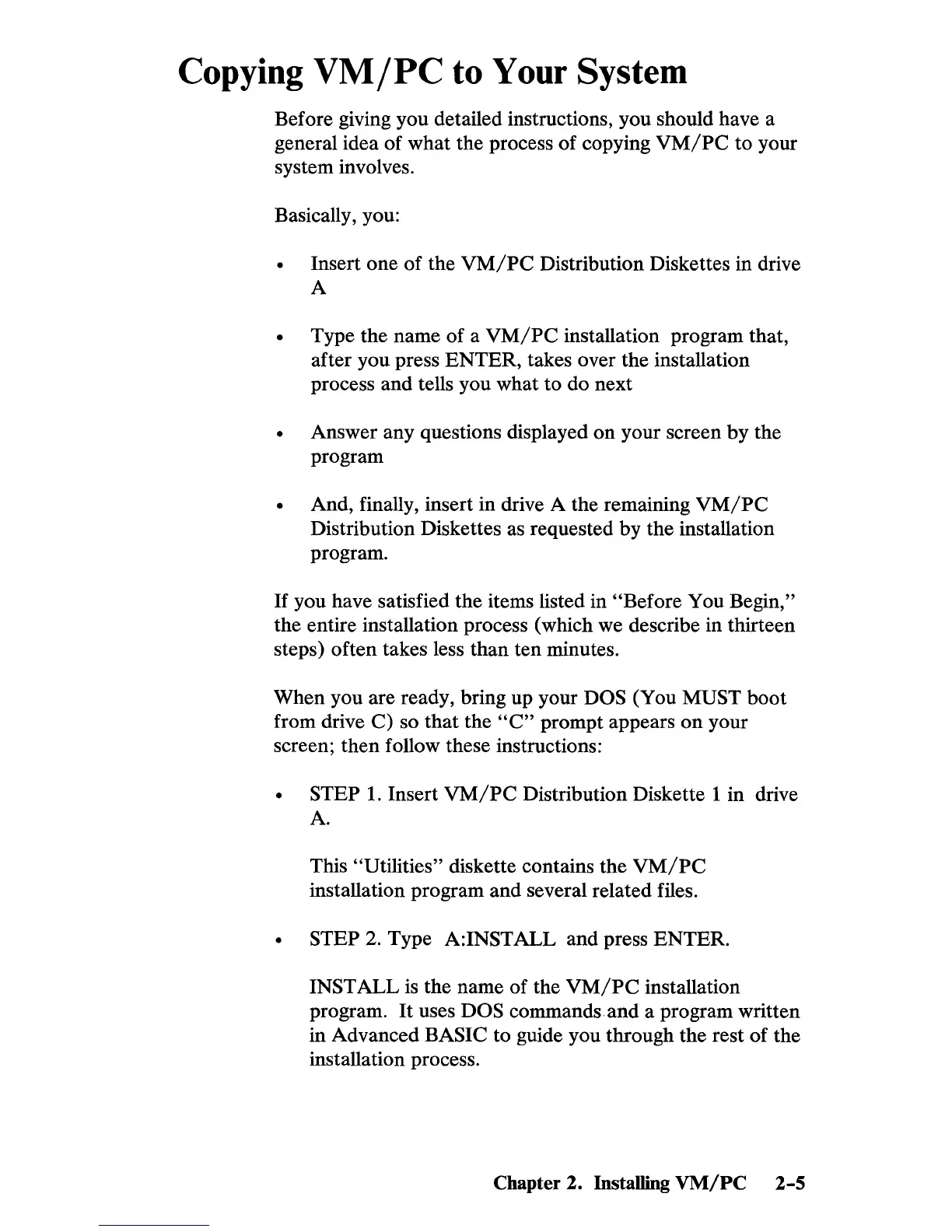Copying
VMjPC
to Your System
Before giving you detailed instructions, you should have a
general idea of what the process
of
copying
VM/PC
to your
system involves.
Basically, you:
Insert one of the
VM/PC
Distribution Diskettes in drive
A
• Type the name of a
VM/PC
installation program that,
after you press ENTER, takes over the installation
process and tells you what to do next
• Answer any questions displayed
on
your screen
by
the
program
• And, finally, insert in drive A the remaining
VM/PC
Distribution Diskettes as requested by the installation
program.
If
you have satisfied the items listed in "Before You Begin,"
the entire installation process (which we describe in thirteen
steps) often takes less
than
ten minutes.
When you are ready, bring up your
DOS (You MUST boot
from drive C) so
that
the
"C"
prompt appears
on
your
screen; then follow these instructions:
STEP
1.
Insert
VM/PC
Distribution Diskette 1 in drive
A.
This "Utilities" diskette contains the
VM/PC
installation program and several related files.
STEP
2.
Type A:INST
ALL
and press ENTER.
INST
ALL
is
the name of the
VM/PC
installation
program.
It
uses DOS commands
and
a program written
in Advanced
BASIC to guide you through the rest of the
installation process.
Chapter 2. Installing
VM/PC
2-5
