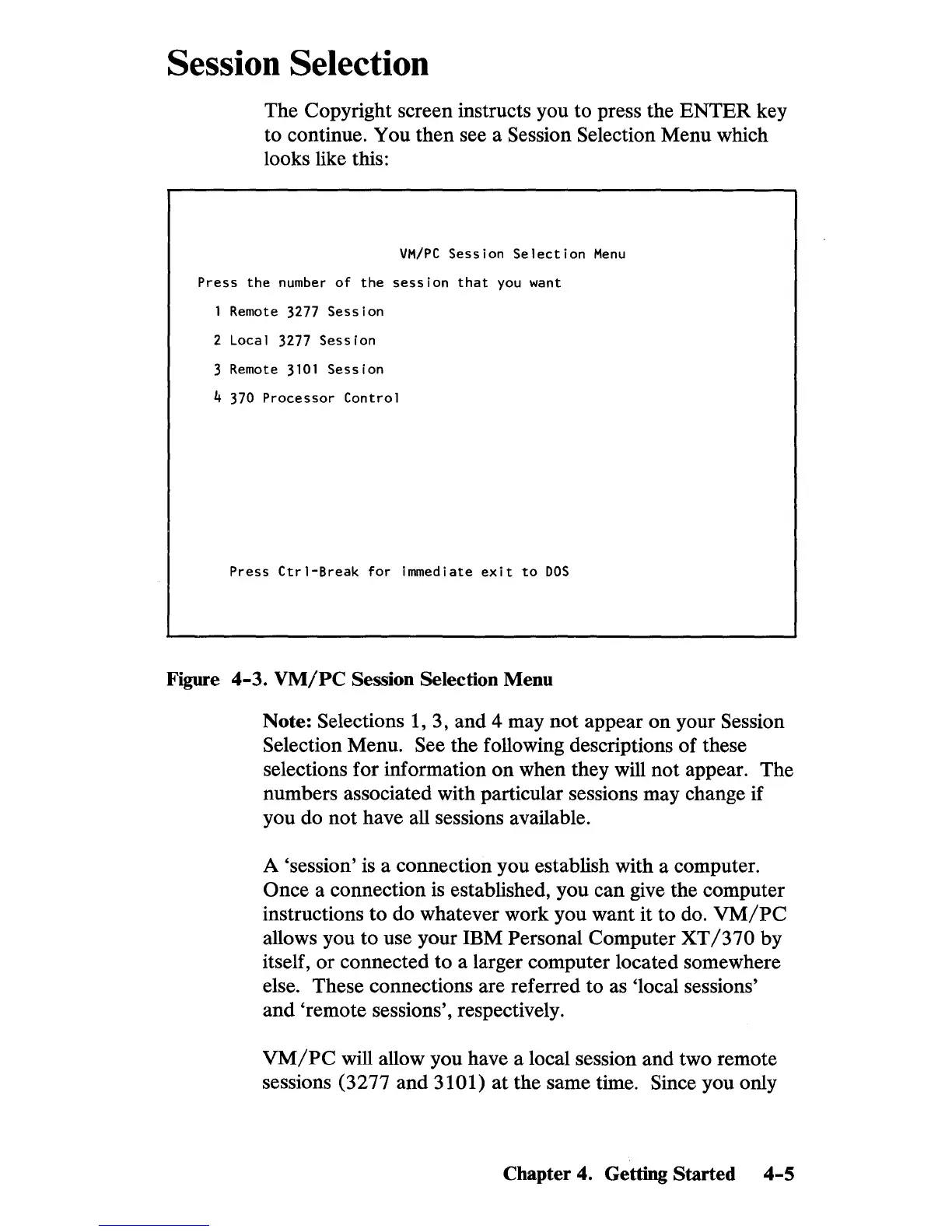Session Selection
The Copyright screen instructs you to press the
ENTER
key
to continue. You then see a
Session Selection Menu which
looks like this:
VM/PC
Session
Selection
Menu
Press
the
number
of
the
session
that
you want
1 Remote 3277
Session
2 Local 3277
Session
3 Remote
3101
Session
4 370
Processor
Control
Press
Ctrl-Break
for
immediate
exit
to
DOS
Figure
4-3.
VM/PC
Session Selection Menu
Note: Selections 1, 3, and 4 may not appear on your Session
Selection Menu. See the following descriptions of these
selections for information on when they will not appear. The
numbers associated with particular sessions may change if
you do not have all sessions available.
A 'session'
is
a connection you establish with a computer.
Once a connection
is
established, you can give the computer
instructions to do whatever work you want it to do.
VM/PC
allows you to use your IBM Personal Computer
XT/370
by
itself, or connected to a larger computer located somewhere
else. These connections are referred to as 'local sessions'
and 'remote sessions', respectively.
VM/PC
will allow you have a local session and two remote
sessions (3277 and
3101) at the same time. Since you only
Chapter 4. Getting Started
4-5
