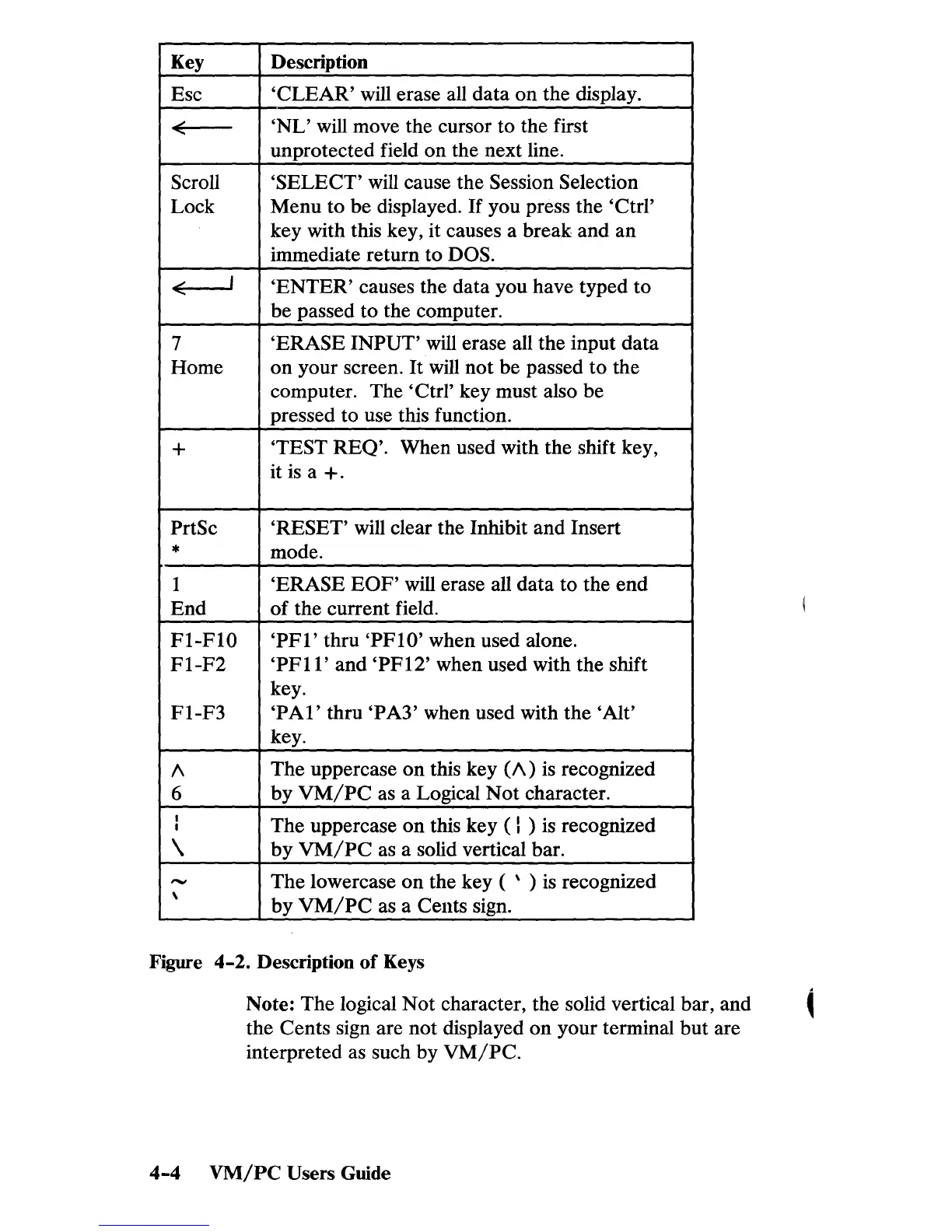Key
Description
Esc
'CLEAR'
will erase all data on the display.
~
'NL'
will move the cursor to the first
unprotected field on the next line.
Scroll
'SELECT'
will cause the Session Selection
Lock
Menu to be displayed.
If
you press the 'Ctrl'
key with this key, it causes a break and an
immediate return to
DOS.
~
'ENTER'
causes the data you have typed to
be passed to the computer.
7
'ERASE INPUT' will erase all the input data
Home on your screen.
It
will not be passed to the
computer. The 'Ctrl' key must also be
pressed to use this function.
+
'TESTREQ'.
When used with the shift key,
it
is
a
+.
PrtSc
'RESET'
will clear the Inhibit and Insert
*
mode.
I
'ERASE
EOF'
will erase all data to the end
End
of
the current field.
FI-FIO
'PFI'
thru 'PFIO' when used alone.
FI-F2
'PFII'
and
'PFI2'
when used with the shift
key.
FI-F3
'PAl'
thru 'PA3' when used with the 'Alt'
key.
"
The uppercase on this key
(A)
is
recognized
6
by
VM/PC
as a Logical
Not
character.
I
The uppercase on this key ( I )
is
recognized
I
\
by
VM/PC
as a solid vertical bar.
"-
The lowercase on the key ( \ ) is recognized
\
by
VM/PC
as a Cents sign.
Figure
4-2. Description
of
Keys
Note: The logical Not character, the solid vertical bar, and
~
the Cents sign are not displayed on your terminal but are
interpreted as such by
VM/PC.
4-4
VM/PC
Users Guide
