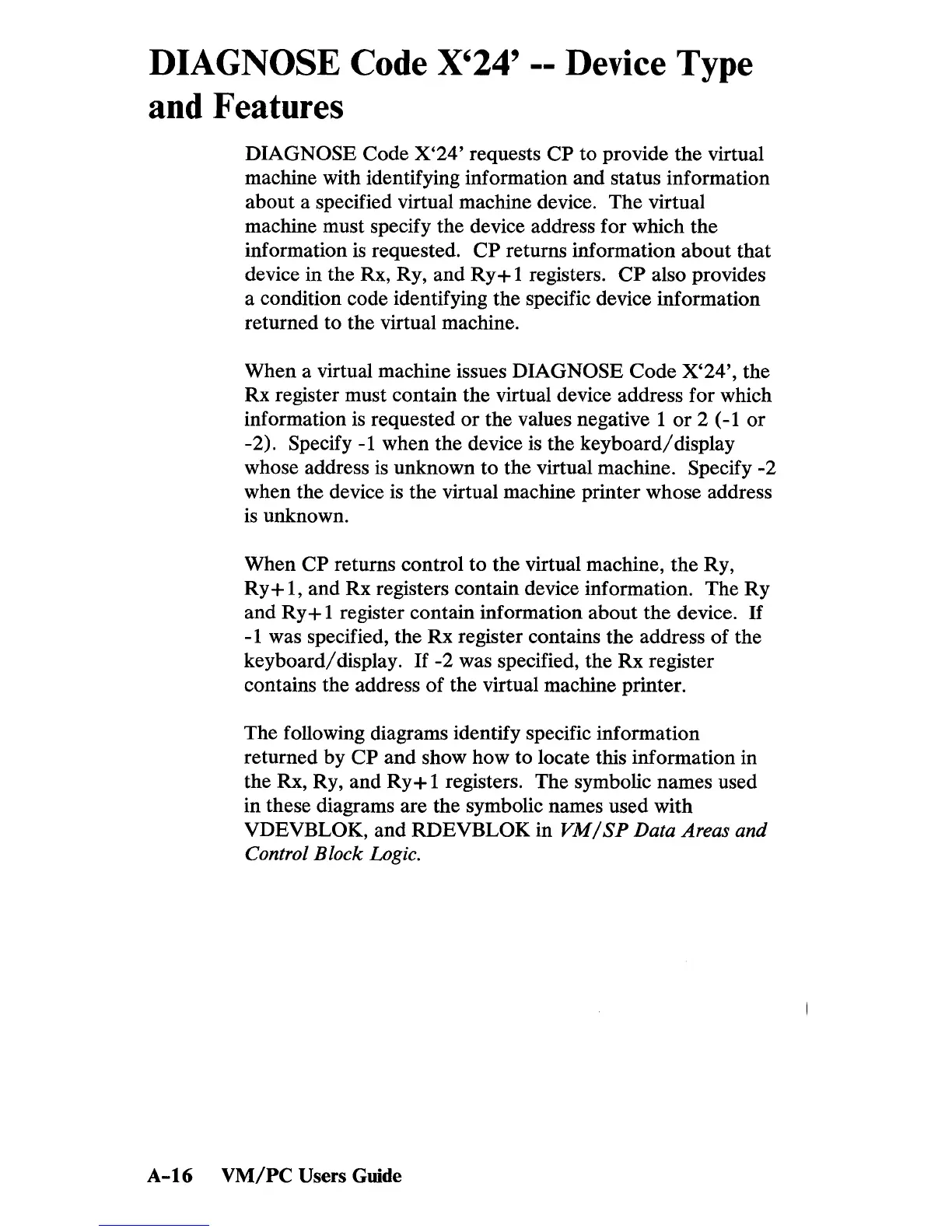DIAGNOSE
Code
X'24' -- Device Type
and
Features
DIAGNOSE Code
X'24'
requests
CP
to provide the virtual
machine with identifying information and status information
about a specified virtual machine device. The virtual
machine must specify the device address for which
the
information
is
requested.
CP
returns information about that
device in the Rx, Ry, and
Ry+
1 registers.
CP
also provides
a condition code identifying the specific device information
returned to the virtual machine.
When a virtual machine issues
DIAGNOSE
Code
X'24',
the
Rx register must contain the virtual device address for which
information
is
requested
or
the values negative 1
or
2 (-1
or
-2). Specify
-1
when the device is the keyboard/display
whose address
is
unknown
to
the virtual machine.
Specify-2
when the device is the virtual machine printer whose address
is unknown.
When
CP
returns control to the virtual machine, the Ry,
Ry +
1,
and Rx registers contain device information. The Ry
and
Ry+
1 register contain information about
the
device.
If
-1 was specified, the Rx register contains the address
of
the
keyboard/
display.
If
-2 was specified, the Rx register
contains the address
of
the virtual machine printer.
The following diagrams identify specific information
returned by
CP
and show how to locate this information in
the Rx, Ry, and
Ry+
1 registers. The symbolic names used
in these diagrams are the symbolic names used with
VDEVBLOK, and RDEVBLOK in
VM/SP
Data Areas and
Control Block Logic.
A-16
VM/PC
Users Guide
