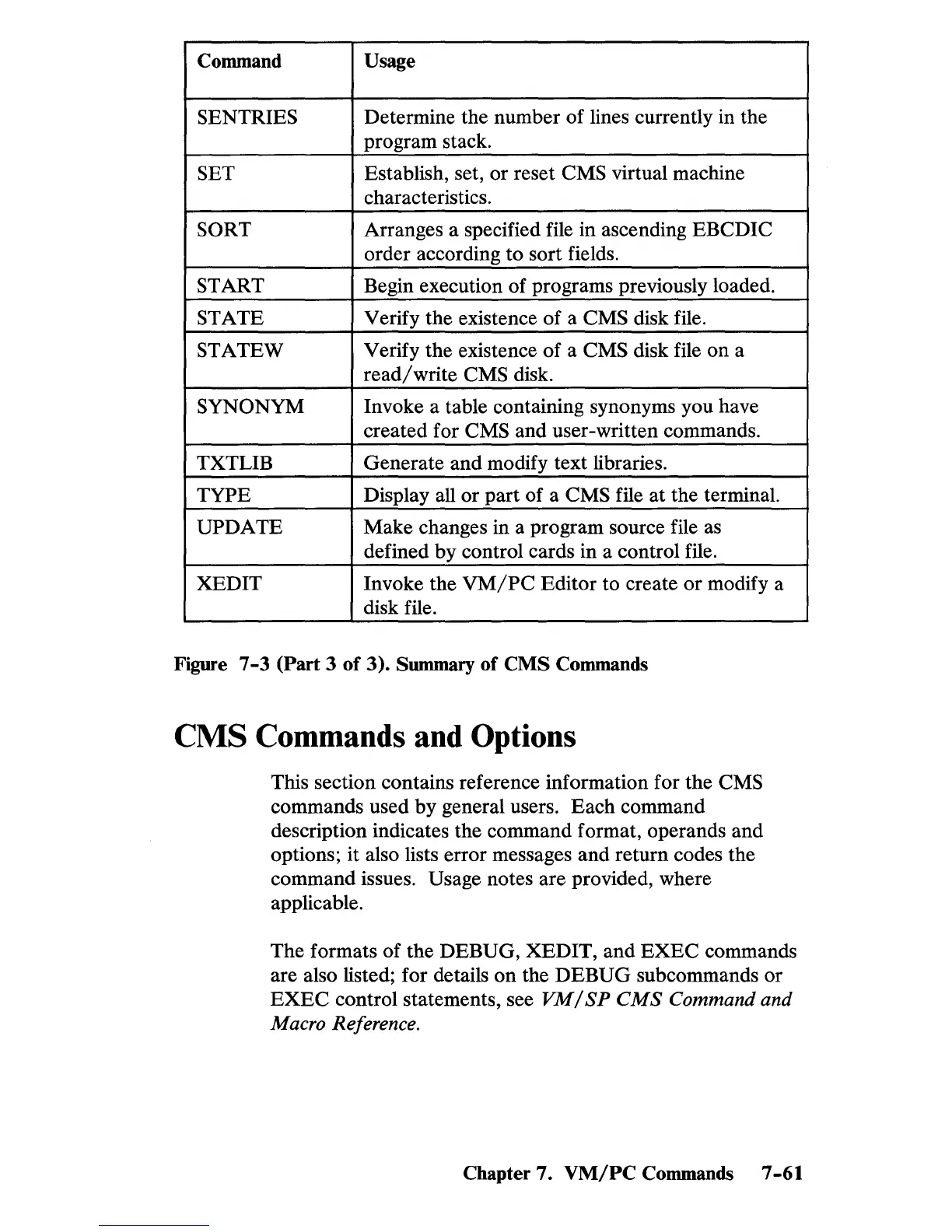Command
Usage
SENTRIES
Determine the number
of
lines currently in the
program stack.
SET
Establish, set,
or
reset CMS virtual machine
characteristics.
SORT Arranges a specified file in ascending
EBCDIC
order according
to
sort fields.
START Begin execution of programs previously loaded.
STATE Verify the existence
of
a CMS disk file.
STATEW
Verify the existence
of
a CMS disk file
on
a
read/write
CMS disk.
SYNONYM
Invoke a table containing synonyms you have
created for CMS and user-written commands.
TXTLIB
Generate
and
modify text libraries.
TYPE Display all
or
part
of
a CMS file
at
the terminal.
UPDATE
Make changes in a program source file as
defined
by
control cards in a control file.
XEDIT Invoke the
VM/PC
Editor
to create
or
modify a
disk file.
Figure
7-3
(Part 3
of
3). Summary of
CMS
Commands
CMS
Commands
and
Options
This section contains reference information for the CMS
commands used
by
general users.
Each
command
description indicates the command format, operands and
options; it also lists error messages and return codes the
command issues. Usage notes are provided, where
applicable.
The
formats
of
the DEBUG, XEDIT, and
EXEC
commands
are also listed; for details
on
the
DEBUG
subcommands
or
EXEC
control statements, see
VM
/
SP
eMS
Command and
Macro Reference.
Chapter 7.
VM/PC
Commands 7 -61
