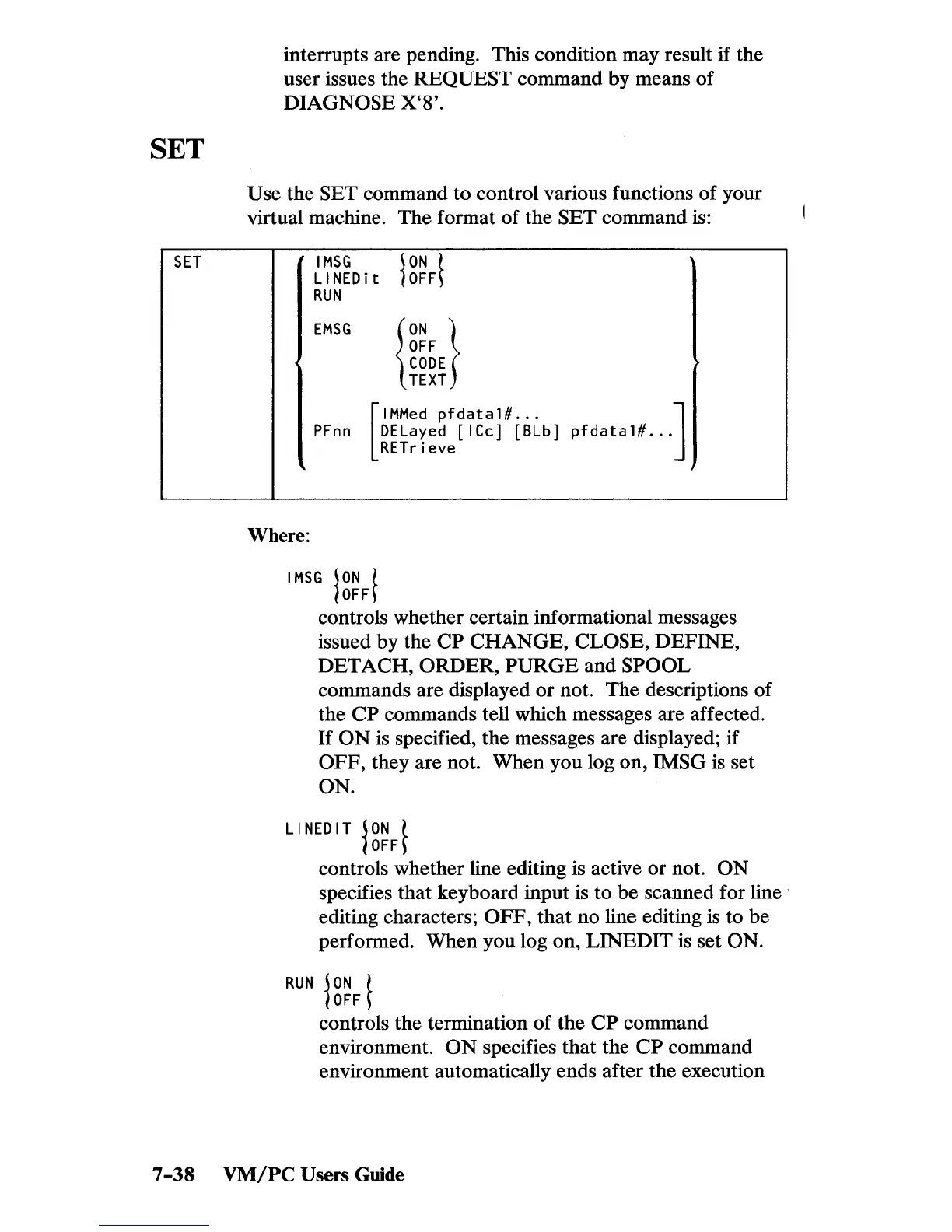SET
SET
interrupts are pending. This condition may result if the
user issues the
REQUEST command by means of
DIAGNOSE X'8'.
Use the
SET command to control various functions of your
virtual machine. The format
of
the SET command is:
Where:
IMSG
llNEDit
RUN
EMSG
{
g~6E}
TEXT
[
IMMed
pfdatal#...
]
PFnn
DElayed [ICc] [Blb]
pfdatal#
...
RETrieve
IMSG
{~~Ff
controls whether certain informational messages
issued by the
CP
CHANGE,
CLOSE, DEFINE,
DETACH,ORDER,PURGEandSPOOL
commands are displayed
or
not. The descriptions of
the
CP
commands tell which messages are affected.
If
ON
is
specified, the messages are displayed; if
OFF, they are not. When you log on, IMSG
is
set
ON.
llNEDIT
SON
t
i
OFF
~
controls whether line editing is active or not. ON
specifies that keyboard input is to be scanned for line
editing characters;
OFF,
that
no line editing
is
to be
performed. When you log on, LINEDIT is set
ON.
RUN
SON
t
i
OFF
~
controls the termination
of
the
CP
command
environment.
ON
specifies that the
CP
command
environment automatically ends after the execution
7-38
VM/PC
Users Guide
