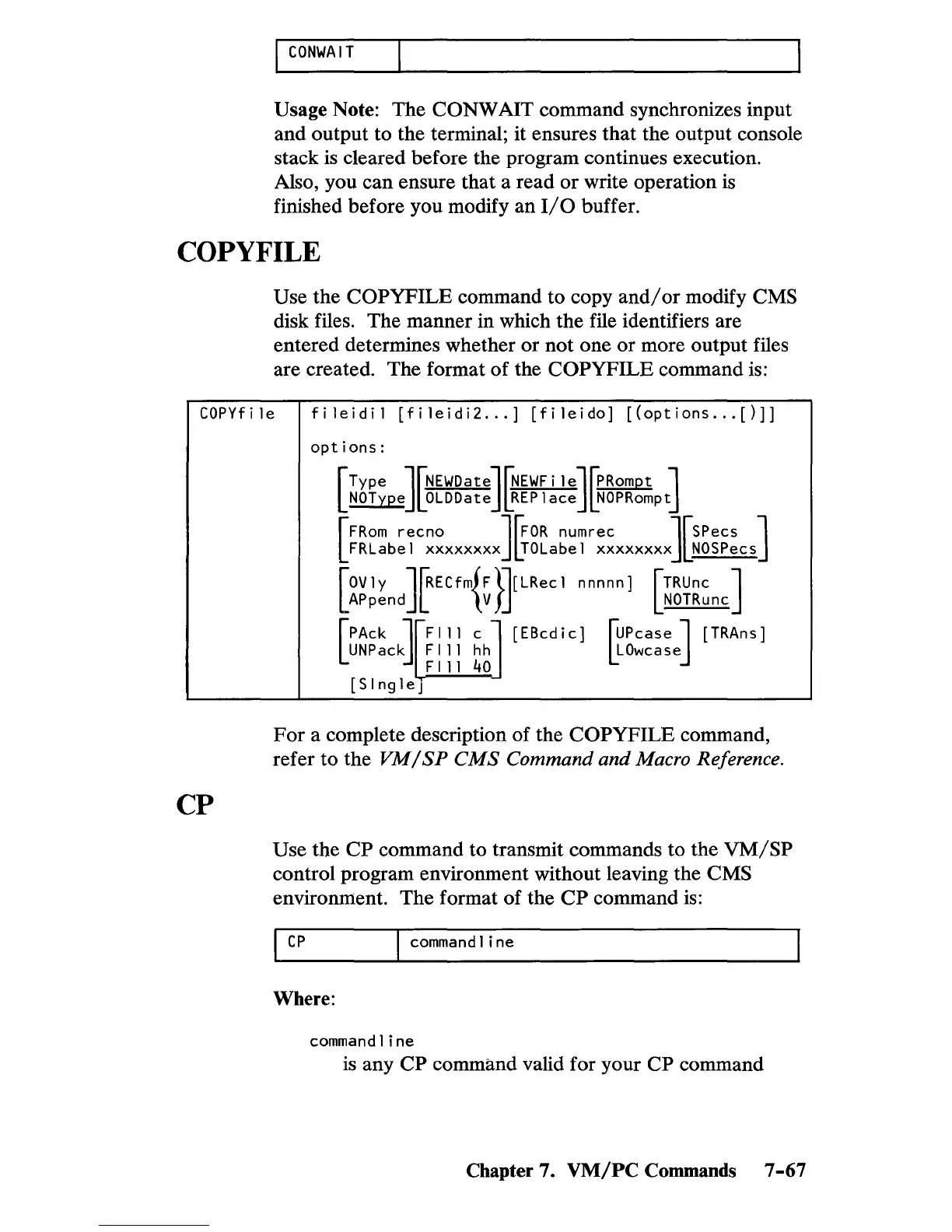CONWAIT
Usage Note: The CONW AIT command synchronizes input
and output to the terminal; it ensures that the output console
stack
is
cleared before the program continues execution.
Also, you can ensure that a read
or
write operation
is
finished before you modify an
I/O
buffer.
COPYFILE
Use the COPYFILE command to copy
and/or
modify CMS
disk files. The manner in which the file identifiers are
entered determines whether or not one or more output files
are created. The format
of
the COPYFILE command is:
COPYf
i Ie
fi
leidil
[fileidi2
...
]
[fileido]
[(options
...
[)]]
CP
options:
[
Type
J[NEWDate]
[NEWF
i le]rPRompt J
NOType
LOLDDate
LREPlace
LNOPRompt
[
FRom
recno
]rFOR
numrec
][specs]
FRLabel
xxxxxxxx
LTOLabel
xxxxxxxx
NOSPecs
[
OV1
Y
J
r
REcfm{F'll[LRecl nnnnn] [TRunc J
APpend
L VfJ
NOTRunc
[
PAck
JIIr-Fll1
cil
[EBcdic]
rUPcase]
[TRAns]
UNPack
Fill
hh
LLOwcase
Fill
40
[SingleT
For
a complete description of the COPYFILE command,
refer to the
VM/SP
CMS
Command and Macro Reference.
Use the
CP
command to transmit commands to the
VM/SP
control program environment without leaving the CMS
environment. The format of the
CP
command
is:
command
1 i
ne
Where:
commandline
is
any
CP
command valid for your CP command
Chapter 7.
VM/PC
Commands
7-67
