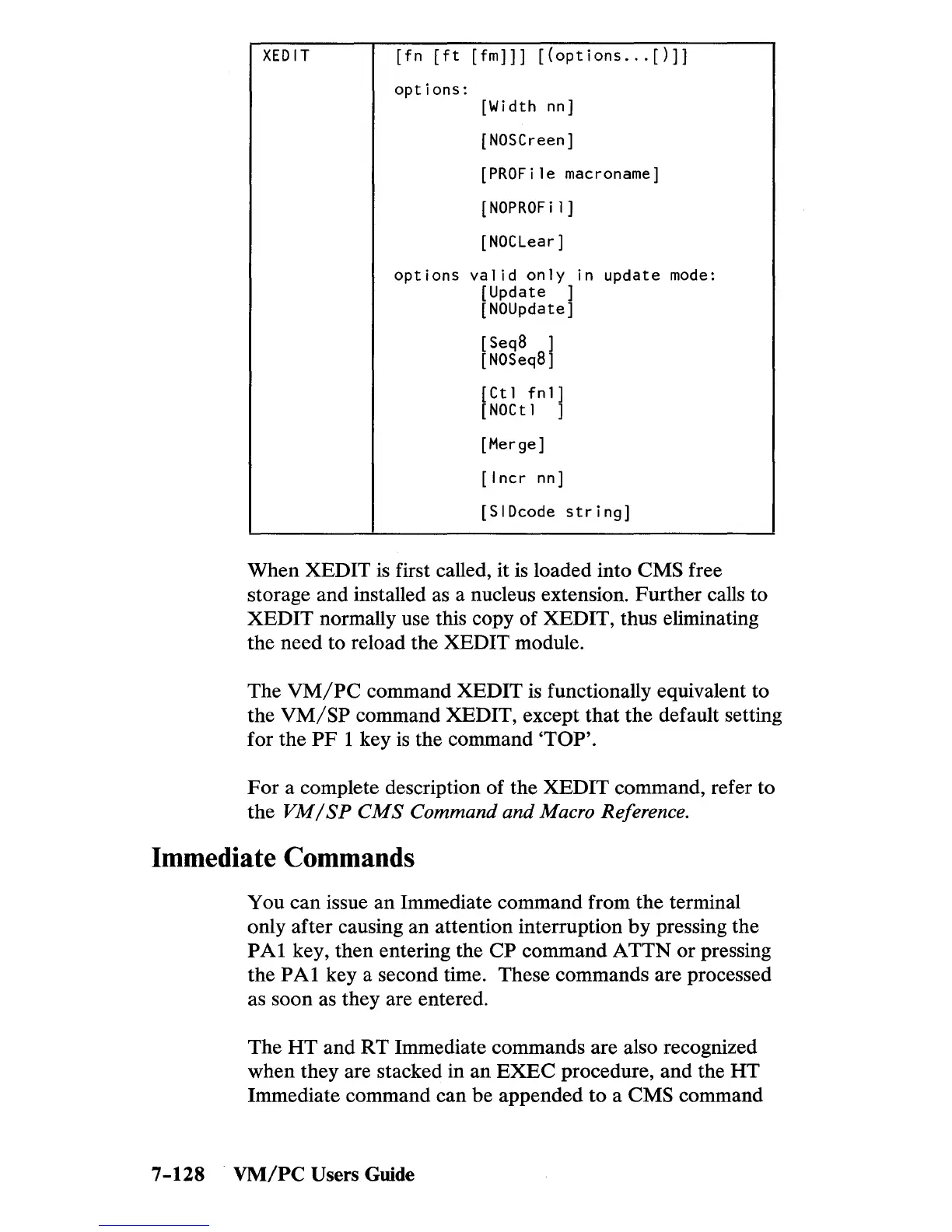XEDIT
[fn
[ft
[fm]]]
[(options
...
[)]]
options:
[Width nn]
[NOSCreen]
[PROFile macroname]
[NOPROFil]
[NOCLear]
options
valid
only
in
update
mode:
[Update ]
[NOUpdate]
[Seq8 ]
[NOSeq8]
[Ctl
fnl]
[NOCtl
]
[Merge]
[Incr
nn]
[SIDcode
string]
When
XED
IT
is
first called, it is loaded into CMS free
storage and installed as a nucleus extension.
Further
calls to
XEDIT
normally use this copy of XEDIT, thus eliminating
the need to reload the XEDIT module.
The
VM/PC
command XEDIT
is
functionally equivalent to
the
VM/SP
command XEDIT, except that the default setting
for the
PF
1 key
is
the command
'TOP'.
For
a complete description of the
XEDIT
command, refer to
the
VM/SP
CMS
Command and Macro Reference.
Immediate
Commands
You can issue
an
Immediate command from the terminal
only after causing an attention interruption
by
pressing the
PAl
key, then entering the
CP
command
ATTN
or
pressing
the
PAl
key a second time. These commands are processed
as soon as they are entered.
The
HT
and R T Immediate commands are also recognized
when they are stacked in an
EXEC
procedure, and the
HT
Immediate command can be appended
to
a CMS command
7-128
VM/PC
Users Guide
