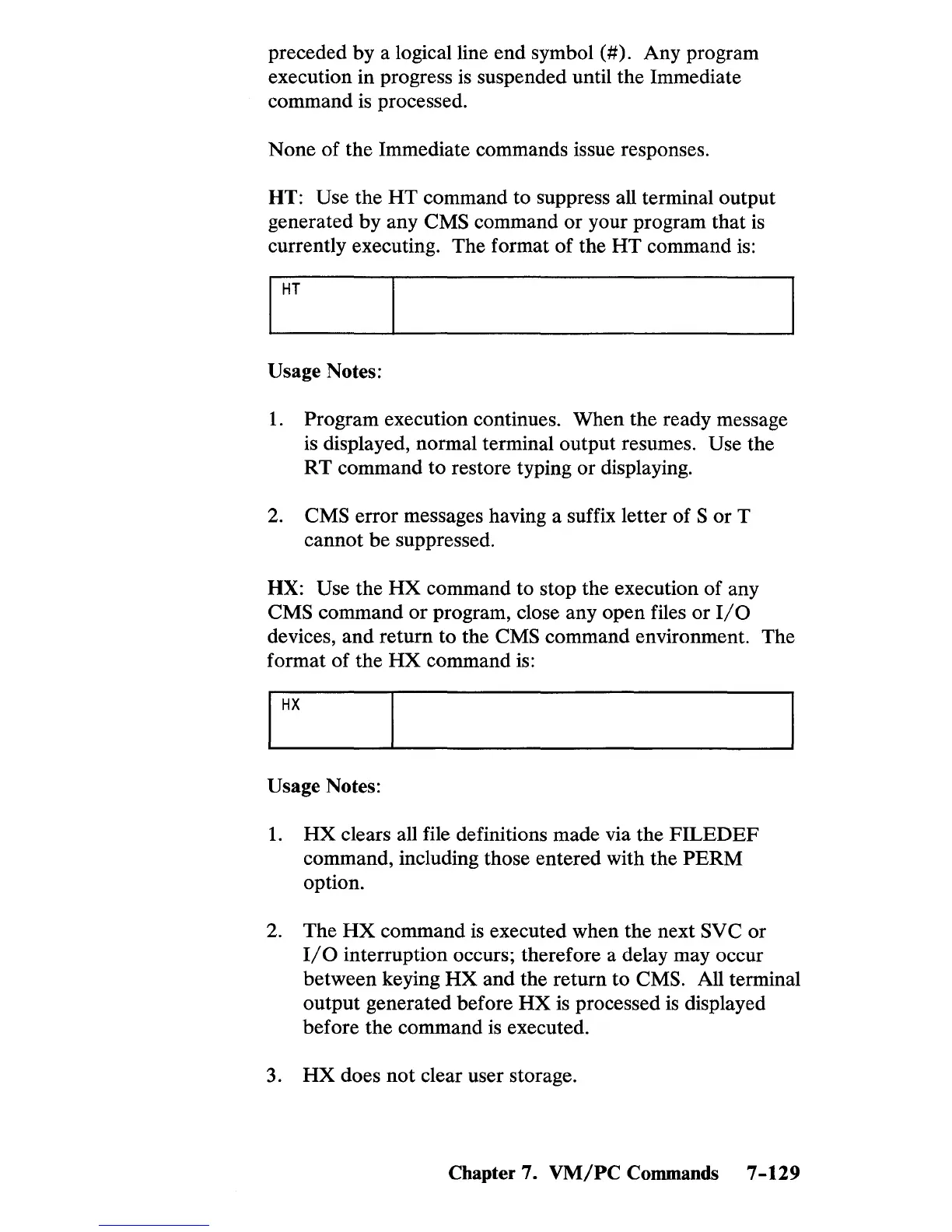preceded by a logical line end symbol
(#).
Any program
execution in progress
is
suspended until the Immediate
command
is
processed.
None of the Immediate commands issue responses.
HT: Use the
HT
command to suppress all terminal output
generated by any
CMS command or your program that
is
currently executing. The format
of
the
HT
command
is:
Usage Notes:
1.
Program execution continues. When the ready message
is displayed, normal terminal output resumes. Use the
R T command to restore typing or displaying.
2.
CMS error messages having a suffix letter of S
or
T
cannot be suppressed.
HX: Use the
HX
command to stop the execution of any
CMS command
or
program, close any open files
or
I/O
devices, and return to the CMS command environment. The
format of the
HX
command
is:
Usage Notes:
1.
HX
clears all file definitions made via the
FILEDEF
command, including those entered with the
PERM
option.
2. The
HX
command
is
executed when the next SVC or
I/O
interruption occurs; therefore a delay may occur
between keying
HX
and the return to CMS. All terminal
output generated before
HX
is
processed
is
displayed
before the command
is
executed.
3.
HX
does
not
clear user storage.
Chapter 7.
VM/PC
Commands
7-129
