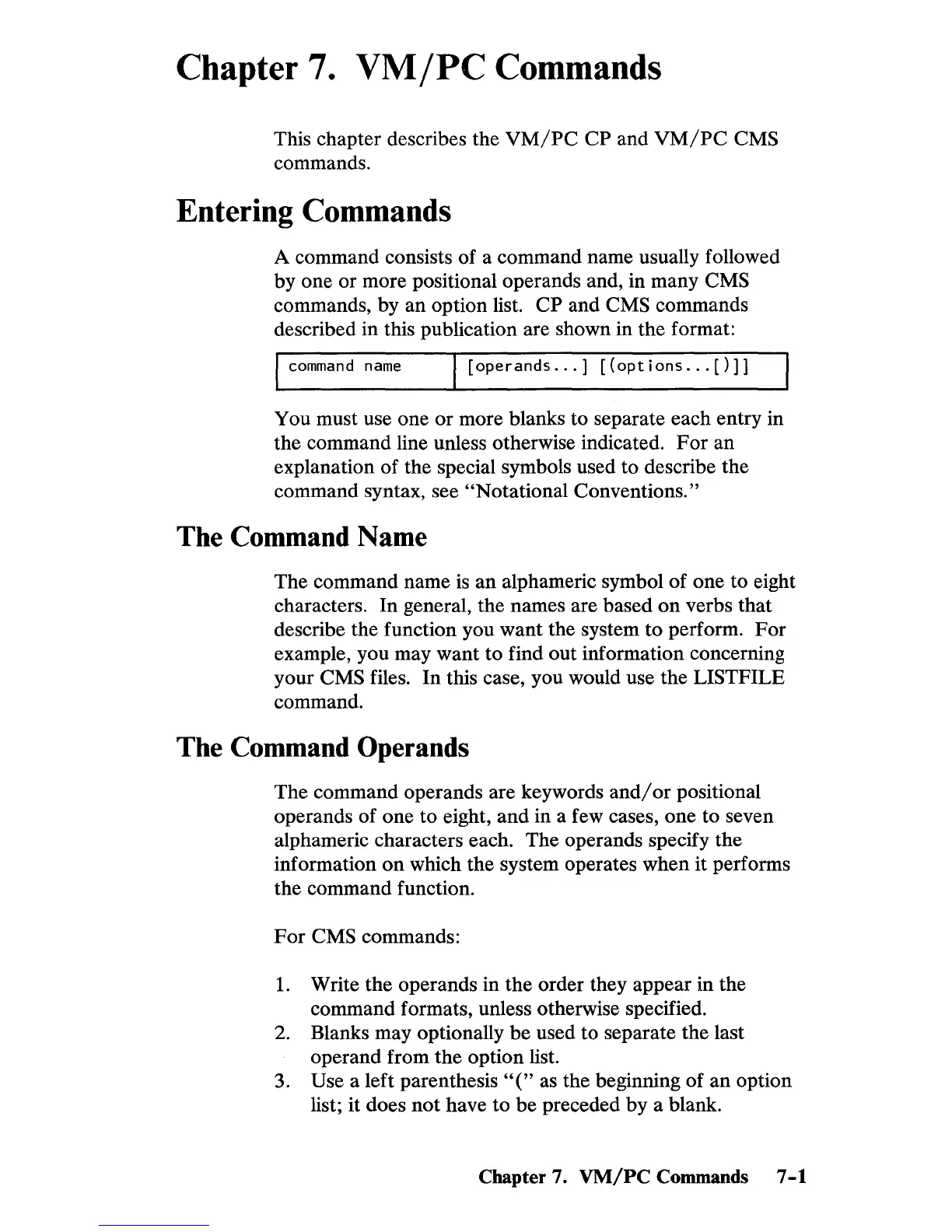Chapter 7.
VMjPC
Commands
This chapter describes the
VM/PC
CP and
VM/PC
CMS
commands.
Entering Commands
A command consists of a command name usually followed
by one or more positional operands and, in many CMS
commands, by an option list.
CP
and CMS commands
described in this publication are shown in the format:
command
name
[operands
...
]
[(options
...
[)]]
You must use one
or
more blanks to separate each entry in
the command line unless otherwise indicated.
For
an
explanation of the special symbols used to describe the
command syntax, see
"Notational Conventions."
The
Command
Name
The command name
is
an
alphameric symbol of one to eight
characters. In general, the names are based
on
verbs that
describe the function you want the system
to
perform.
For
example, you may want to find out information concerning
your CMS files.
In
this case, you would use the LISTFILE
command.
The
Command
Operands
The command operands are keywords
and/or
positional
operands of one to eight,
and
in a few cases, one to seven
alphameric characters each. The operands specify the
information
on
which the system operates when it performs
the command function.
For
CMS commands:
1.
Write the operands in the order they appear in the
command formats, unless otherwise specified.
2.
Blanks may optionally
be
used to separate the last
operand from the option list.
3.
Use a left parenthesis
"("
as the beginning of an option
list; it does
not
have to be preceded
by
a blank.
Chapter 7.
VM/PC
Commands
7-1
