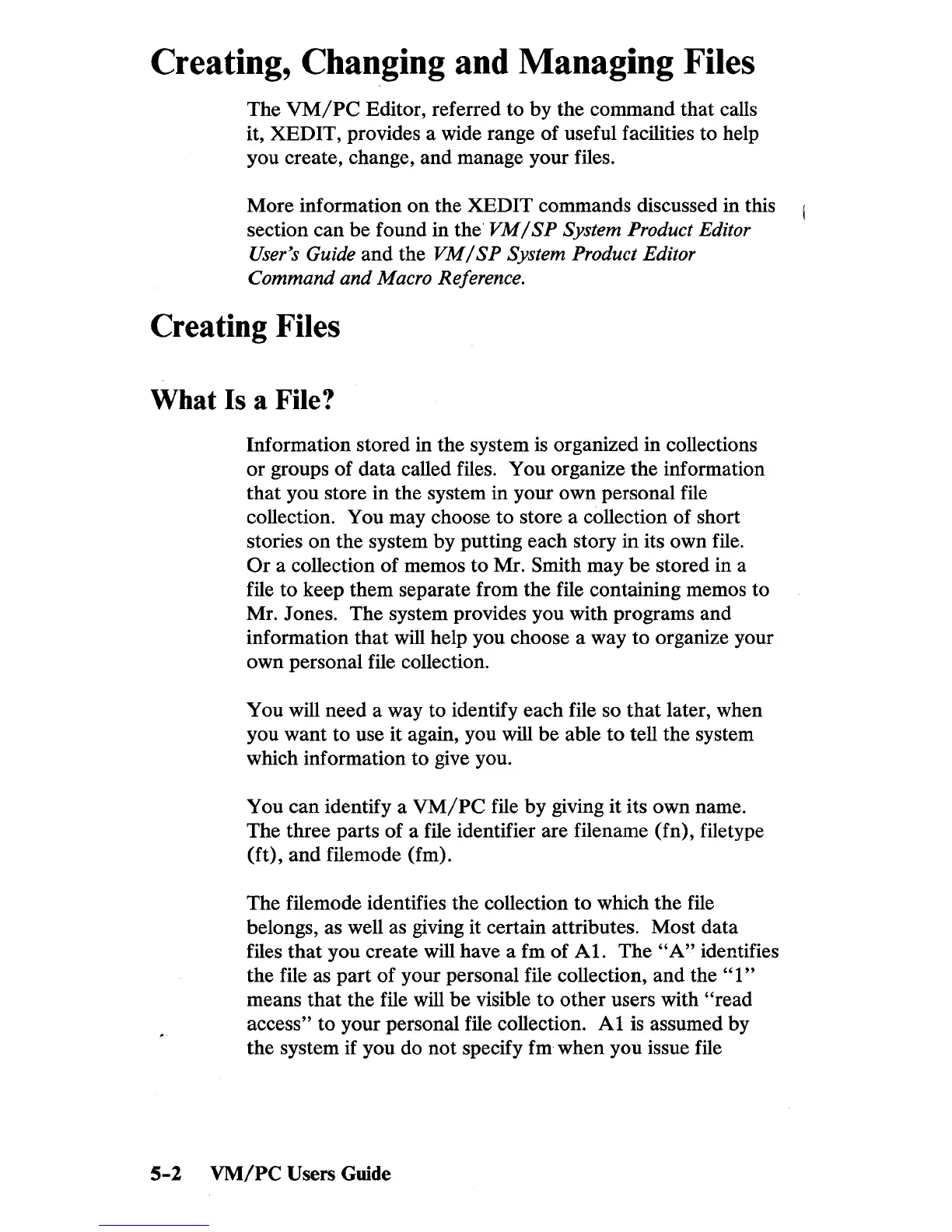Creating, Changing and Managing Files
The
VM/PC
Editor, referred to by the command that calls
it, XEDIT, provides a wide range of useful facilities to help
you create, change, and manage your files.
More information
on
the XEDIT commands discussed in this
section can be found in the'
VM
/
SP
System Product Editor
User's Guide
and
the
VM
/
SP
System Product Editor
Command and Macro Reference.
Creating Files
What Is a File?
Information stored in the system
is
organized in collections
or
groups
of
data called files. You organize the information
that
you store in the system in your own personal file
collection. You may choose
to
store a collection of short
stories
on
the system
by
putting each story in its own file.
Or
a collection of memos to Mr. Smith may
be
stored in a
file to keep them separate from the file containing memos to
Mr. Jones. The system provides you with programs and
information
that
will help you choose a way to organize your
own personal file collection.
You will need a way to identify each file so
that
later, when
you want to use it again, you will be able
to
tell the system
which information to give you.
You can identify a
VM/PC
file
by
giving
it
its own name.
The three parts of a file identifier are filename (fn), filetype
(ft),
and
filemode (fm).
The filemode identifies the collection to which the file
belongs, as well as giving it certain attributes. Most data
files
that
you create will have a fm of
AI.
The
"A"
identifies
the file as part
of
your personal file collection, and the
"1"
means
that
the file will be visible to other users with
"read
access" to your personal file collection. A 1 is assumed by
the system if you do not specify fm when you issue file
5-2
VM/PC
Users Guide
