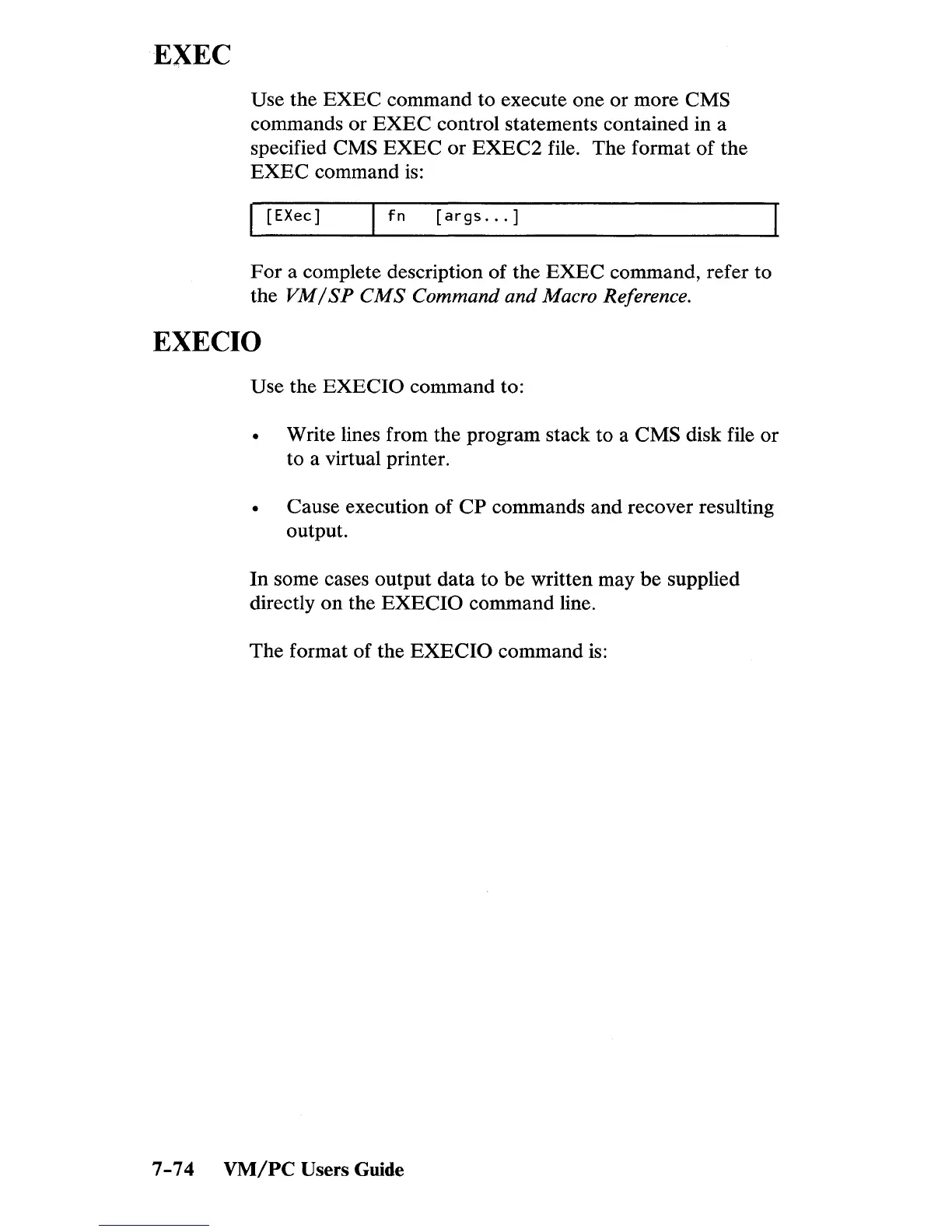EXEC
Use the
EXEC
command to execute one or more CMS
commands or
EXEC
control statements contained in a
specified
CMS
EXEC
or
EXEC2
file. The format
of
the
EXEC
command
is:
I
[EXec]
I
fn
[args
...
]
For
a complete description of the
EXEC
command, refer to
the
VM
/
SP
CMS
Command and Macro Reference.
EXECIO
Use the
EXECIO
command to:
Write lines from the program stack to a
CMS disk file or
to a virtual printer.
Cause execution of
CP
commands and recover resulting
output.
In
some cases output data to be written may be supplied
directly
on
the
EXECIO
command line.
The format of the
EXECIO
command
is:
7-74
VM/PC
Users Guide
