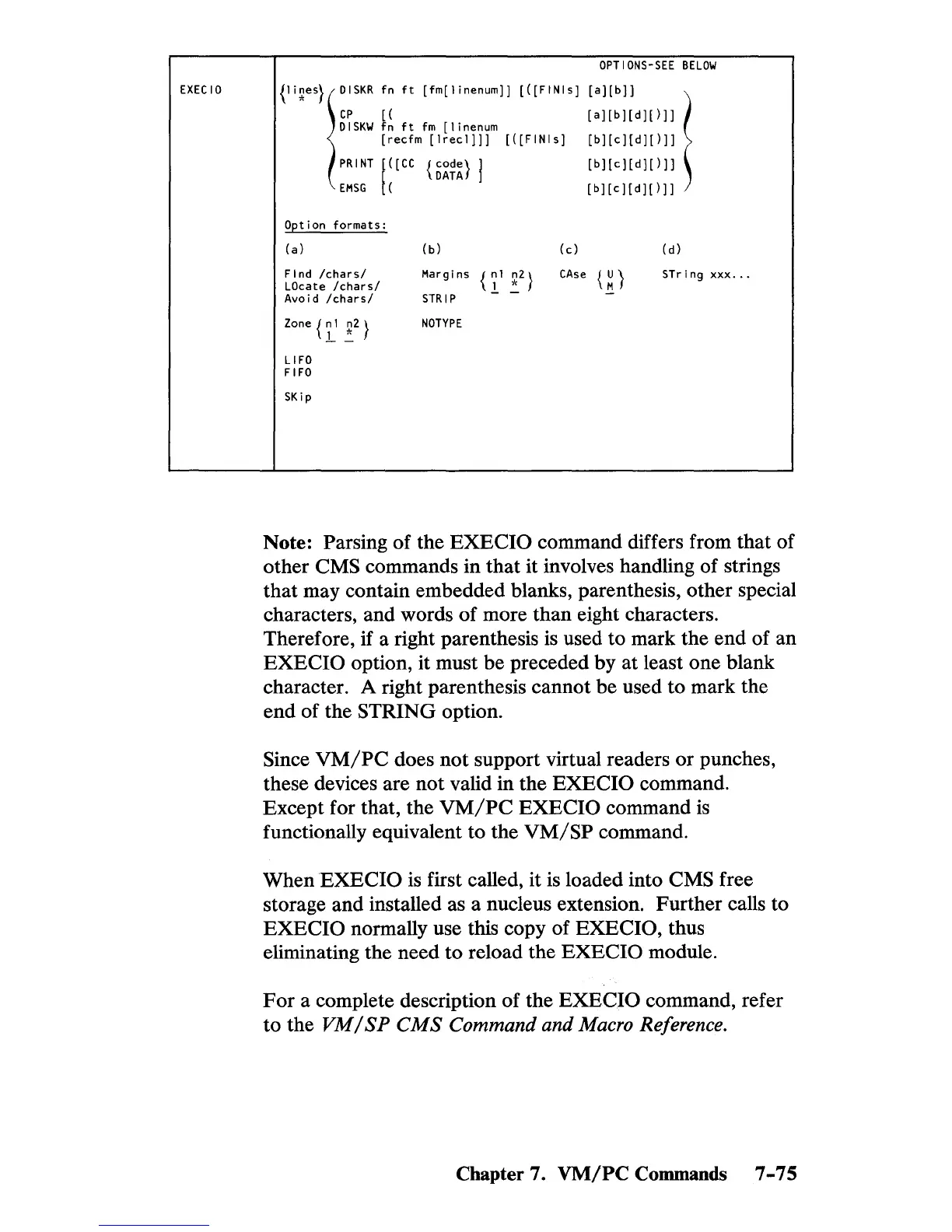EXEC
10
OPT
IONS-SEE
BELOW
{li~es}lOISKR
fn
ft
[fm[linenum]J
[([FINis]
[a][b]J
~
CP
[(
[a][b][d][)]J
D
ISKW
fn
ft
fm
[1
i nenum
[recfm
[lrecl]]]
[([FINis]
[b][c][d][)]]
PRINT
[([CC
{code}
1
[b][c][d][)]]
[
DATA
EMSG
[ (
[b][
c][
d][
)
]]
Opt i on
formats:
(a)
Find
/chars/
LOcate
/chars/
Avoid
/chars/
LIFO
FIFO
SK
ip
NOTYPE
(C)
(d)
CAse
{~}
STring
xxx
...
Note: Parsing of the
EXECIO
command differs from that of
other
CMS commands in that it involves handling of strings
that may contain embedded blanks, parenthesis, other special
characters, and words
of
more than eight characters.
Therefore, if a right parenthesis
is
used to mark the end of an
EXECIO
option, it must be preceded by at least one blank
character. A right parenthesis cannot be used
to
mark the
end of the STRING option.
Since
VM/PC
does not support virtual readers
or
punches,
these devices are
not
valid in the
EXECIO
command.
Except for that, the
VM/PC
EXECIO
command
is
functionally equivalent to the
VM/SP
command.
When
EXECIO
is
first called, it is loaded into CMS free
storage and installed as a nucleus extension. Further calls to
EXECIO
normally use this copy of EXECIO, thus
eliminating the need
to
reload the EXECIO module.
For
a complete description of the
EXECIO
command, refer
to
the
VM
/
SP
CMS
Command and Macro Reference.
Chapter 7.
VM/PC
Commands 7
-7
5
