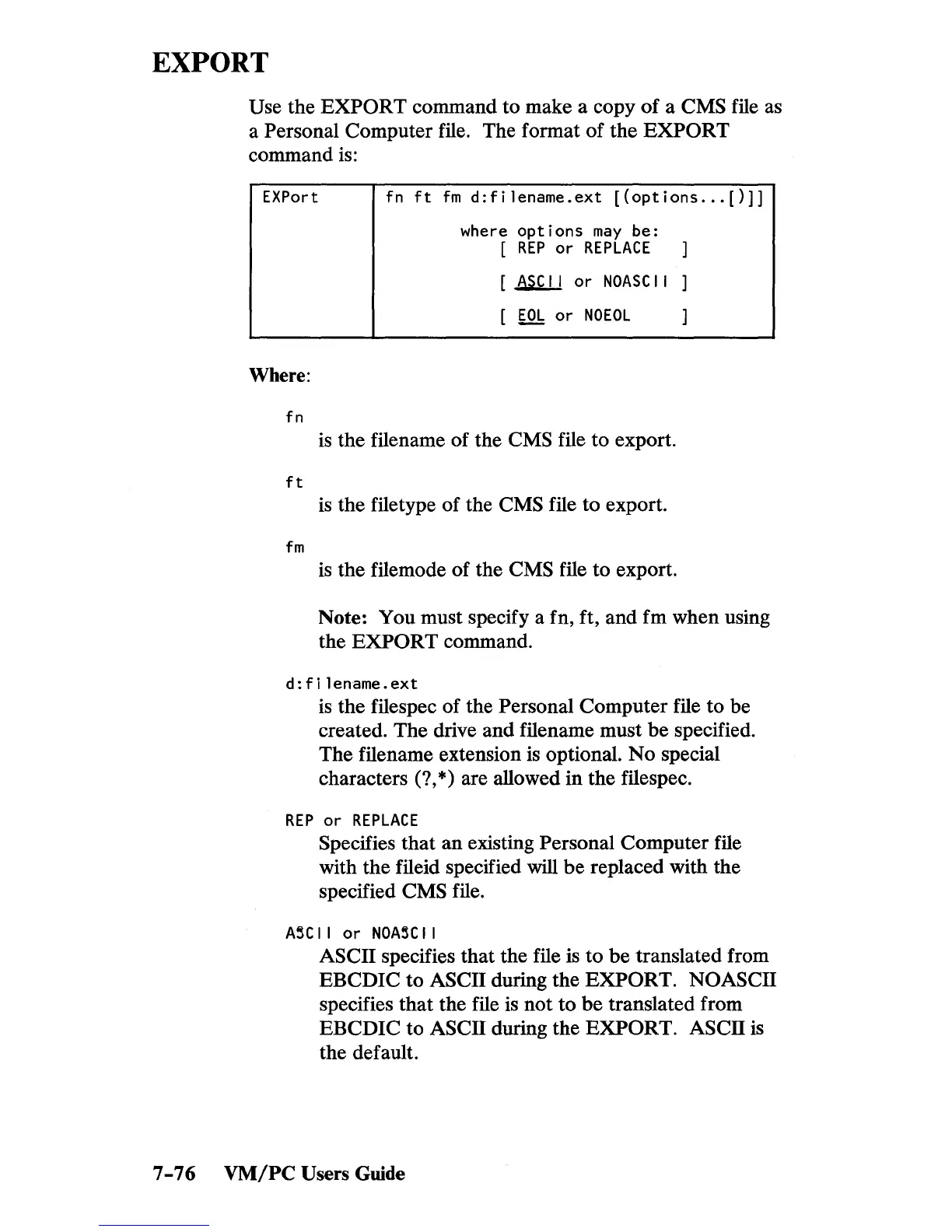EXPORT
Use the
EXPORT
command to make a copy
of
a CMS file as
a Personal Computer file. The format
of
the
EXPORT
command
is:
EXPort
Where:
fn
ft
fm
fn
ft
fm
d:filename.ext
[(options
...
[)]]
where
options
may
be:
[
REP
or
REPLACE
[~
or
NOASCII
[ illb
or
NOEOL
is
the filename of the CMS file
to
export.
is
the file type of the CMS file to export.
is the filemode of the
CMS file to export.
Note: You must specify a fn, ft, and fm when using
the
EXPORT
command.
d:filename.ext
is
the filespec of the Personal Computer file
to
be
created. The drive and filename must
be
specified.
The filename extension is optional. No special
characters (?,
*) are allowed in the filespec.
REP
or
REPLACE
Specifies that an existing Personal Computer file
with
the
fileid specified will
be
replaced with the
specified
CMS file.
A~C
I I
or
NOA~C
I I
ASCII specifies that the file is
to
be
translated from
EBCDIC
to
ASCII during the EXPORT. NOASCII
specifies that the file is not
to
be
translated from
EBCDIC to
ASCII during the EXPORT. ASCII
is
the default.
7
-7
6
VM/PC
Users Guide
