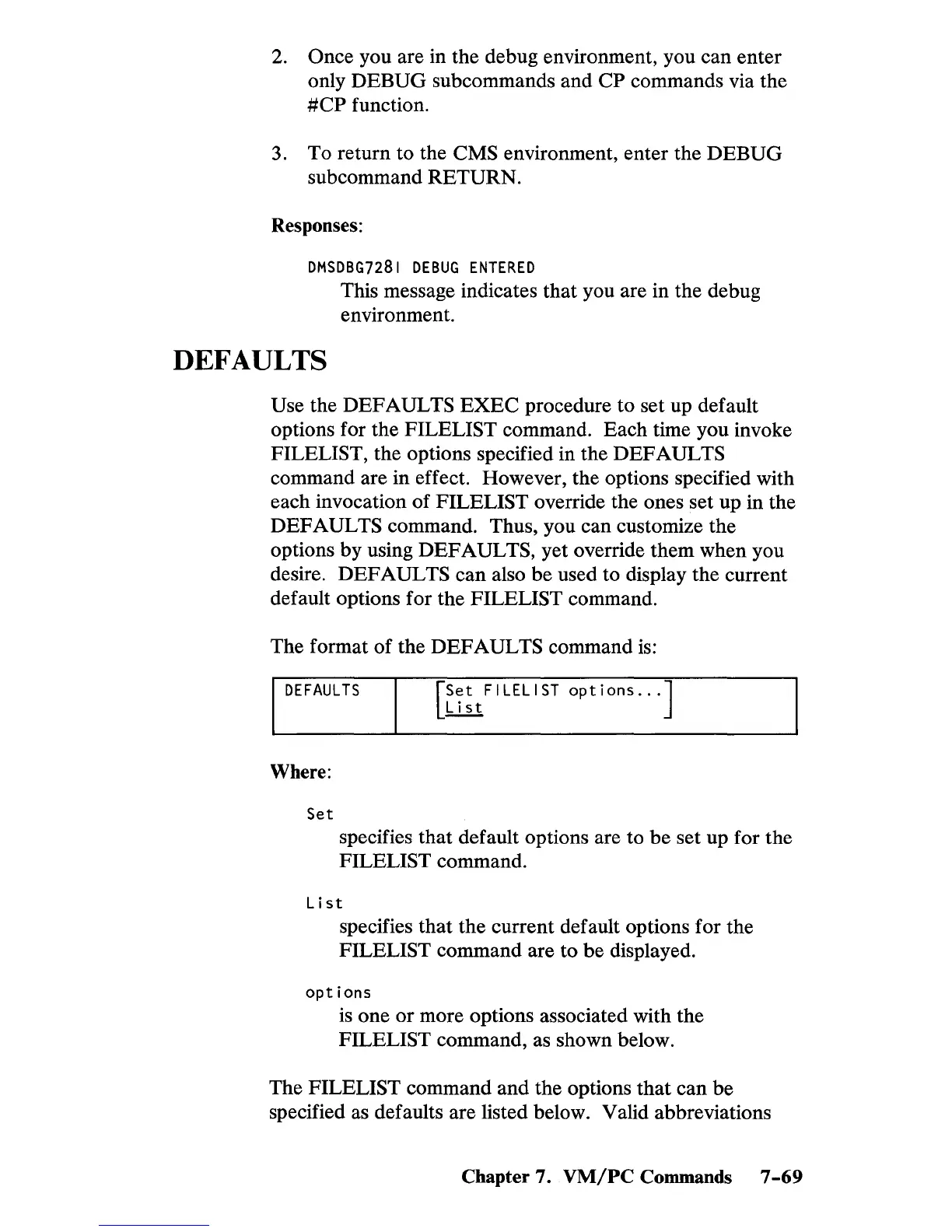2.
Once you are in the debug environment, you can enter
only
DEBUG
subcommands and CP commands via the
#CP
function.
3.
To return to the CMS environment, enter the
DEBUG
subcommand RETURN.
Responses:
DMSDBG7281
DEBUG
ENTERED
DEFAULTS
This message indicates that you are in the debug
environment.
Use the DEFAULTS
EXEC
procedure to set up default
options for the FILELIST command. Each time you invoke
FILELIST, the options specified in the
DEFAULTS
command are in effect. However, the options specified with
each invocation of FILELIST override the ones set up in the
DEFAULTS command. Thus, you can customize the
options by using
DEFAULTS, yet override them when you
desire.
DEFAULTS can also be used to display the current
default options for the FILELIST command.
The format
of
the DEFAULTS command
is:
I
DEFAULTS
[
S7
t
FILELIST
options
...
J
!:ill
Where:
Set
specifies that default options are to
be
set up for the
FILELIST command.
List
specifies that the current default options for the
FILELIST command are to
be
displayed.
options
is
one
or
more options associated with the
FILELIST command, as shown below.
The FILELIST command and the options
that
can be
specified as defaults are listed below. Valid abbreviations
Chapter 7.
VM/PC
Commands 7
-69
