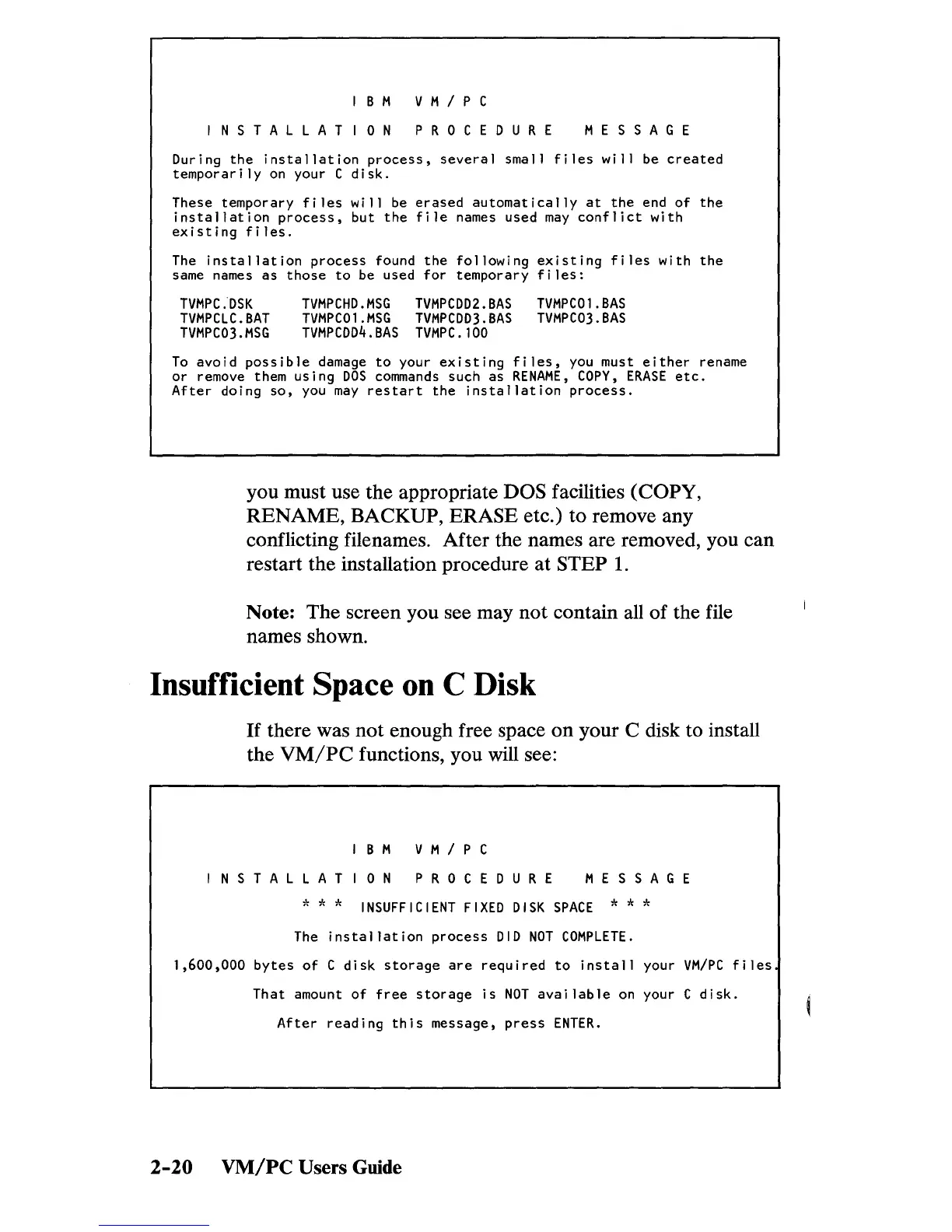B M V M I P
INS
TAL
L A
TON
PRO
C 0 U R E M E S
SAG
E
During
the
installation
process,
several
small
files
will
be
created
temporarily
on
your C
disk.
These temporary
files
will
be
erased
automatically
at
the
end
of
the
installation
process,
but
the
file
names
used
may
conflict
with
existing
files.
The
installation
process
found
the
following
existing
files
with
the
same
names
as
those
to
be used
for
temporary
files:
TVMPC.DSK
TVMPCLC.BAT
TVMPC03.MSG
TVMPCHD.MSG
TVMPCDD2.BAS
TVMPC01.BAS
TVMPC01.MSG
TVMPCDD3.BAS
TVMPC03.BAS
TVMPCDD4.BAS
TVMPC.l00
To
avoid
possible
damage
to
your
existing
files,
you
must
either
rename
or
remove them
using
DOS
commands
such as
RENAME,
COPY,
ERASE
etc.
After
dOing
so,
you
may
restart
the
installation
process.
you must use the appropriate DOS facilities (COPY,
RENAME,
BACKUP, ERASE etc.) to remove any
conflicting filenames. After the names are removed, you can
restart the installation procedure
at
STEP
1.
Note: The screen you see may not contain all of the file
names shown.
Insufficient Space on C Disk
If
there was not enough free space
on
your C disk to install
the
VM/PC
functions, you will see:
B M V M I P C
INS
TAL
L A
TON
PRO
CEO
U R E M E S
SAG
* * *
INSUFFICIENT
FIXED
DISK
SPACE
* * *
The
installation
process
DID
NOT
COMPLETE.
1,600,000
bytes
of
C
disk
storage
are
required
to
install
your
VM/PC
files
That amount
of
free
storage
is
NOT
avai
lable
on
your C
disk.
After
reading
this
message,
press
ENTER.
2-20
VM/PC
Users
Guide
