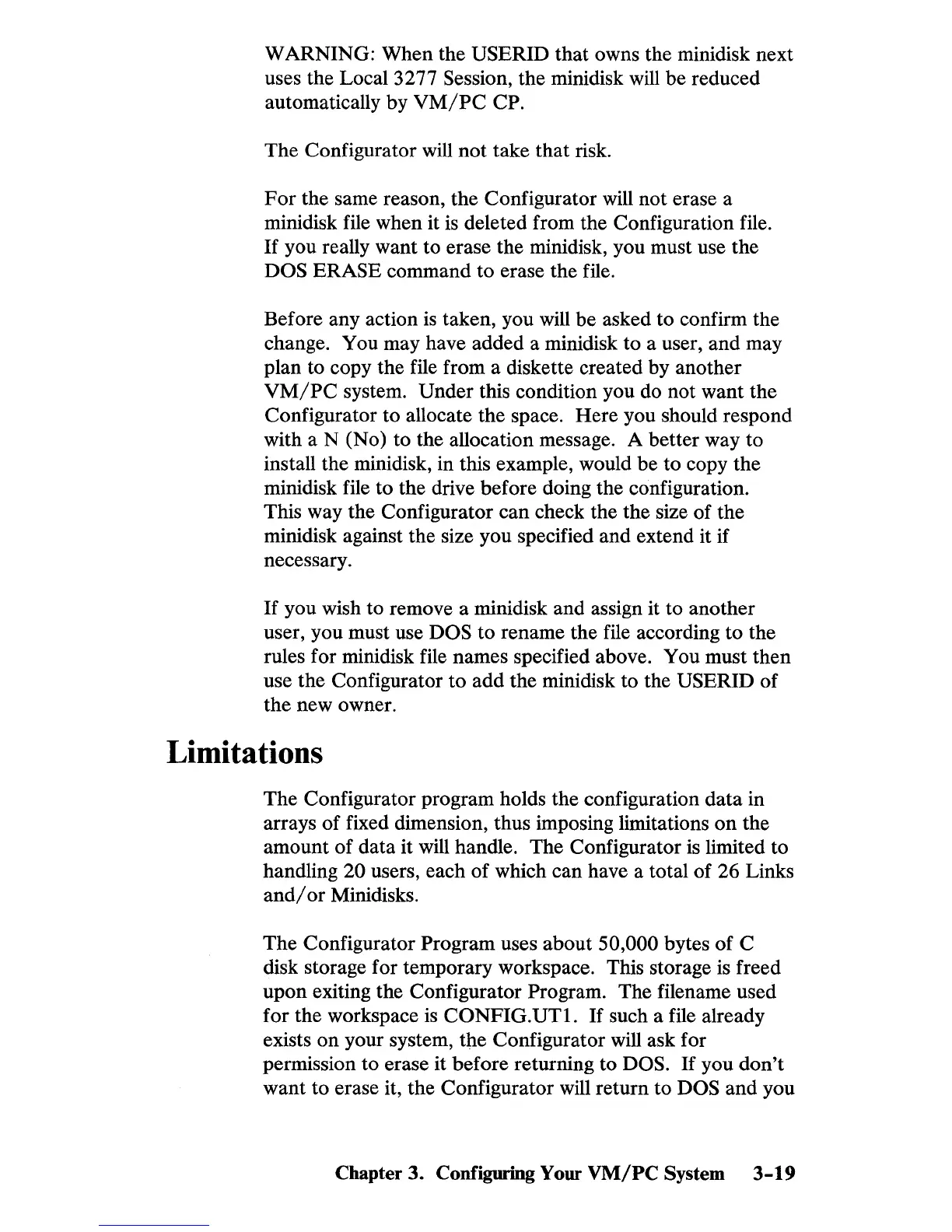WARNING: When the USERID that owns the minidisk next
uses the Local 3277 Session, the minidisk will be reduced
automatically by
VM/PC
CP.
The Configurator will not take that risk.
For
the same reason, the Configurator will not erase a
mini disk file when it
is
deleted from the Configuration file.
If
you really want to erase the minidisk, you must use the
DOS ERASE command to erase the file.
Before any action
is
taken, you will be asked to confirm the
change. You may have added a minidisk to a user, and may
plan to copy the file from a diskette created by another
VM/PC
system. Under this condition you do not want the
Configurator to allocate the space. Here you should respond
with a N (No) to the allocation message. A better way to
install the minidisk, in this example, would be to copy the
minidisk file to the drive before doing the configuration.
This way the Configurator can check the the size of the
minidisk against the size you specified and extend it if
necessary.
If
you wish to remove a minidisk and assign it to another
user, you must use
DOS to rename the file according to the
rules for minidisk file names specified above. You must then
use the Configurator
to
add
the minidisk to the USERID of
the new owner.
Limitations
The Configurator program holds the configuration data in
arrays
of
fixed dimension, thus imposing limitations
on
the
amount
of
data it will handle. The Configurator is limited to
handling 20 users, each of which can have a total of 26 Links
and/
or Minidisks.
The Configurator
Program uses about 50,000 bytes of C
disk storage for temporary workspace. This storage
is
freed
upon exiting the Configurator Program. The filename used
for the workspace
is
CONFIG.UTl.
If
such a file already
exists
on
your system, the Configurator will ask for
permission to erase it before returning to
DOS.
If
you
don't
want to erase it, the Configurator will return to DOS and you
Chapter
3.
Configuring Your
VM/PC
System
3-19
