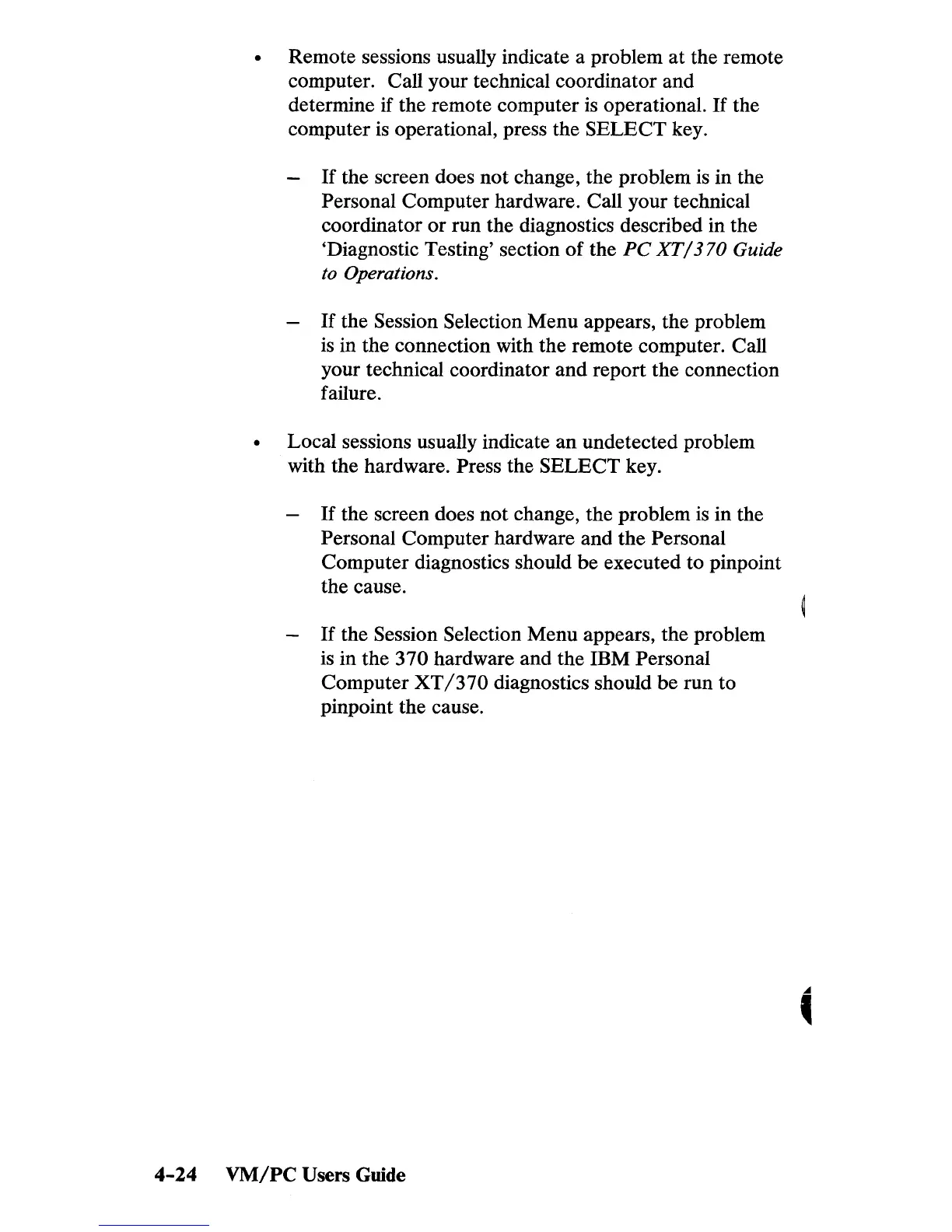Remote sessions usually indicate a problem
at
the remote
computer. Call your technical coordinator and
determine if the remote computer
is
operational.
If
the
computer
is
operational, press the
SELECT
key.
If
the screen does
not
change, the problem
is
in the
Personal Computer hardware. Call your technical
coordinator
or
run the diagnostics described in the
'Diagnostic Testing' section
of
the
PC
XT
/370
Guide
to Operations.
If
the Session Selection Menu appears, the problem
is
in the connection with the remote computer. Call
your technical coordinator
and
report the connection
failure.
Local sessions usually indicate
an
undetected problem
with the hardware. Press the
SELECT
key.
If
the screen does
not
change, the problem
is
in the
Personal Computer hardware and the Personal
Computer diagnostics should
be
executed to pinpoint
the cause.
If
the Session Selection Menu appears, the problem
is in the
370
hardware and the IBM Personal
Computer
XT
/370
diagnostics should
be
run
to
pinpoint the cause.
4-24
VM/PC
Users Guide
