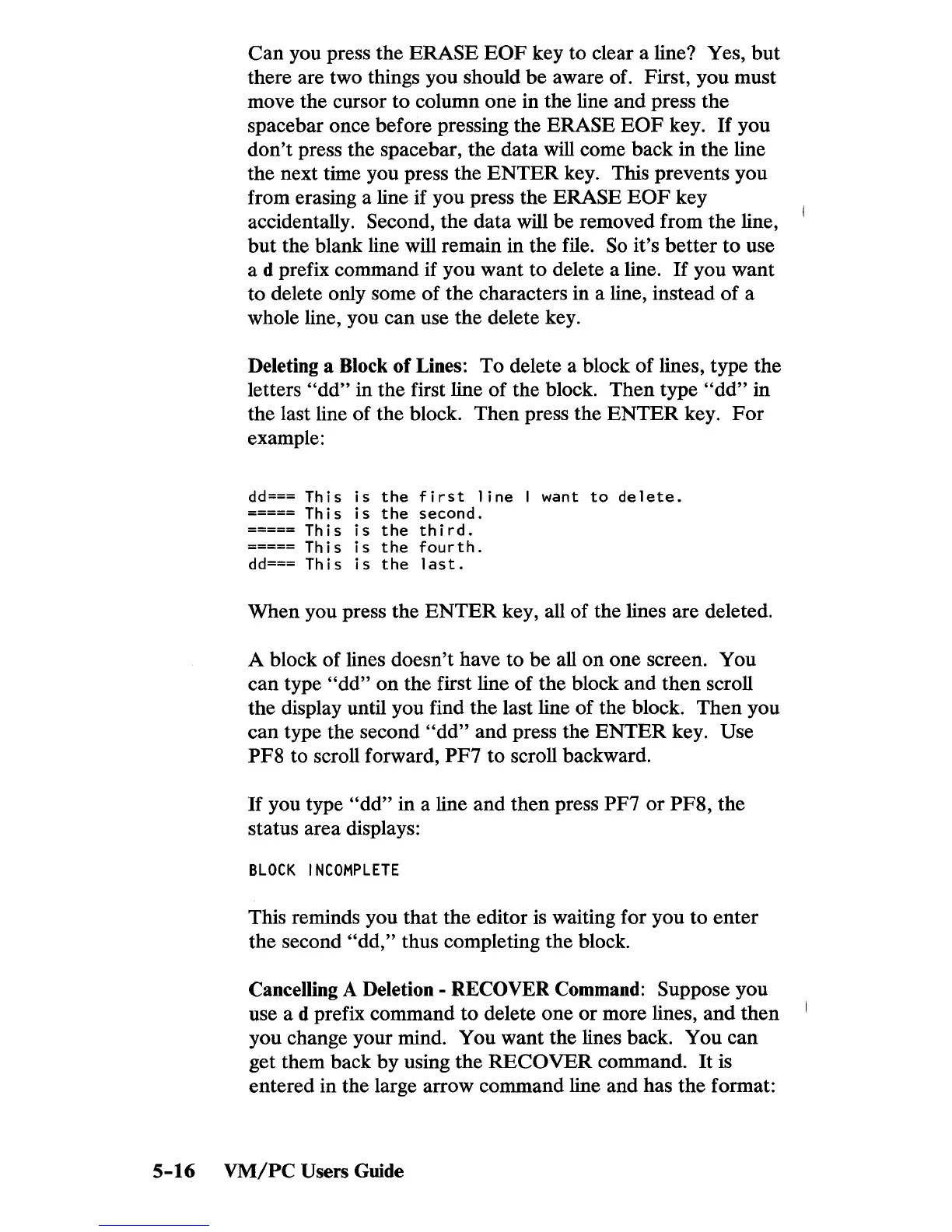Can
you press the ERASE
EOF
key to clear a line? Yes,
but
there are two things you should
be
aware of. First, you must
move the cursor
to
column one in the line and press the
spacebar once before pressing the
ERASE
EOF
key.
If
you
don't
press the spacebar, the data will come back in the line
the next time you press the
ENTER
key. This prevents you
from erasing a line if you press the
ERASE
EOF
key
accidentally. Second, the data will be removed from the line,
but
the blank line will remain in the file.
So
it's better
to
use
a d prefix command if you want
to
delete a line.
If
you want
to
delete only some
of
the characters in a line, instead
of
a
whole line, you can use the delete key.
Deleting a Block
of
Lines: To delete a block of lines, type the
letters
"dd"
in the first line
of
the block. Then type
"dd"
in
the last line
of
the block. Then press the
ENTER
key.
For
example:
dd===
This
is
the
first
line
I want
to
delete.
=====
This
is
the
second.
=====
This
is
the
third.
=====
This
is
the
fourth.
dd===
This
is
the
last.
When you press the
ENTER
key, all of the lines are deleted.
A block of lines doesn't have to
be
all on one screen. You
can type
"dd"
on
the first line
of
the block and then scroll
the display until you find the last line
of
the block. Then you
can type the second
"dd"
and press the
ENTER
key. Use
PF8
to scroll forward, PF7 to scroll backward.
If
you type
"dd"
in a line and then press PF7
or
PF8, the
status area displays:
BLOCK
INCOMPLETE
This reminds you that the editor
is
waiting for you to enter
the second
"dd,"
thus completing the block.
Cancelling A Deletion - RECOVER Command: Suppose you
use a d prefix command
to
delete one
or
more lines, and then
you change your mind. You want the lines back. You can
get them back by using the
RECOVER
command.
It
is
entered in the large arrow command line and has the format:
5-16
VM/PC
Users Guide
