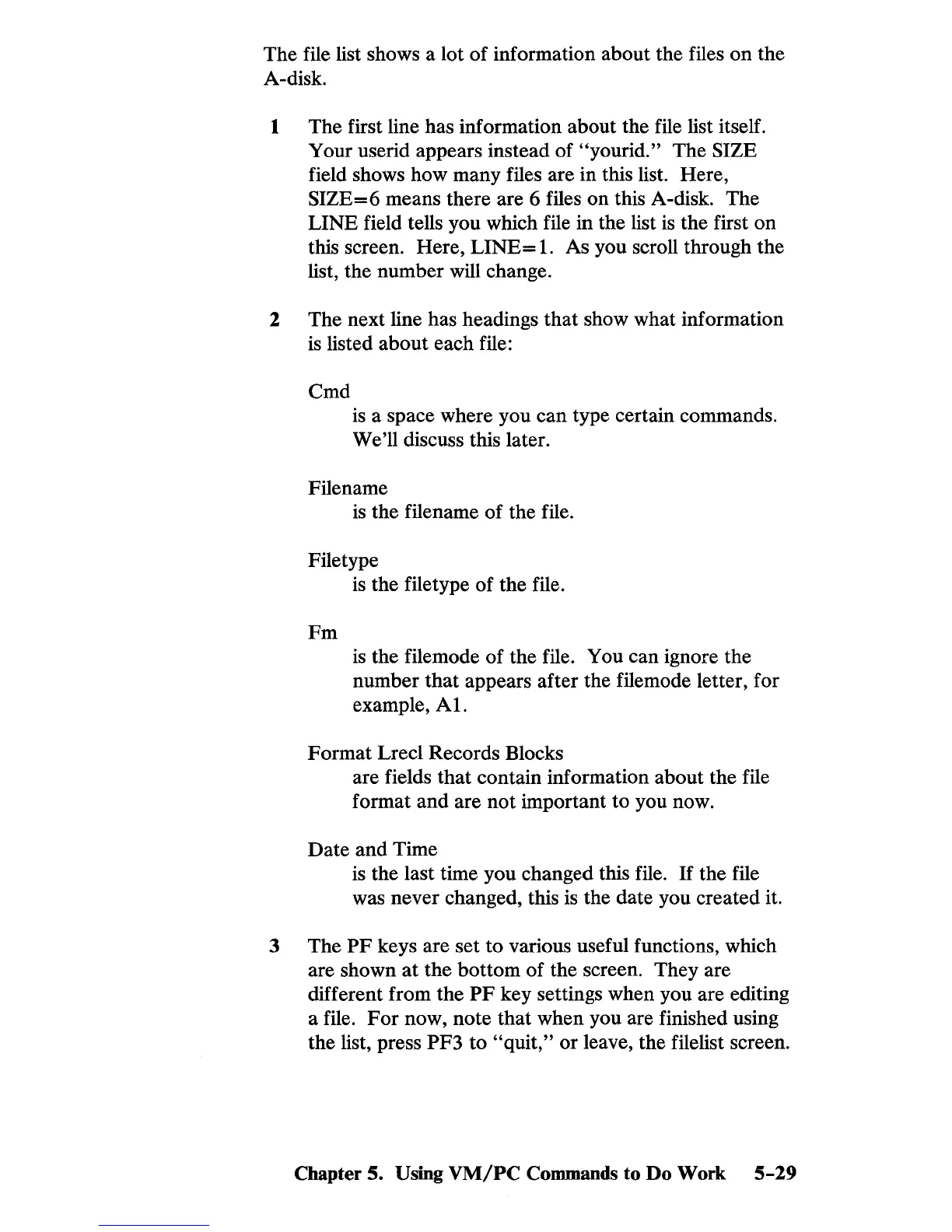The file list shows a lot
of
information about the files
on
the
A-disk.
1 The first line has information about the file list itself.
Your userid appears instead of
"yourid." The SIZE
field shows how many files are in this list. Here,
SIZE=6
means there are 6 files on this A-disk. The
LINE field tells you which file in the list
is
the first
on
this screen. Here,
LINE=
1.
As you scroll through the
list, the number will change.
2 The next line has headings
that
show what information
is
listed about each file:
Cmd
is
a space where you can type certain commands.
We'll discuss this later.
Filename
is
the filename of the file.
Filetype
Fm
is
the filetype of the file.
is
the filemode of the file. You can ignore the
number that appears after the filemode letter, for
example,
AI.
Format Lrec1 Records Blocks
are fields that contain information about the file
format
and
are not important to you now.
Date and Time
is
the last time you changed this file.
If
the file
was never changed, this
is
the date you created it.
3 The
PF
keys are set
to
various useful functions, which
are shown
at
the bottom
of
the screen. They are
different from the
PF
key settings when you are editing
a file.
For
now, note that when you are finished using
the list, press
PF3
to
"quit,"
or
leave, the filelist screen.
Chapter
5.
Using
VM/PC
Commands
to
Do
Work
5-29
