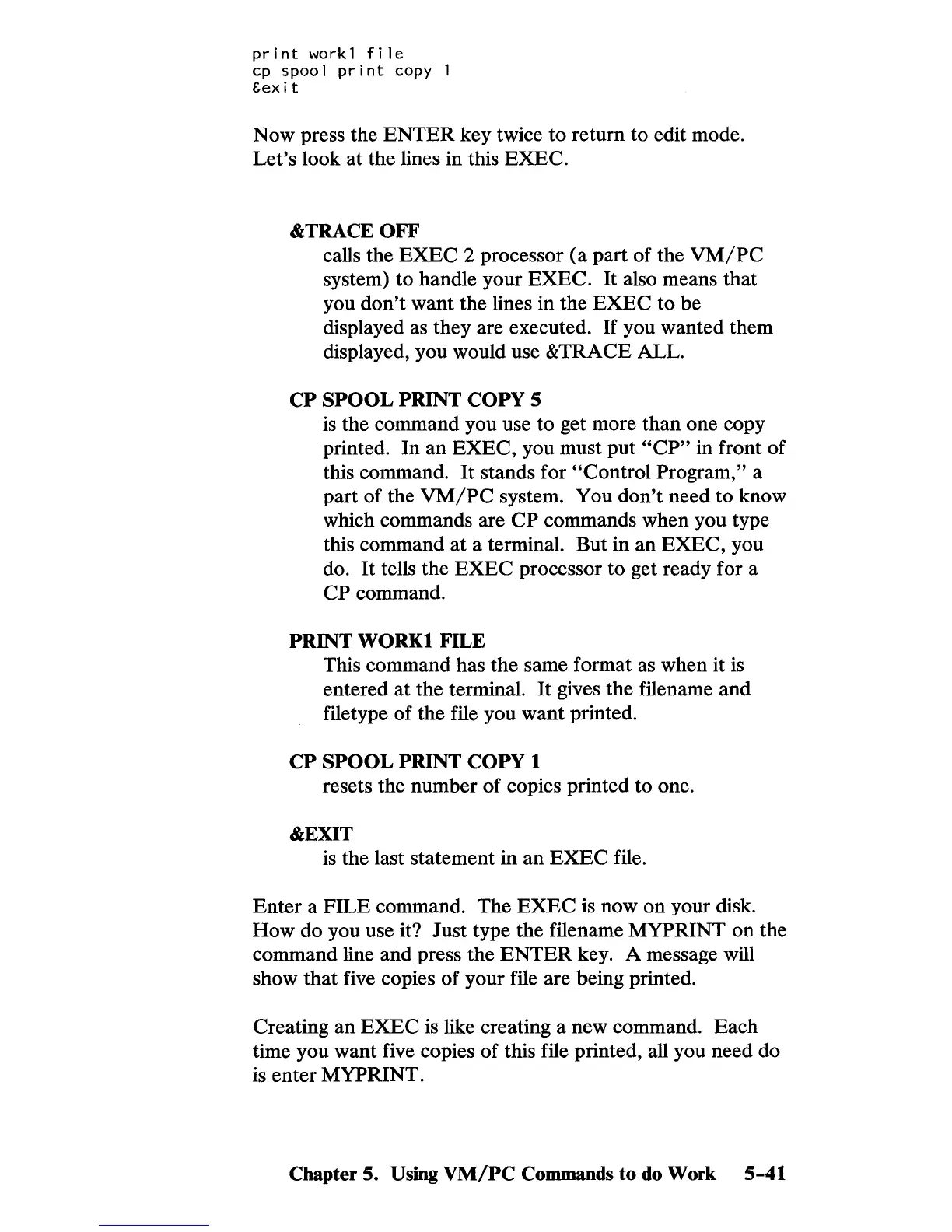p r i n t
wo
r k 1 f i I e
cp
spool
print
copy
&exit
N ow press the
ENTER
key twice
to
return to edit mode.
Let's look at the lines in this EXEC.
&TRACEOFF
calls the
EXEC
2 processor
(a
part of the
VM/PC
system) to handle your EXEC.
It
also means that
you
don't
want the lines in the
EXEC
to be
displayed as they are executed.
If
you wanted them
displayed, you would use &TRACE ALL.
CP
SPOOL
PRINT COPY 5
is
the command you use to get more than one copy
printed. In an
EXEC,
you must put
"CP"
in front of
this command.
It
stands for "Control Program," a
part of the
VM/PC
system. You
don't
need to know
which commands are
CP
commands when you type
this command at a terminal. But in
an
EXEC,
you
do.
It
tells the
EXEC
processor to get ready for a
CP
command.
PRINT WORK1 FILE
This command has the same format as when it
is
entered at the terminal.
It
gives the filename and
filetype of the file you want printed.
CP
SPOOL
PRINT COPY 1
resets the number of copies printed
to
one.
&EXIT
is
the last statement in an
EXEC
file.
Enter
a FILE command. The
EXEC
is now
on
your disk.
How do you use it? Just type the filename
MYPRINT on the
command line and press the
ENTER
key. A message will
show that five copies of your file are being printed.
Creating
an
EXEC
is like creating a new command. Each
time you want five copies of this file printed, all you need do
is enter
MYPRINT.
Chapter 5. Using
VM/PC
Commands
to
do
Work
5-41
