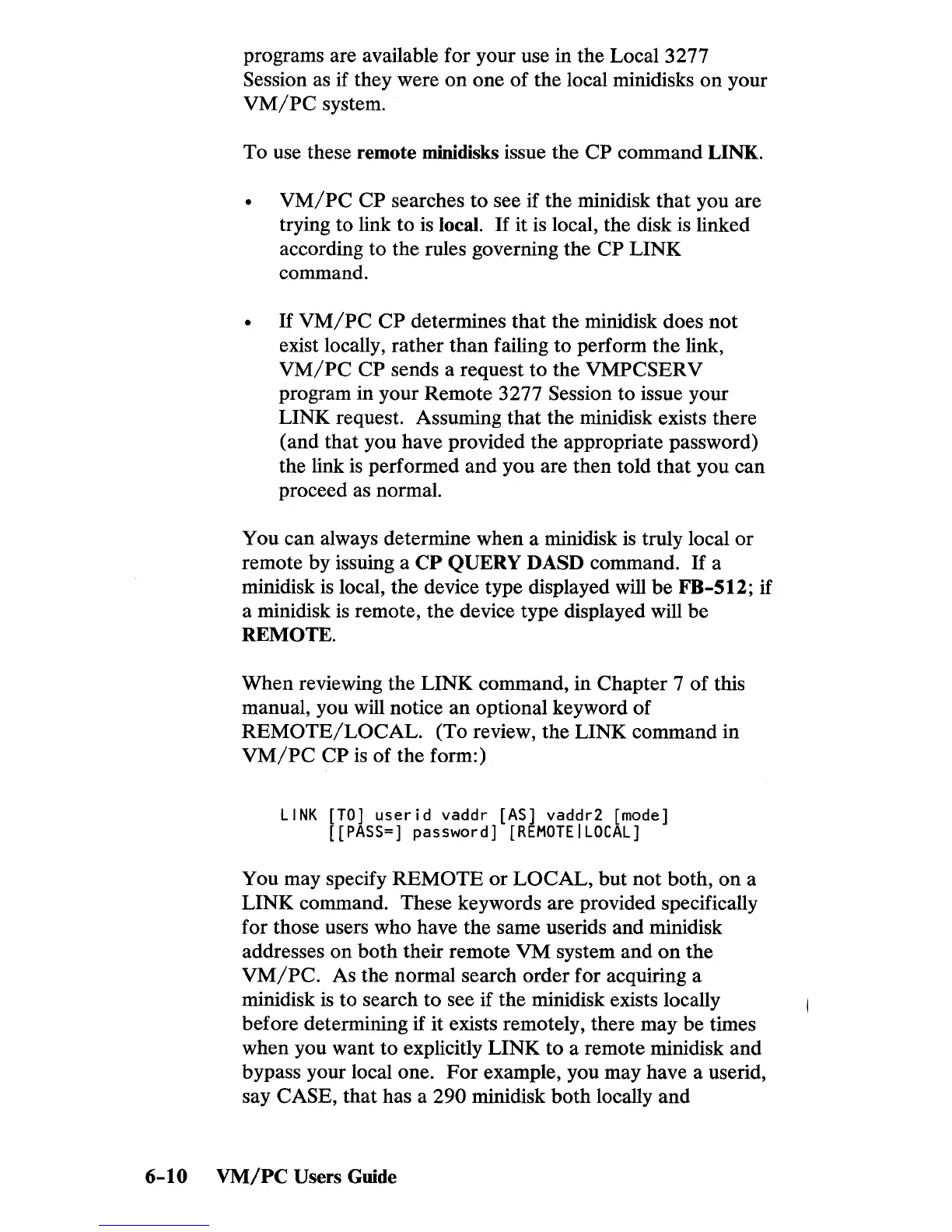programs are available for your use in the Local 3277
Session as if they were
on
one
of
the local minidisks
on
your
VM/PC
system.
To
use these remote minidisks issue the
CP
command LINK.
VM/PC
CP
searches
to
see if the minidisk
that
you are
trying
to
link
to
is
local.
If
it
is
local, the disk
is
linked
according
to
the rules governing the
CP
LINK
command.
•
If
VM/PC
CP
determines
that
the minidisk does
not
exist locally, rather
than
failing
to
perform
the
link,
VM/PC
CP
sends a request
to
the
VMPCSERV
program in your Remote 3277 Session
to
issue your
LINK request. Assuming
that
the minidisk exists there
(and
that
you have provided the appropriate password)
the link
is
performed and you are
then
told
that
you can
proceed as normal.
You can always determine when a minidisk
is
truly local
or
remote
by
issuing a
CP
QUERY DASD command.
If
a
minidisk
is
local, the device type displayed will
be
FB-512;
if
a minidisk
is
remote, the device type displayed will
be
REMOTE.
When
reviewing the
LINK
command, in Chapter 7
of
this
manual, you will notice
an
optional keyword
of
REMOTE/LOCAL.
(To review, the
LINK
command in
VM/PC
CP
is
of
the form:)
LINK
[TO]
userid
vaddr
[AS]
vaddr2 [mode]
[[PASS=]
password]
[REMOTEILOCAL]
You may specify
REMOTE
or
LOCAL,
but
not
both,
on
a
LINK
command. These keywords are provided specifically
for those users who have the same userids and minidisk
addresses
on
both
their remote
VM
system and
on
the
VM/PC.
As the normal search order for acquiring a
minidisk
is
to search
to
see if the minidisk exists locally
before determining if
it
exists remotely, there may be times
when you want
to
explicitly
LINK
to
a remote minidisk
and
bypass your local one.
For
example, you may have a userid,
say CASE,
that
has a
290
minidisk
both
locally and
6-10
VM/PC
Users Guide
