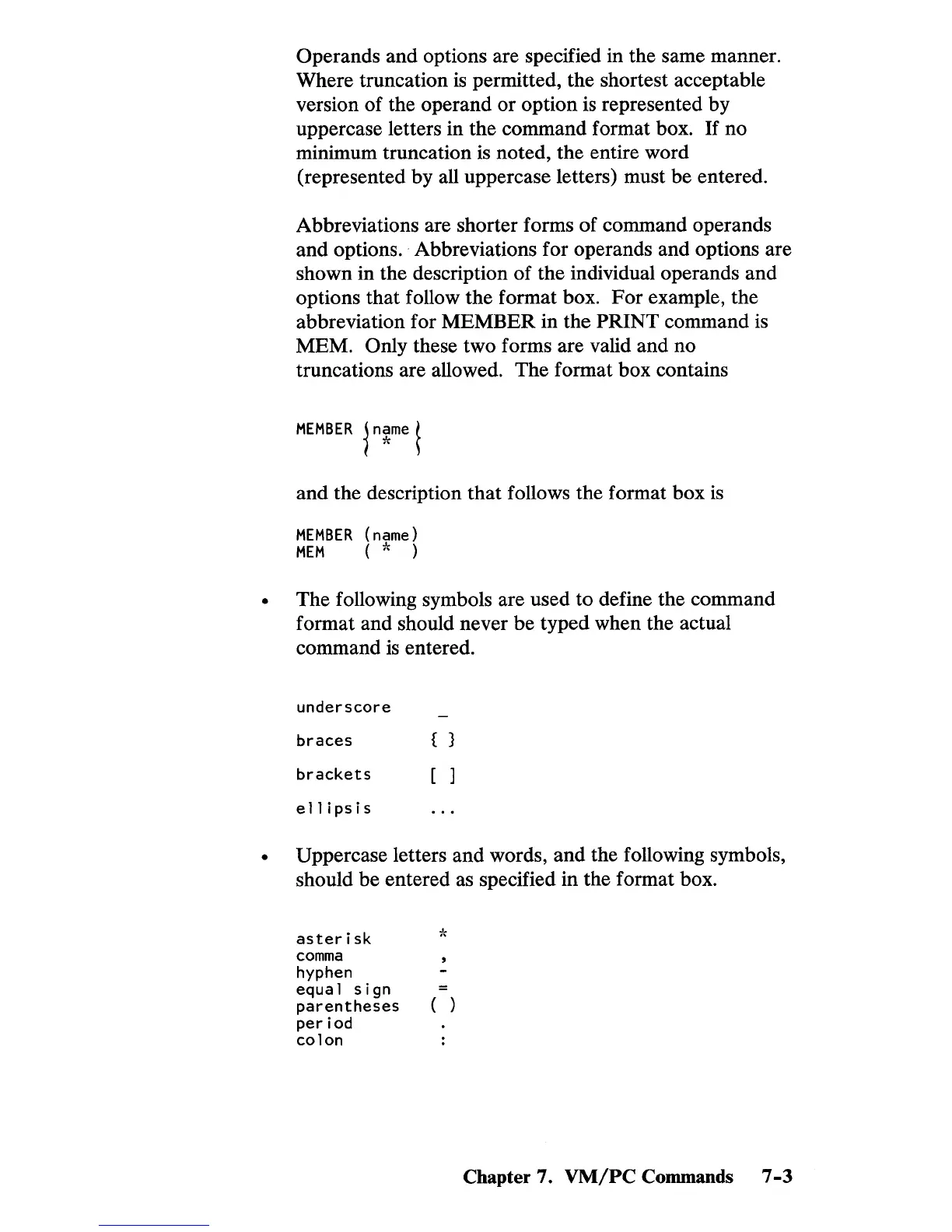Operands and options are specified in the same manner.
Where truncation
is
permitted, the shortest acceptable
version of the operand or option is represented by
uppercase letters in the command format box.
If
no
minimum truncation
is
noted, the entire word
(represented by all uppercase letters) must be entered.
Abbreviations are shorter forms of command operands
and options
.. Abbreviations for operands and options are
shown in the description of the individual operands and
options that follow the format box.
For
example, the
abbreviation for
MEMBER
in the PRINT command
is
MEM. Only these two forms are valid and no
truncations are allowed. The format box contains
MEMBER
{n~me
~
and
the description
that
follows the format box
is
MEMBER
(name)
MEM
(*)
• The following symbols are used to define the command
format and should never be typed when the actual
command
is
entered.
underscore
braces
{ }
brackets
[ ]
ell
ips
i s
• Uppercase letters and words, and the following symbols,
should be entered as specified in the format box.
asterisk
comma
hyphen
equal
sign
parentheses
period
colon
*
( )
Chapter 7.
VM/PC
Commands
7-3
