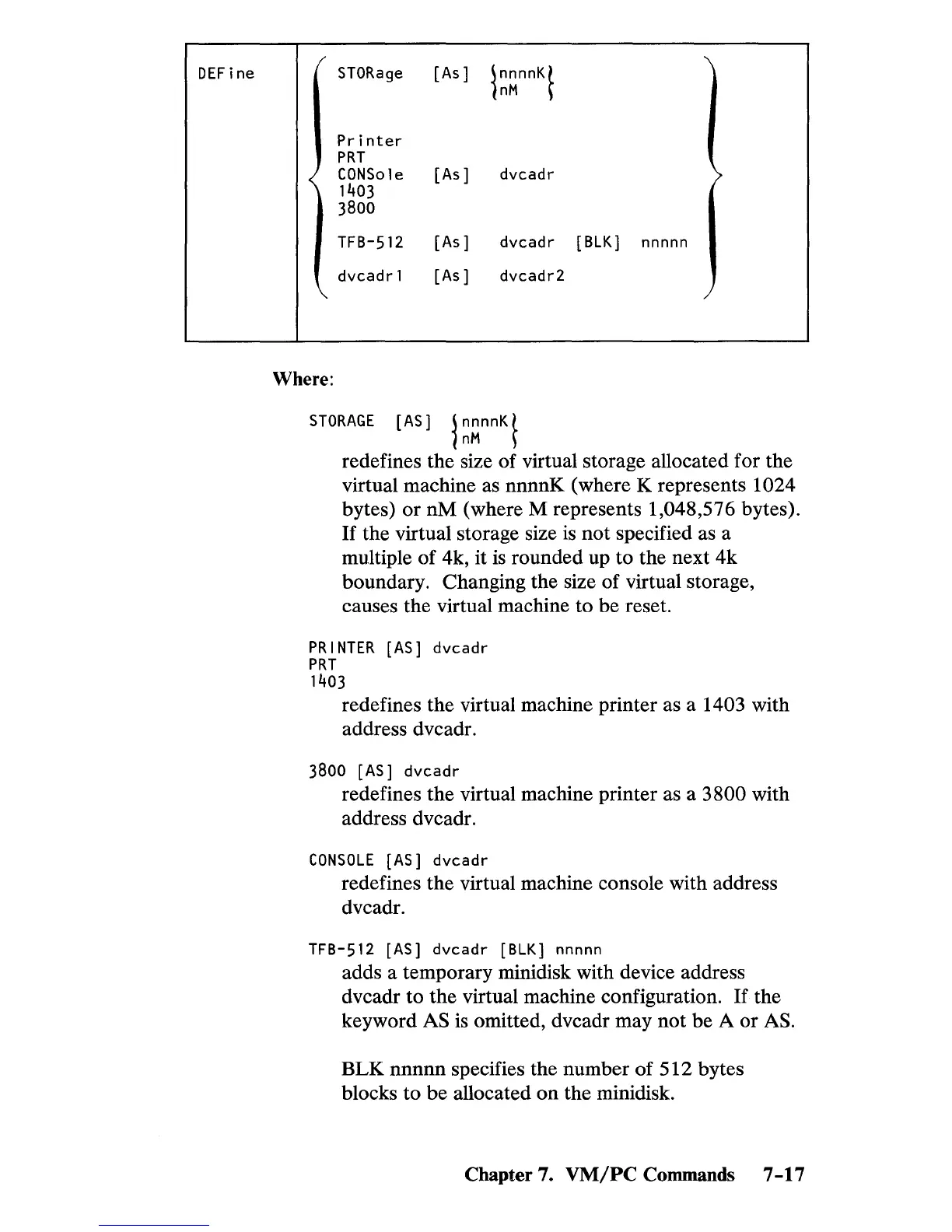DEFine
/
~~~nnK~
STORage
[As]
Printer
PRT
CONSole
[As]
dvcadr
1403
3800
TFB-512
[As]
dvcadr
[BLK]
nnnnn
dvcadr1
[As]
dvcadr2
Where:
STORAGE
[AS]
~
~~nnK
~
redefines the size of virtual storage allocated for the
virtual machine as
nnnnK
(where K represents 1024
bytes)
or
nM
(where M represents 1,048,576 bytes).
If
the virtual storage size is
not
specified as a
multiple
of
4k, it is rounded up
to
the next
4k
boundary. Changing the size of virtual storage,
causes the virtual machine
to
be reset.
PRINTER
[AS]
dvcadr
PRT
1403
redefines the virtual machine printer as a 1403 with
address dvcadr.
3800
[AS]
dvcadr
redefines
the
virtual machine printer as a
3800
with
address dvcadr.
CONSOLE
[AS]
dvcadr
redefines
the
virtual machine console with address
dvcadr.
TFB-512
[AS]
dvcadr
[BLK]
nnnnn
adds a temporary minidisk with device address
dvcadr
to
the virtual machine configuration.
If
the
keyword
AS is omitted, dvcadr may
not
be A
or
AS.
BLK
nnnnn
specifies the number
of
512
bytes
blocks
to
be
allocated
on
the minidisk.
Chapter 7.
VM/PC
Commands 7
-17
