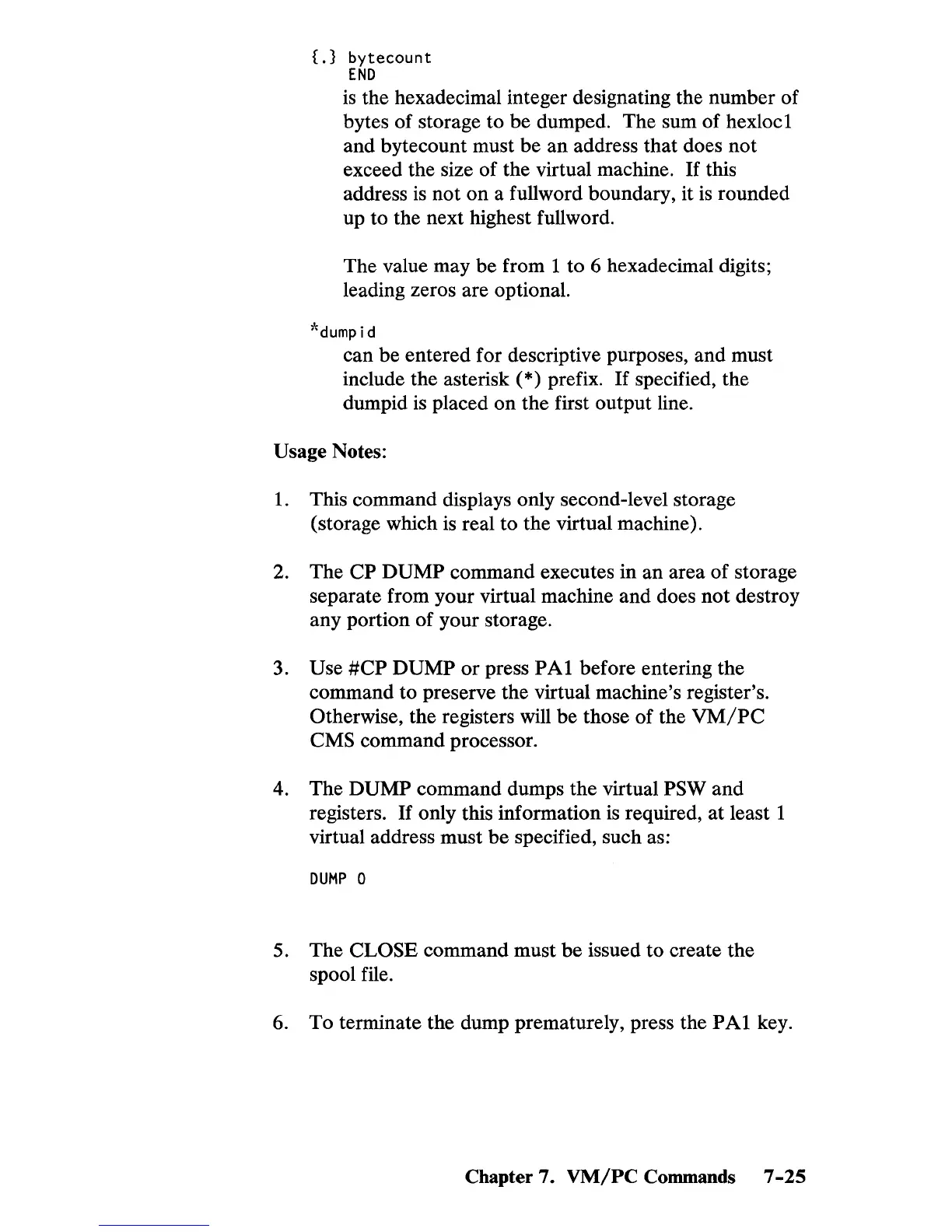{.J
bytecount
END
is
the hexadecimal integer designating the number of
bytes of storage to be dumped. The sum of hexloc 1
and bytecount must be an address that does not
exceed the size of the virtual machine.
If
this
address
is
not
on
a full word boundary, it
is
rounded
up to the next highest fullword.
The value may be from 1 to 6 hexadecimal digits;
leading zeros are optional.
*dumpid
can be entered for descriptive purposes, and must
include the asterisk
(*) prefix.
If
specified, the
dumpid
is
placed
on
the first output line.
Usage Notes:
1.
This command displays only second-level storage
(storage which
is
real to the virtual machine).
2.
The CP DUMP command executes in an area of storage
separate from your virtual machine and does not destroy
any portion of your storage.
3.
Use
#CP
DUMP
or
press
PAl
before entering the
command to preserve the virtual machine's register's.
Otherwise, the registers will be those of the
VM/PC
CMS command processor.
4. The
DUMP command dumps the virtual PSW
and
registers.
If
only this information
is
required,
at
least 1
virtual address must be specified, such as:
DUMP
0
5. The CLOSE command must be issued to create the
spool file.
6.
To
terminate the dump prematurely, press the
PAl
key.
Chapter 7.
VM/PC
Commands
7-25
