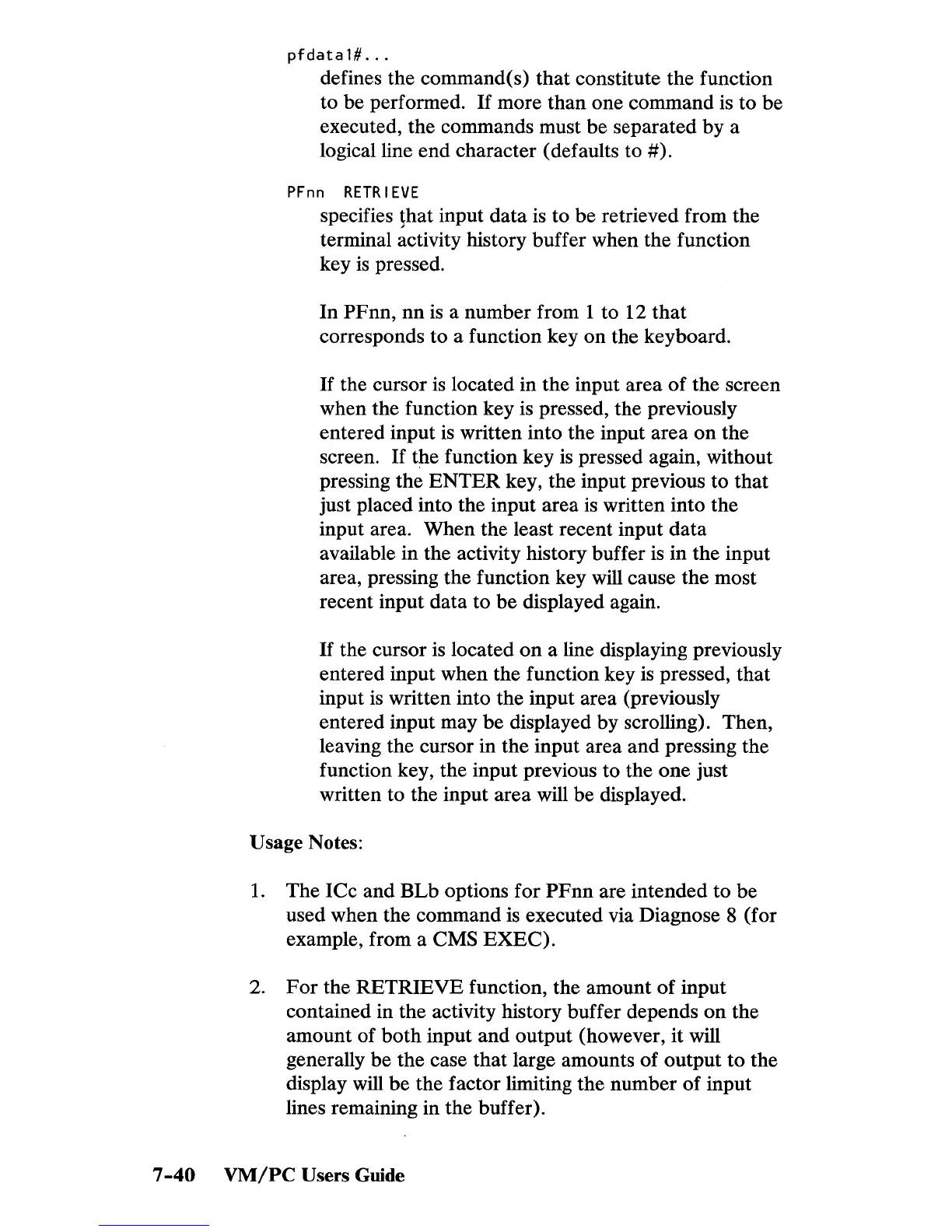pfdatal#
...
defines the command(s)
that
constitute
the
function
to
be performed.
If
more
than
one
command is
to
be
executed, the commands must
be
separated
by
a
logical line
end
character (defaults to
#).
PFnn
RETRIEVE
specifies
!hat
input
data
is
to
be
retrieved from the
terminal activity history buffer when the function
key
is
pressed.
In
PFnn,
nn
is a number from 1 to 12
that
corresponds
to
a function key
on
the keyboard.
If
the cursor is located
in
the input area
of
the
screen
when the function key is pressed, the previously
entered input is written
into
the input area
on
the
screen.
If
the
function key is pressed again, without
pressing
the
ENTER
key, the input previous
to
that
just placed into the input area is written
into
the
input area. When the least recent input
data
available in the activity history buffer is
in
the
input
area, pressing the function key will cause
the
most
recent input
data
to
be
displayed again.
If
the cursor is located
on
a line displaying previously
entered input when the function key is pressed,
that
input is written into
the
input area (previously
entered input may
be
displayed by scrolling). Then,
leaving
the
cursor in the input area
and
pressing the
function key, the input previous
to
the
one
just
written to the input area will be displayed.
Usage Notes:
1.
The
ICc
and
BLb
options for
PFnn
are
intended
to
be
used when
the
command is executed via Diagnose 8 (for
example, from a CMS
EXEC).
2.
For
the
RETRIEVE
function, the amount
of
input
contained in
the
activity history buffer depends
on
the
amount
of
both
input
and
output
(however, it will
generally
be
the
case
that
large amounts
of
output
to
the
display will
be
the factor limiting
the
number
of
input
lines remaining in
the
buffer).
7-40
VM/PC
Users Guide
