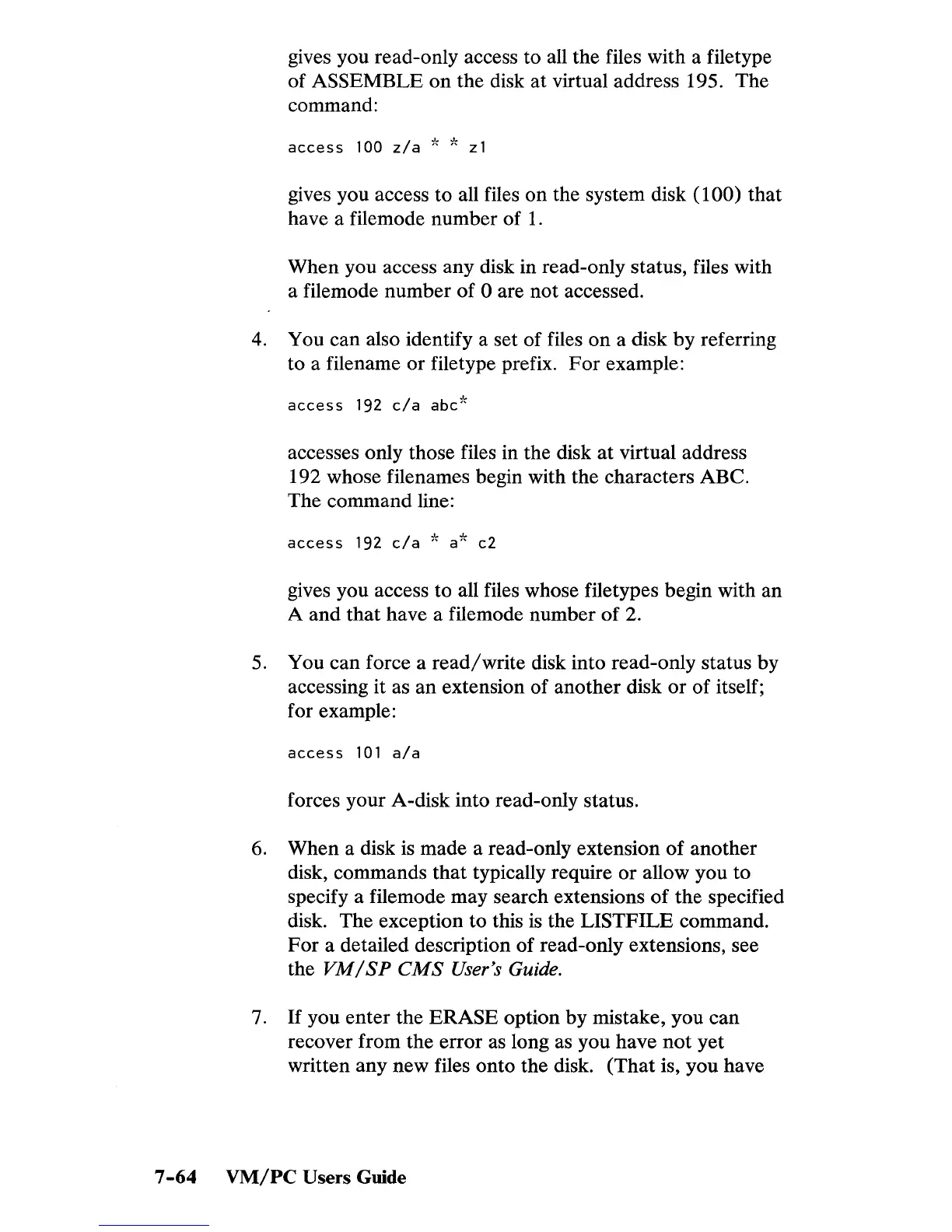gives you read-only access to all the files with a filetype
of ASSEMBLE
on
the disk at virtual address 195. The
command:
access
100
z/a
* *
zl
gives you access to all files
on
the system disk
(loa)
that
have a filemode number of
1.
When you access any disk in read-only status, files with
a filemode number of
a are not accessed.
4.
You can also identify a set of files
on
a disk
by
referring
to a filename
or
file type prefix.
For
example:
access
192
cia
abc*
accesses only those files in the disk
at
virtual address
192 whose filenames begin with the characters ABC.
The command line:
access
192
cia
* a* c2
gives you access to all files whose filetypes begin with an
A and that have a filemode number
of
2.
5.
You can force a
read/write
disk into read-only status by
accessing it as an extension of another disk
or
of itself;
for example:
access
101
ala
forces your A-disk into read-only status.
6. When a disk is made a read-only extension of another
disk, commands
that
typically require or allow you to
specify a filemode may search extensions
of
the specified
disk. The exception to this
is
the LISTFILE command.
For
a detailed description of read-only extensions, see
the
VM
/ SP
eMS
User's Guide.
7.
If
you enter the ERASE option by mistake, you can
recover from the error as long as you have
not
yet
written any new files onto the disk.
(That
is, you have
7
-64
VM/PC
Users Guide
