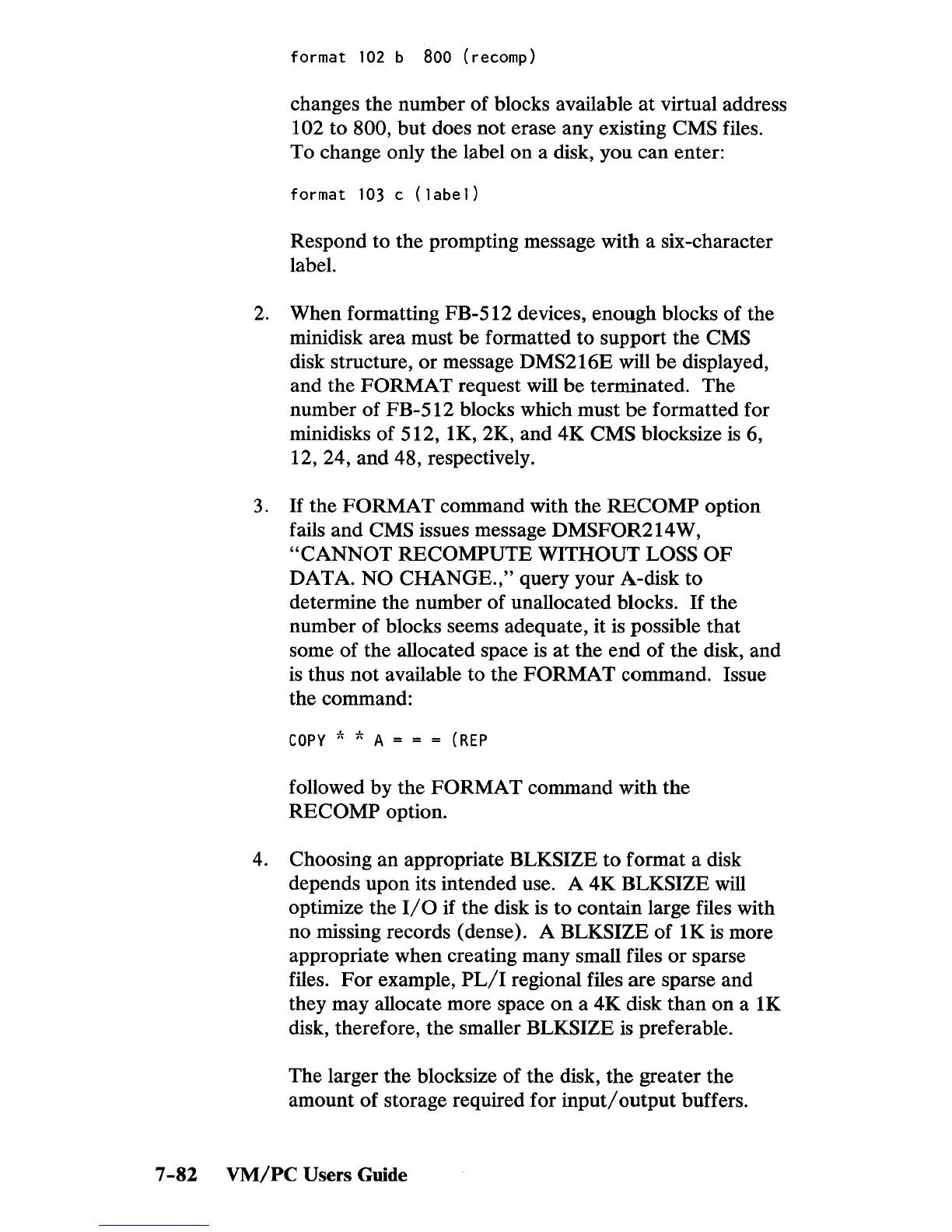format
102
b 800 (recomp)
changes the number of blocks available
at
virtual address
102 to 800, but does not erase any existing CMS files.
To change only the label on a disk, you can enter:
format
103
c
(label)
Respond to the prompting message with a six-character
label.
2.
When formatting FB-512 devices, enough blocks of the
minidisk area must be formatted
to
support the CMS
disk structure,
or
message DMS216E will
be
displayed,
and the
FORMAT
request will
be
terminated. The
number of FB-512 blocks which must
be
formatted for
minidisks
of
512, 1K, 2K, and 4K CMS blocksize
is
6,
12, 24, and 48, respectively.
3.
If
the
FORMAT
command with the
RECOMP
option
fails and
CMS issues message DMSFOR214W,
"CANNOT
RECOMPUTE
WITHOUT LOSS
OF
DATA. NO
CHANGE.,"
query your A-disk
to
determine the number of unallocated blocks.
If
the
number
of
blocks seems adequate, it is possible that
some
of
the allocated space
is
at the end of the disk, and
is thus not available to the
FORMAT
command. Issue
the command:
COpy
* * A = = =
(REP
followed by the FORMAT command with the
RECOMP
option.
4. Choosing
an
appropriate BLKSIZE
to
format a disk
depends upon its intended use. A 4K BLKSIZE will
optimize the
I/O
if the disk is
to
contain large files with
no missing records (dense). A BLKSIZE of 1 K
is
more
appropriate when creating many small files
or
sparse
files.
For
example,
PL/I
regional files are sparse and
they may allocate more space
on
a
4K
disk
than
on
a 1K
disk, therefore, the smaller BLKSIZE
is
preferable.
The larger the blocksize of the disk, the greater the
amount of storage required for
input/output
buffers.
7-82
VM/PC
Users Guide
