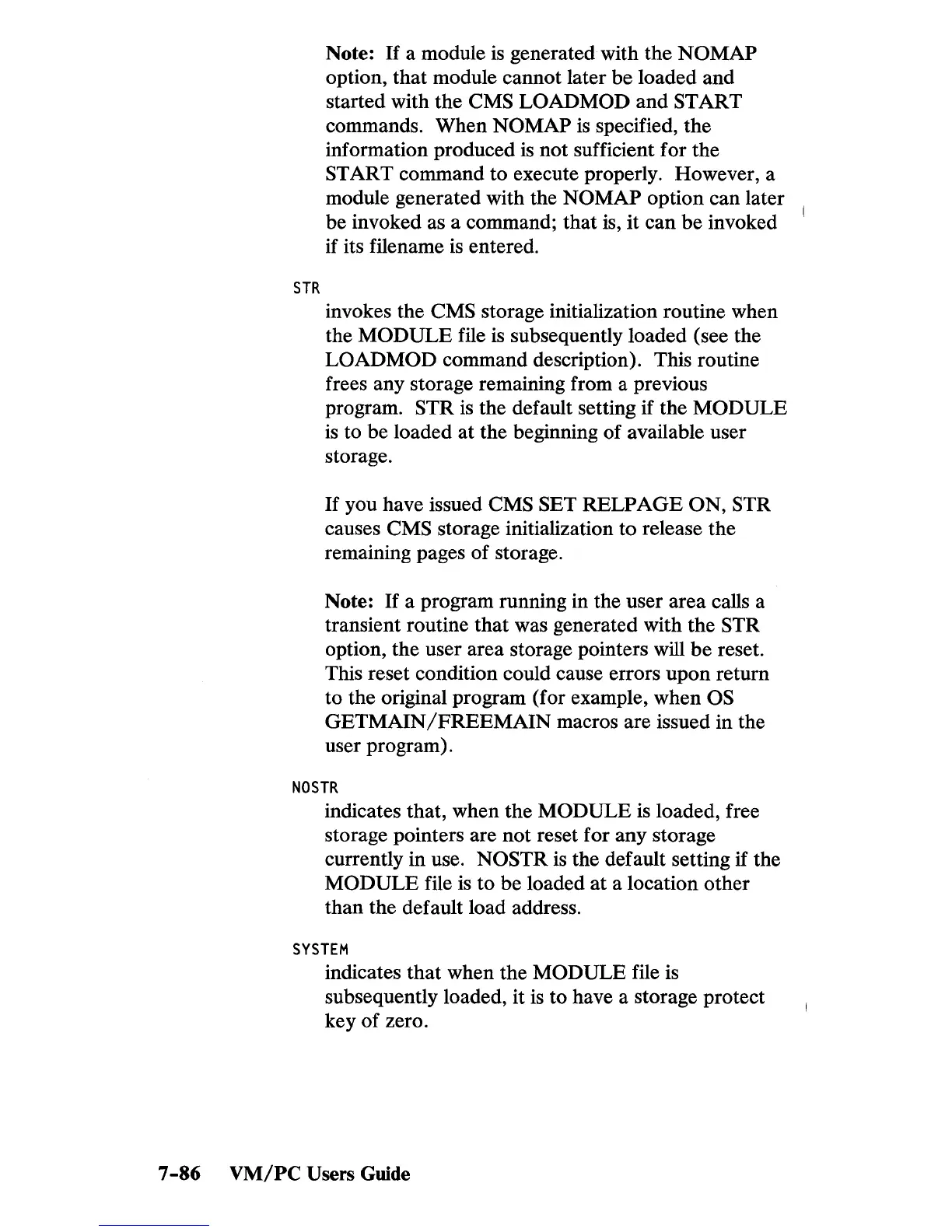STR
Note:
If
a module
is
generated with the NOMAP
option, that module cannot later
be
loaded and
started with the
eMS
LOADMOD
and
START
commands. When NOMAP
is
specified, the
information produced is not sufficient for the
START command to execute properly. However, a
module generated with the
NOMAP option can later
be invoked as a command; that is, it can
be
invoked
if its filename
is
entered.
invokes the
eMS
storage initialization routine when
the
MODULE
file
is
subsequently loaded (see the
LOADMOD command description). This routine
frees any storage remaining from a previous
program.
STR
is
the default setting if the
MODULE
is
to
be
loaded at the beginning of available user
storage.
If
you have issued
eMS
SET
RELPAGE
ON, STR
causes
eMS
storage initialization to release the
remaining pages of storage.
Note:
If
a program running in the user area calls a
transient routine that was generated with the
STR
option, the user area storage pointers will
be
reset.
This reset condition could cause errors upon return
to the original program (for example, when
OS
GETMAIN/FREEMAIN
macros are issued in the
user program).
NOSTR
indicates that, when the MODULE
is
loaded, free
storage pointers are not reset for any storage
currently in use.
NOSTR is the default setting if the
MODULE
file is
to
be
loaded at a location other
than the default load address.
SYSTEM
indicates that when the MODULE file is
subsequently loaded, it
is
to have a storage protect
key
of
zero.
7-86
VM/PC
Users Guide
