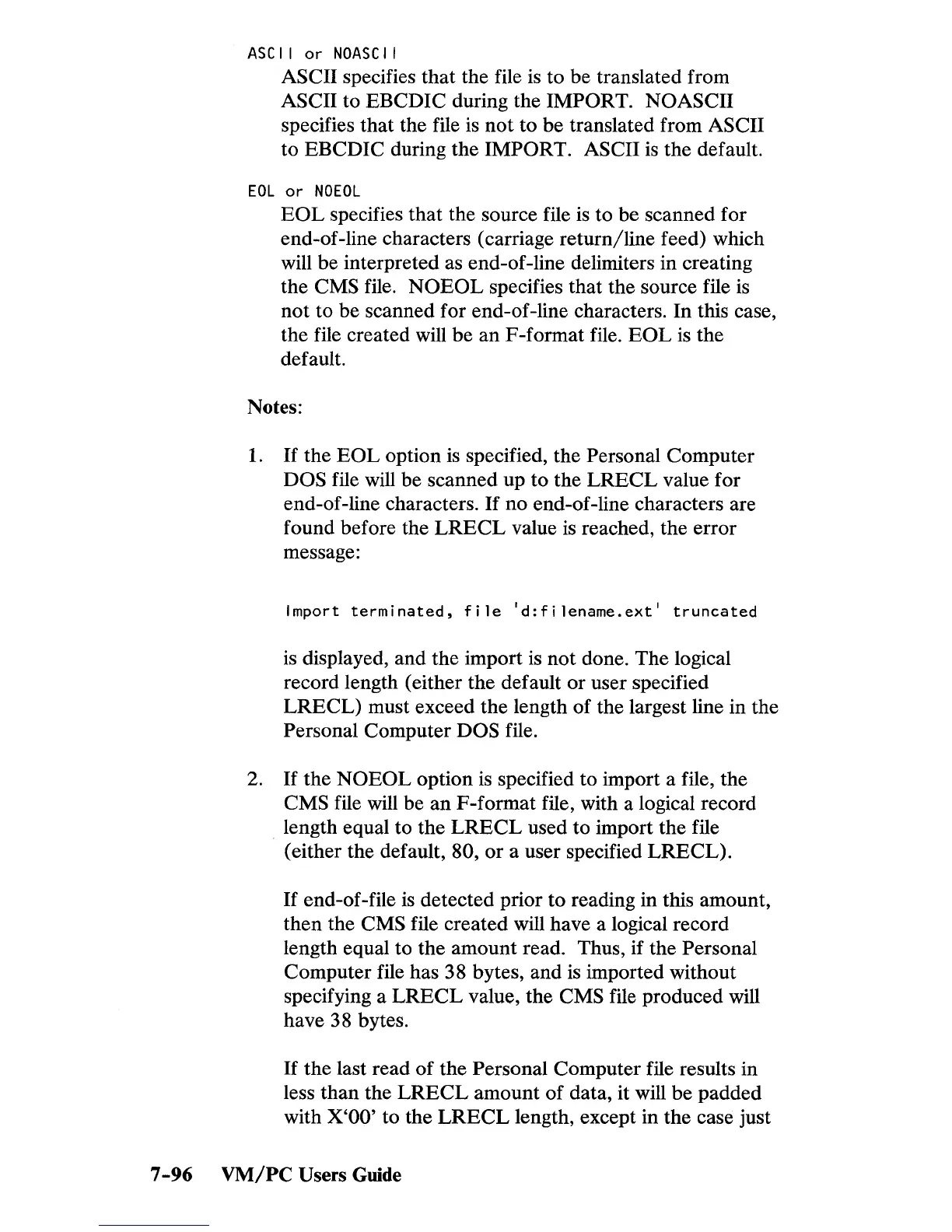ASCI
I
or
NOASCI
I
ASCII specifies that the file
is
to be translated from
ASCII to EBCDIC during the IMPORT. NOASCII
specifies that the file
is
not to be translated from ASCII
to EBCDIC during the IMPORT. ASCII
is
the default.
EOl
or
NOEOl
EOL
specifies that the source file
is
to be scanned for
end-of-line characters (carriage return/line feed) which
will be interpreted as end-of-line delimiters in creating
the
CMS file.
NOEOL
specifies that the source file
is
not to be scanned for end-of-line characters. In this case,
the file created will be
an
F-format file.
EOL
is
the
default.
Notes:
1.
If
the
EOL
option
is
specified, the Personal Computer
DOS file will be scanned up to the
LRECL
value for
end-of-line characters.
If
no end-of-line characters are
found before the
LRECL
value
is
reached, the error
message:
Import
terminated,
fi
Ie
'd:fi
lename.ext'
truncated
is
displayed, and the import
is
not done. The logical
record length (either the default
or
user specified
LRECL)
must exceed the length of the largest line in the
Personal Computer
DOS file.
2.
If
the
NOEOL
option
is
specified to import a file, the
CMS file will be an F-format file, with a logical record
length equal to the
LRECL
used to import the file
(either the default,
80,
or
a user specified
LRECL).
If
end-of-file
is
detected prior
to
reading in this amount,
then the
CMS file created will have a logical record
length equal to the amount read. Thus, if the Personal
Computer file has 38 bytes, and
is
imported without
specifying a
LRECL
value, the CMS file produced will
have 38 bytes.
If
the last read
of
the Personal Computer file results in
less than the
LRECL
amount
of
data, it will be padded
with
X'OO'
to the
LRECL
length, except in the case just
7-96
VM!PC
Users Guide
