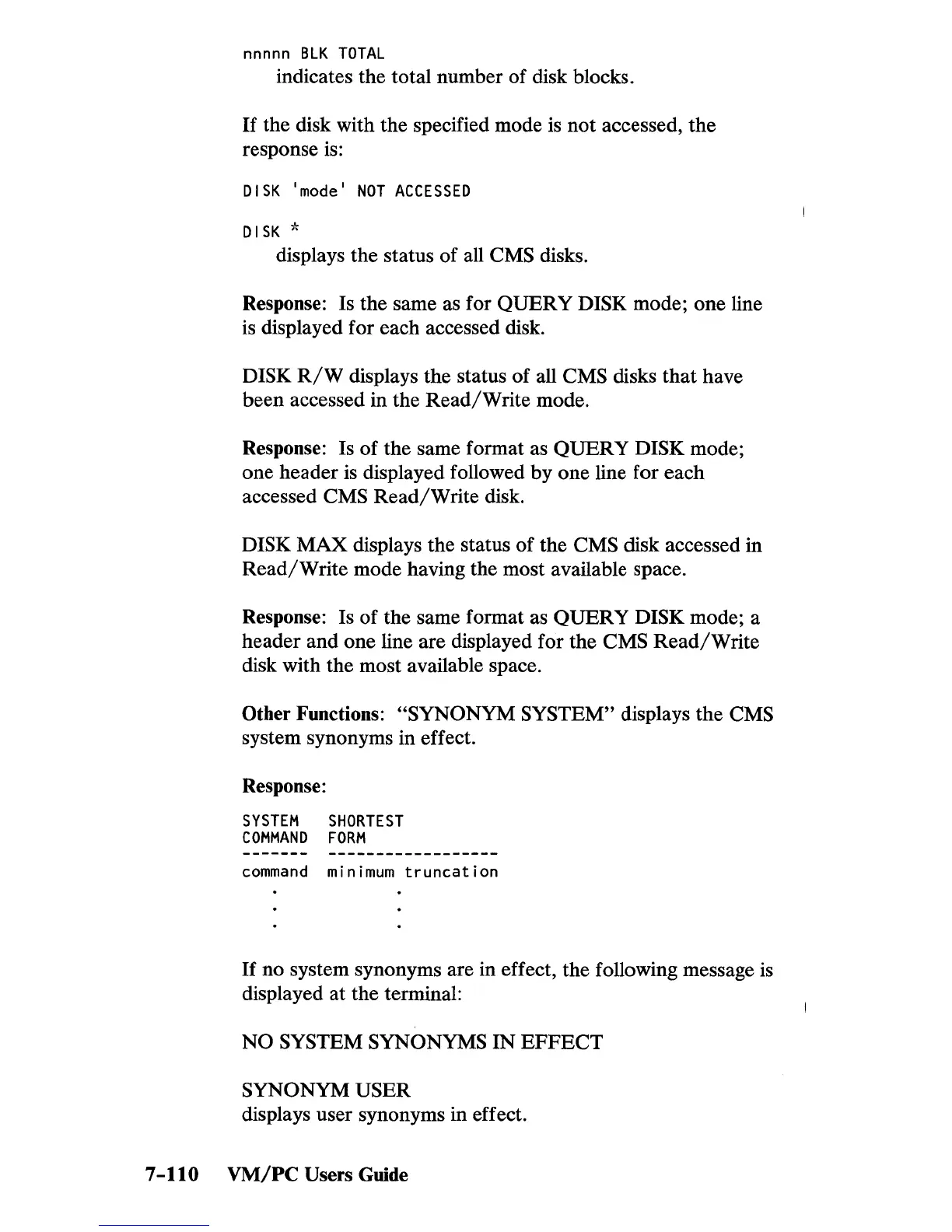nnnnn
BlK
TOTAL
indicates the total number of disk blocks.
If
the disk with the specified mode
is
not accessed,
the
response
is:
DISK
Imode
l
NOT
ACCESSED
DISK
*
displays the status of all CMS disks.
Response: Is the same as for
QUERY
DISK mode; one line
is
displayed for each accessed disk.
DISK
R/W
displays the status of all CMS disks
that
have
been accessed in the
Read/Write
mode.
Response: Is
of
the same format as
QUERY
DISK mode;
one header
is
displayed followed by one line for each
accessed
CMS
Read/Write
disk.
DISK
MAX
displays the status
of
the CMS disk accessed in
Read/Write
mode having the most available space.
Response: Is of the same format as
QUERY
DISK mode; a
header and one line are displayed for the
CMS
Read/Write
disk with the most available space.
Other Functions: "SYNONYM SYSTEM" displays the CMS
system synonyms in effect.
Response:
SYSTEM
SHORTEST
COMMAND
FORM
command
minimum
truncation
If
no system synonyms are in effect, the following message
is
displayed at the terminal:
NO
SYSTEM SYNONYMS
IN
EFFECT
SYNONYM USER
displays user synonyms in effect.
7-110
VM/PC
Users Guide
