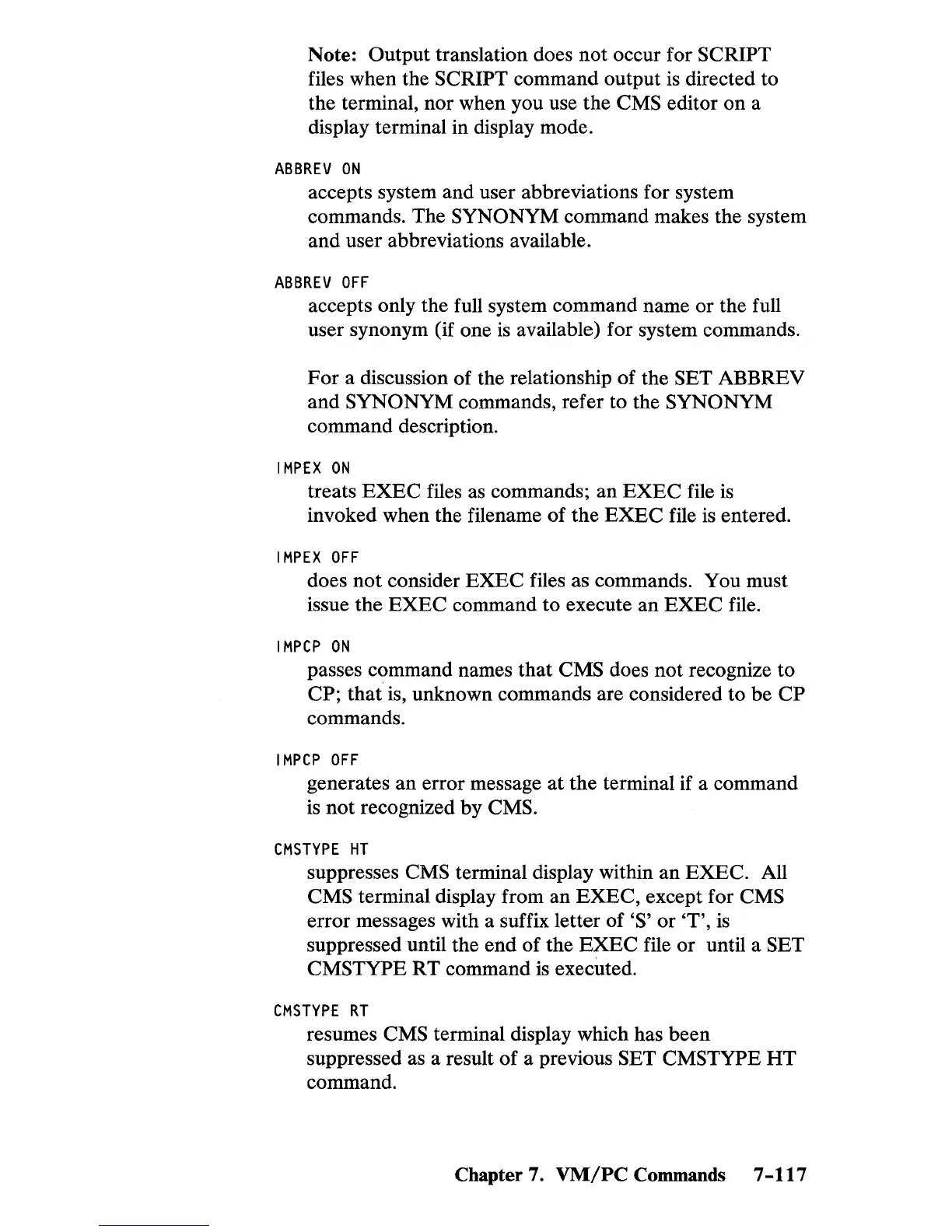Note: Output translation does not occur for SCRIPT
files when the SCRIPT command output
is
directed to
the terminal, nor when you use the CMS editor
on
a
display terminal in display mode.
ABBREV
ON
accepts system and user abbreviations for system
commands. The SYNONYM command makes the system
and user abbreviations available.
ABBREV
OFF
accepts only the full system command name or the full
user synonym (if one
is
available) for system commands.
For
a discussion of the relationship of the SET ABBREV
and
SYNONYM commands, refer to the SYNONYM
command description.
IMPEX
ON
treats
EXEC
files
as
commands; an
EXEC
file
is
invoked when the filename
of
the
EXEC
file
is
entered.
IMPEX
OFF
does
not
consider
EXEC
files as commands. You must
issue the
EXEC
command to execute an
EXEC
file.
IMPCP
ON
passes command names
that
CMS does not recognize to
CP;
that
is, unknown commands are considered to be
CP
commands.
IMPCP
OFF
generates an error message
at
the terminal if a command
is
not
recognized by CMS.
CMSTYPE
HT
suppresses CMS terminal display within an
EXEC.
All
CMS terminal display from an
EXEC,
except for CMS
error messages with a suffix letter
of'S'
or
'T',
is
suppressed until the end of the
EXEC
file or until a SET
CMSTYPE
RT
command
is
executed.
CMSTYPE
RT
resumes CMS terminal display which has been
suppressed as a result
of
a previous SET CMSTYPE
HT
command.
Chapter 7.
VM/PC
Commands 7
-117
