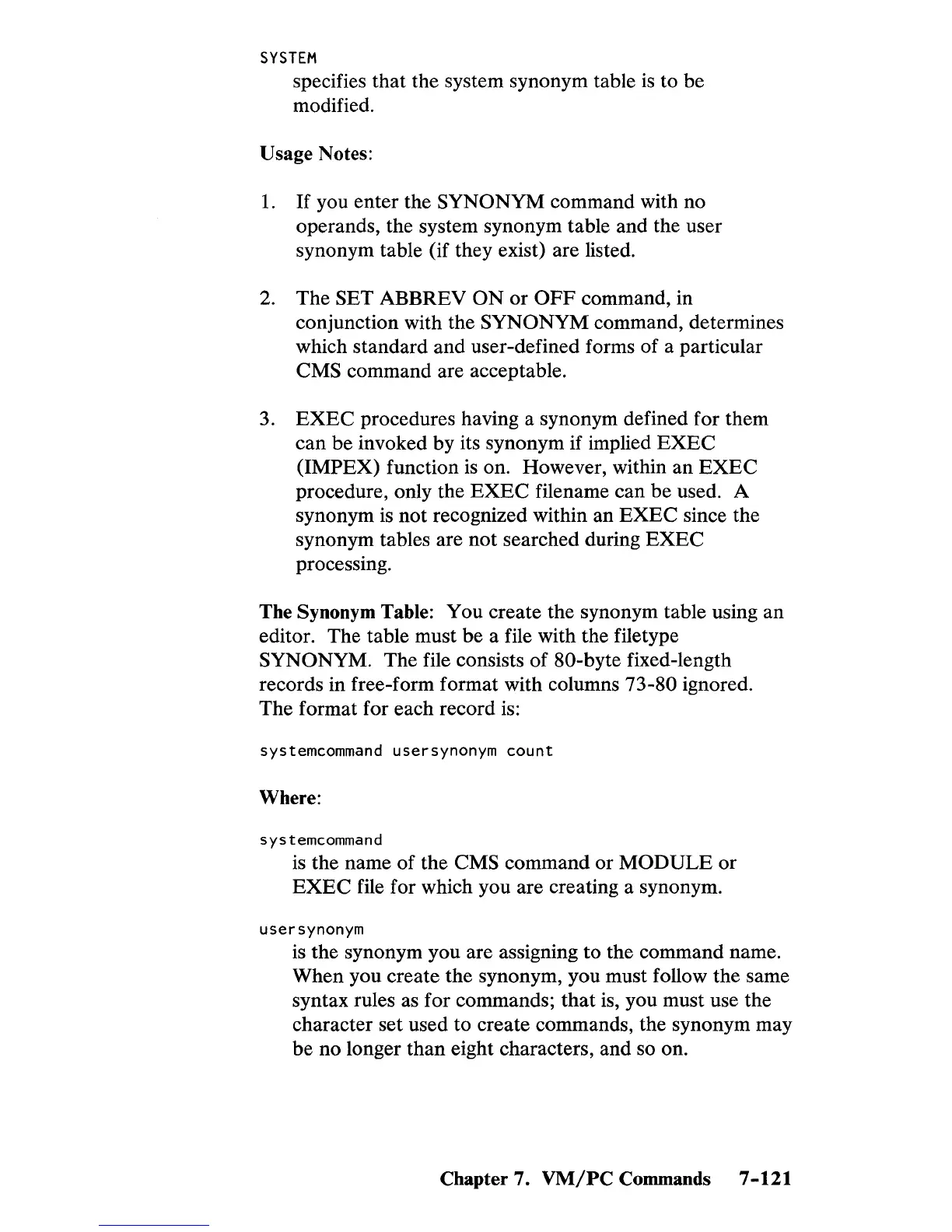SYSTEM
specifies
that
the system synonym table
is
to
be
modified.
Usage Notes:
1.
If
you
enter
the
SYNONYM
command with no
operands, the system synonym table and the user
synonym table (if they exist) are listed.
2.
The
SET
ABBREV
ON
or
OFF
command, in
conjunction with
the
SYNONYM
command, determines
which
standard
and
user-defined forms
of
a particular
CMS
command are acceptable.
3.
EXEC
procedures having a synonym defined
for
them
can
be
invoked
by
its synonym if implied
EXEC
(IMPEX)
function is on. However, within
an
EXEC
procedure, only the
EXEC
filename
can
be
used. A
synonym is
not
recognized within an
EXEC
since the
synonym tables are
not
searched during
EXEC
processing.
The Synonym Table: You create
the
synonym table using
an
editor. The table must
be
a file with
the
filetype
SYNONYM.
The
file consists
of
80-byte
fixed-length
records in free-form format with columns
73-80
ignored.
The
format for each record is:
systemcommand usersynonym
count
Where:
systemcommand
is
the
name
of
the
CMS
command
or
MODULE
or
EXEC
file for which
you
are creating a synonym.
user
synonym
is
the
synonym
you
are assigning
to
the
command name.
When
you
create
the
synonym,
you
must follow
the
same
syntax rules as
for
commands;
that
is, you must use
the
character set used
to
create commands, the synonym may
be
no
longer
than
eight characters,
and
so on.
Chapter 7.
VM/PC
Commands 7
-121
