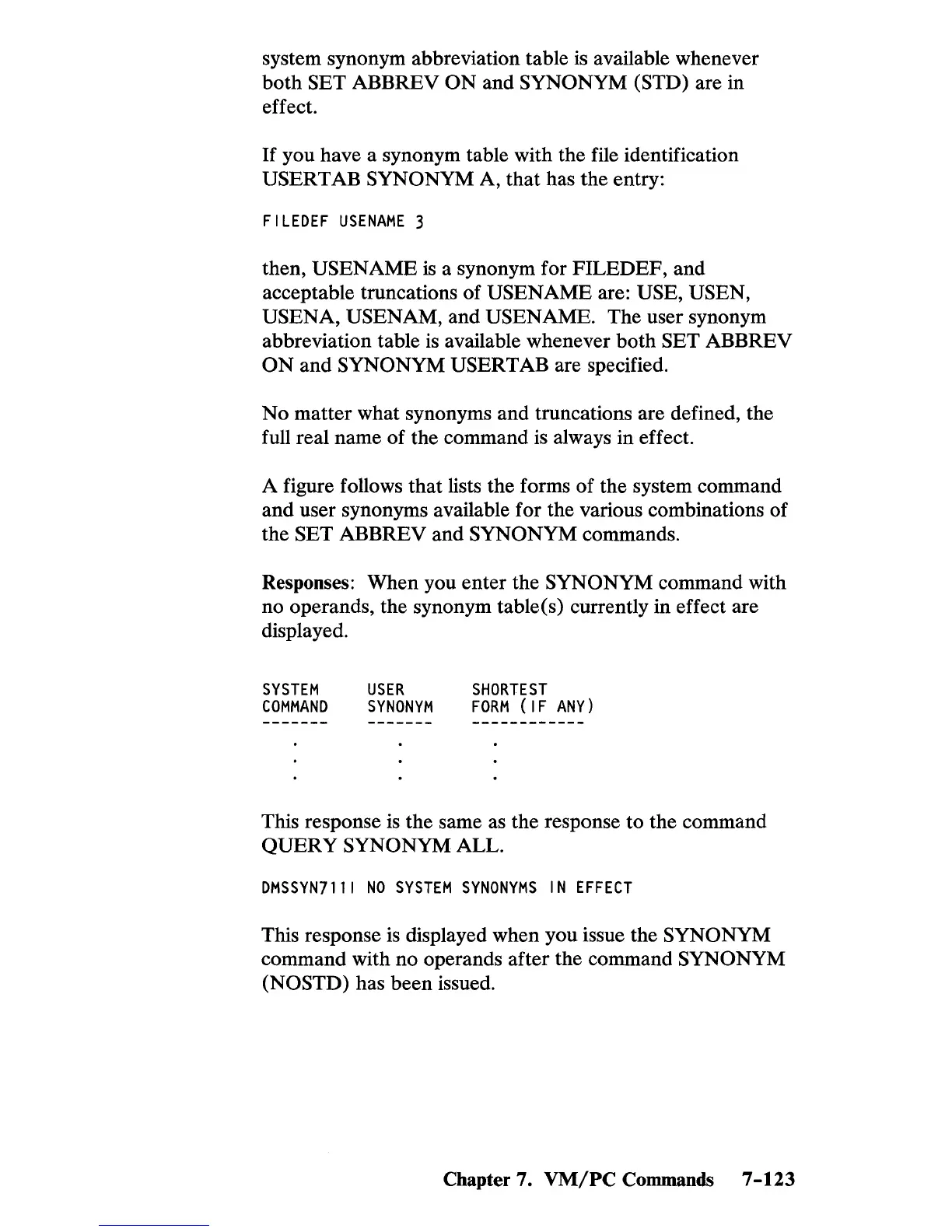system synonym abbreviation table is available whenever
both
SET ABBREV
ON
and SYNONYM (STD) are in
effect.
If
you have a synonym table with the file identification
USERTAB
SYNONYM A,
that
has the entry:
FILEDEF
USENAME
3
then, USENAME
is
a synonym for
FILEDEF,
and
acceptable truncations of USENAME are: USE, USEN,
USENA, USENAM, and USENAME. The user synonym
abbreviation table
is
available whenever
both
SET ABBREV
ON
and SYNONYM USERTAB are specified.
No
matter what synonyms and truncations are defined, the
full real name of the command is always in effect.
A figure follows that lists the forms of the system command
and user synonyms available for the various combinations of
the SET ABBREV
and
SYNONYM commands.
Responses: When you enter the
SYNONYM command with
no operands, the synonym table(s) currently in effect are
displayed.
SYSTEM
COMMAND
USER
SYNONYM
SHORTEST
FORM
(IF
ANY)
This response
is
the same as the response to the command
QUERY
SYNONYM ALL.
DMSSYN711I
NO
SYSTEM
SYNONYMS
IN
EFFECT
This response
is
displayed when you issue the SYNONYM
command with
no
operands after the command SYNONYM
(NOSTD)
has been issued.
Chapter 7.
VM/PC
Commands 7
-123
