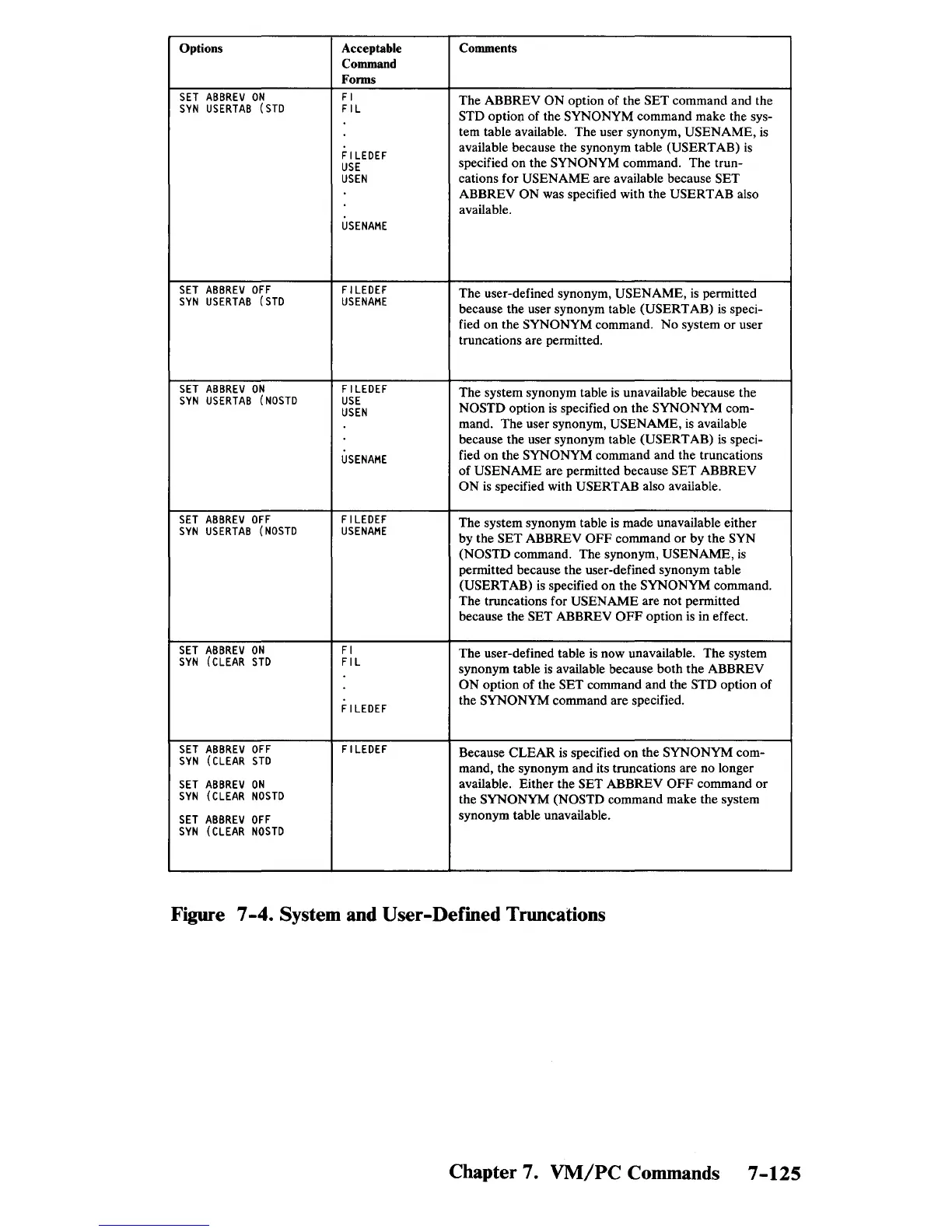Options Acceptable Comments
Command
Fonns
SET
ABBREV
ON
F I
The ABBREV ON option of the SET command and the
SYN
USERTAB
(STD
F I L
STD option of the SYNONYM command make the sys-
tem table available. The user synonym, USENAME,
is
F I
LEDEF
available because the synonym table (USERT AB)
is
USE
specified on the SYNONYM command. The trun-
USEN
cations for USENAME are available because SET
ABBREV
ON was specified with the USERT AB also
available.
USENAME
SET
ABBREV
OFF
F I
LEDEF
The user-defined synonym, USENAME,
is
permitted
SYN
USERTAB
(STD
USENAME
because the user synonym table (USERT AB)
is
speci-
fied on the
SYNONYM command. No system or user
truncations are permitted.
SET
ABBREV
ON
F I
LEDEF
The system synonym table
is
unavailable because the
SYN
USERTAB
(NOSTD
USE
USEN
NOSTD option
is
specified
on
the SYNONYM com-
mand. The user synonym, USENAME,
is
available
because the user synonym table (USERT AB)
is
speci-
USENAME
fied on the SYNONYM command and the truncations
of
USENAME are permitted because SET ABBREV
ON
is
specified with USERT AB also available.
SET
ABBREV
OFF
F I
LEDEF
The system synonym table
is
made unavailable either
SYN
USERTAB
(NOSTD
USENAME
by the SET ABBREV
OFF
command or by the SYN
(NOSTD command. The synonym, USENAME,
is
permitted because the user-defined synonym table
(USERTAB)
is
specified on the SYNONYM command.
The truncations for USENAME are not permitted
because the SET ABBREV
OFF
option
is
in effect.
SET
ABBREV
ON
F I
The user-defined table
is
now unavailable. The system
SYN
(CLEAR
STD
F I L
synonym table
is
available because both the ABBREV
ON
option of the SET command and the STD option of
F I
LEDEF
the SYNONYM command are specified.
SET
ABBREV
OFF
F I
LEDEF
Because CLEAR
is
specified
on
the SYNONYM com-
SYN
(CLEAR
STD
mand, the synonym and its truncations are no longer
SET
ABBREV
ON
available. Either the SET ABBREV
OFF
command
or
SYN
(CLEAR
NOSTD
the SYNONYM (NOSTD command make the system
SET
ABBREV
OFF
synonym table unavailable.
SYN
(CLEAR
NOSTD
Figure
7-4.
System
and
User-Defined Truncations
Chapter 7.
VM/PC
Commands
7-125
