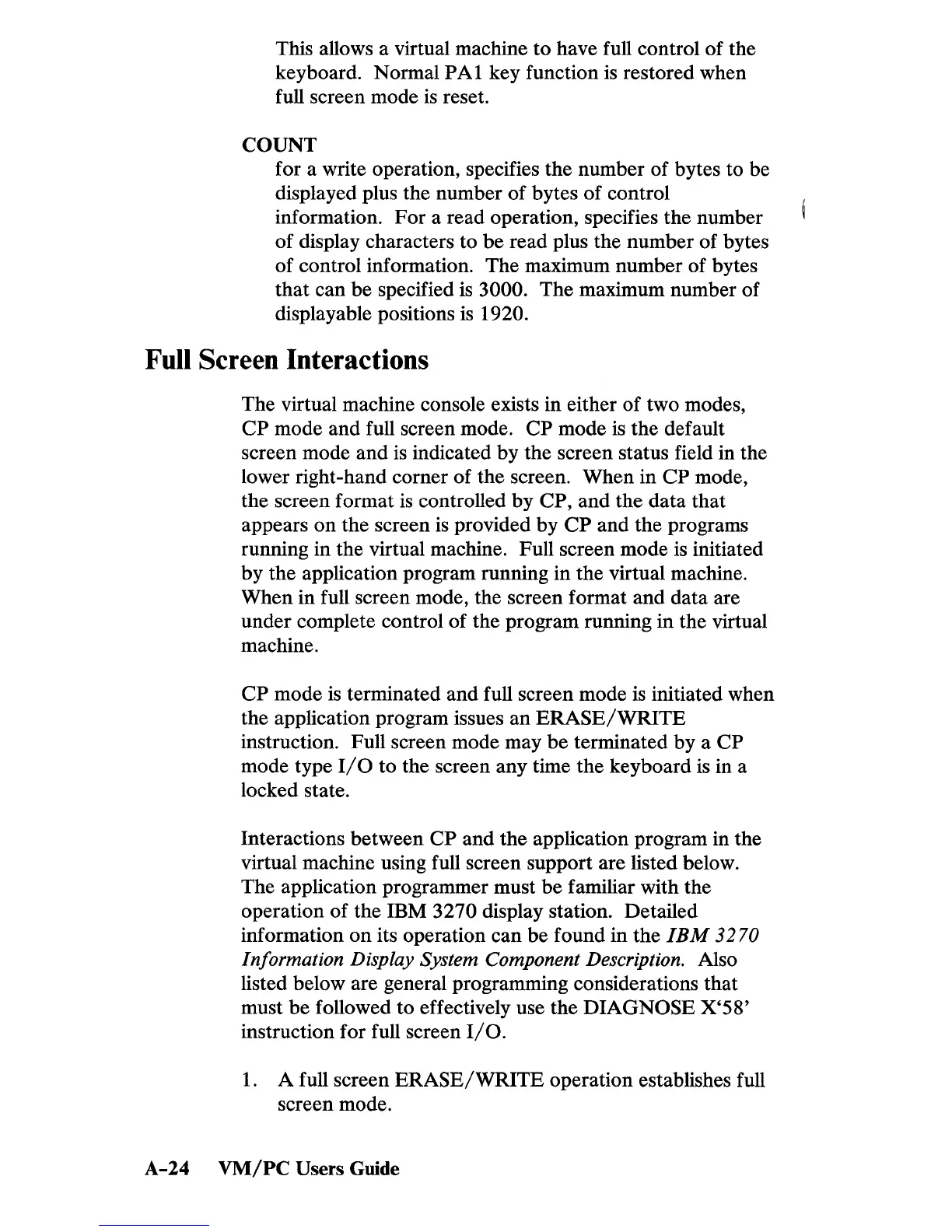This allows a virtual machine
to
have full control
of
the
keyboard. Normal
PAl
key function
is
restored when
full screen mode
is
reset.
COUNT
for a write operation, specifies the number of bytes to be
displayed plus the number
of
bytes
of
control
information.
For
a read operation, specifies the number
of
display characters
to
be
read plus the number of bytes
of
control information. The maximum number of bytes
that
can be specified
is
3000. The maximum number of
displayable positions
is
1920.
Full Screen Interactions
The virtual machine console exists in either of two modes,
CP
mode and full screen mode.
CP
mode
is
the default
screen mode and
is
indicated
by
the screen status field in the
lower right-hand corner of the screen. When in
CP
mode,
the screen format
is
controlled by CP,
and
the data that
appears
on
the screen
is
provided by
CP
and the programs
running in the virtual machine. Full screen mode
is
initiated
by
the application program running in the virtual machine.
When in full screen mode, the screen format and data are
under complete control of the program running in the virtual
machine.
CP
mode
is
terminated and full screen mode
is
initiated when
the application program issues an
ERASE/WRITE
instruction. Full screen mode may
be
terminated by a CP
mode type
I/O
to the screen any time
the
keyboard is in a
locked state.
Interactions between
CP
and the application program in the
virtual machine using full screen support are listed below.
The application programmer must be familiar with the
operation of the IBM
3270 display station. Detailed
information
on
its operation can be found in
the
IBM
3270
Information Display System Component Description. Also
listed below are general programming considerations that
must
be
followed to effectively use the DIAGNOSE
X'58'
instruction for full screen
I/O.
1.
A full screen
ERASE/WRITE
operation establishes full
screen mode.
A-24
VM/PC
Users Guide